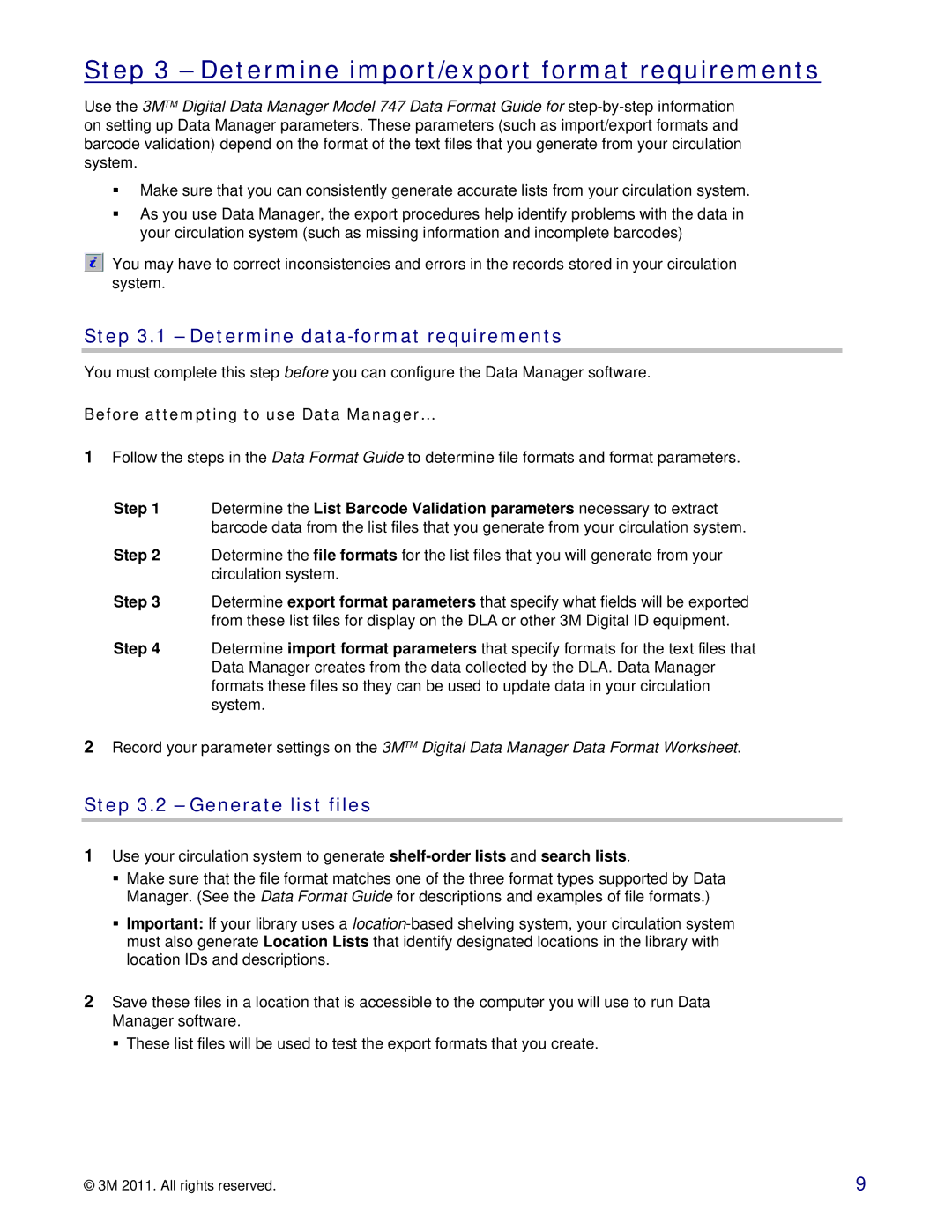Step 3 – Determine import/export format requirements
Use the 3MTM Digital Data Manager Model 747 Data Format Guide for
Make sure that you can consistently generate accurate lists from your circulation system.
As you use Data Manager, the export procedures help identify problems with the data in your circulation system (such as missing information and incomplete barcodes)
You may have to correct inconsistencies and errors in the records stored in your circulation system.
Step 3.1 – Determine data-format requirements
You must complete this step before you can configure the Data Manager software.
Before attempting to use Data Manager…
1Follow the steps in the Data Format Guide to determine file formats and format parameters.
Step 1 Determine the List Barcode Validation parameters necessary to extract barcode data from the list files that you generate from your circulation system.
Step 2 Determine the file formats for the list files that you will generate from your circulation system.
Step 3 Determine export format parameters that specify what fields will be exported from these list files for display on the DLA or other 3M Digital ID equipment.
Step 4 Determine import format parameters that specify formats for the text files that Data Manager creates from the data collected by the DLA. Data Manager formats these files so they can be used to update data in your circulation system.
2Record your parameter settings on the 3MTM Digital Data Manager Data Format Worksheet.
Step 3.2 – Generate list files
1Use your circulation system to generate
Make sure that the file format matches one of the three format types supported by Data Manager. (See the Data Format Guide for descriptions and examples of file formats.)
Important: If your library uses a
2Save these files in a location that is accessible to the computer you will use to run Data Manager software.
These list files will be used to test the export formats that you create.
© 3M 2011. All rights reserved. | 9 |