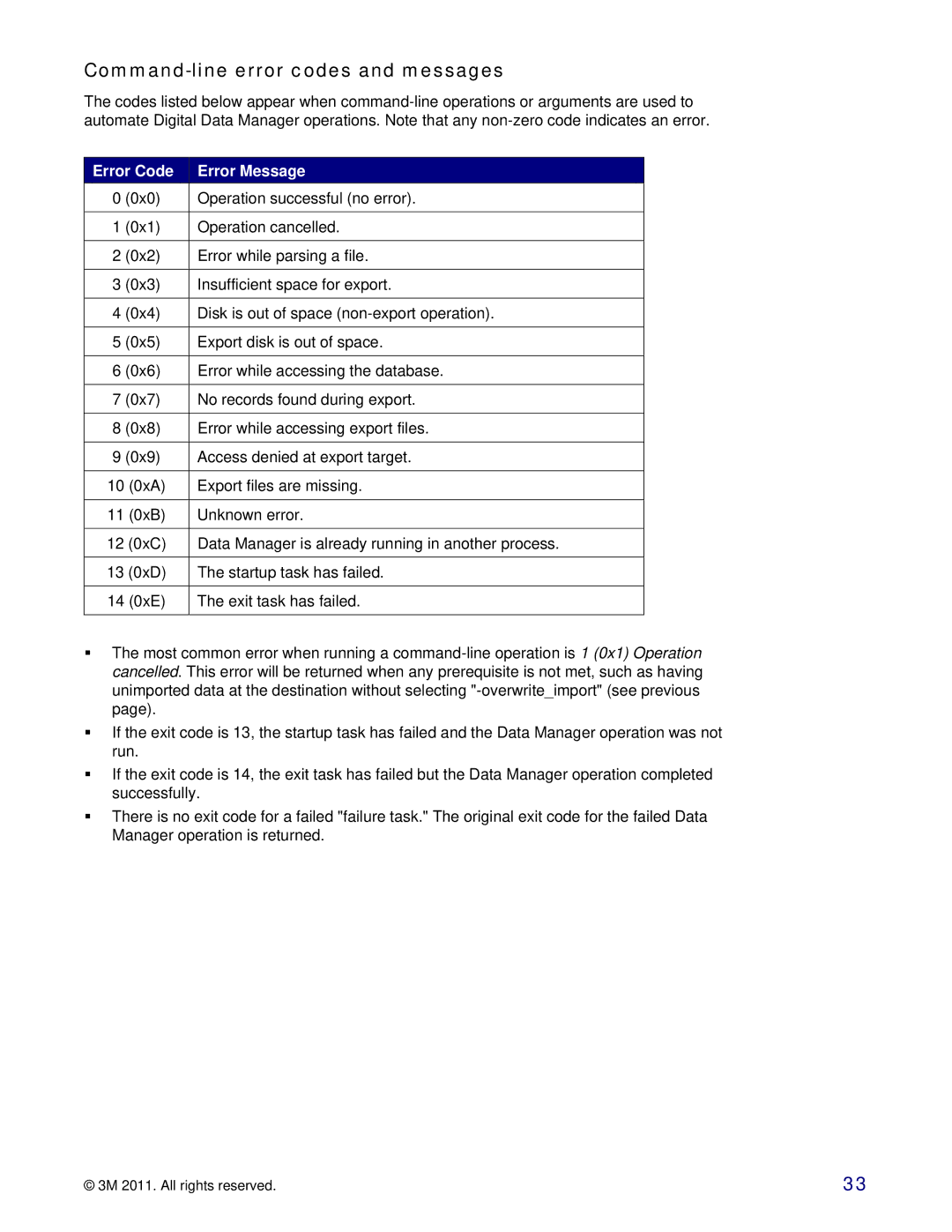Command-line error codes and messages
The codes listed below appear when
Error Code | Error Message |
0 (0x0) | Operation successful (no error). |
|
|
1 (0x1) | Operation cancelled. |
|
|
2 (0x2) | Error while parsing a file. |
|
|
3 (0x3) | Insufficient space for export. |
|
|
4 (0x4) | Disk is out of space |
|
|
5 (0x5) | Export disk is out of space. |
|
|
6 (0x6) | Error while accessing the database. |
|
|
7 (0x7) | No records found during export. |
|
|
8 (0x8) | Error while accessing export files. |
|
|
9 (0x9) | Access denied at export target. |
|
|
10 (0xA) | Export files are missing. |
|
|
11 (0xB) | Unknown error. |
|
|
12 (0xC) | Data Manager is already running in another process. |
|
|
13 (0xD) | The startup task has failed. |
|
|
14 (0xE) | The exit task has failed. |
|
|
The most common error when running a
If the exit code is 13, the startup task has failed and the Data Manager operation was not run.
If the exit code is 14, the exit task has failed but the Data Manager operation completed successfully.
There is no exit code for a failed "failure task." The original exit code for the failed Data Manager operation is returned.
© 3M 2011. All rights reserved. | 33 |