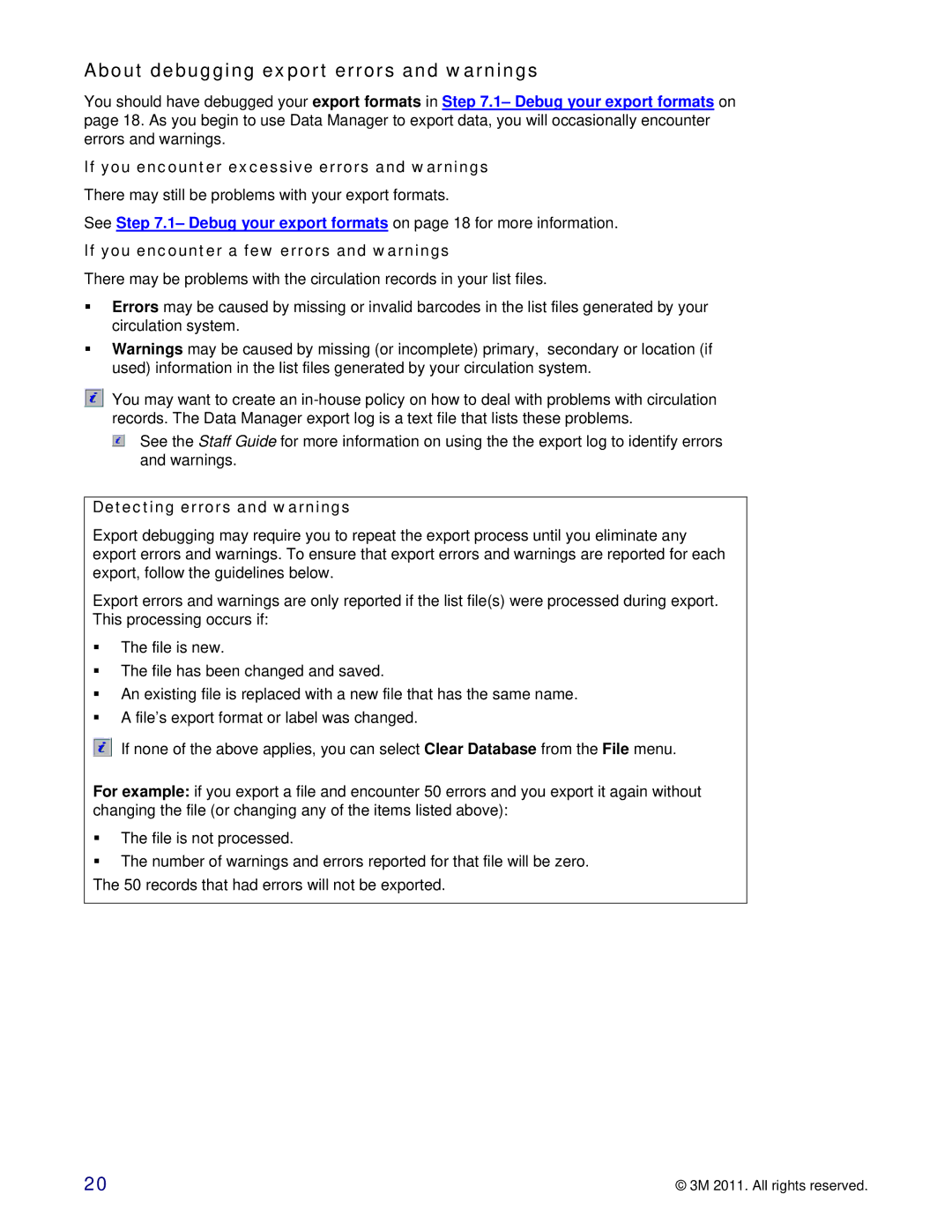About debugging export errors and warnings
You should have debugged your export formats in Step 7.1– Debug your export formats on page 18. As you begin to use Data Manager to export data, you will occasionally encounter errors and warnings.
If you encounter excessive errors and warnings
There may still be problems with your export formats.
See Step 7.1– Debug your export formats on page 18 for more information.
If you encounter a few errors and warnings
There may be problems with the circulation records in your list files.
Errors may be caused by missing or invalid barcodes in the list files generated by your circulation system.
Warnings may be caused by missing (or incomplete) primary, secondary or location (if used) information in the list files generated by your circulation system.
You may want to create an
See the Staff Guide for more information on using the the export log to identify errors and warnings.
Detecting errors and warnings
Export debugging may require you to repeat the export process until you eliminate any export errors and warnings. To ensure that export errors and warnings are reported for each export, follow the guidelines below.
Export errors and warnings are only reported if the list file(s) were processed during export. This processing occurs if:
The file is new.
The file has been changed and saved.
An existing file is replaced with a new file that has the same name. A file’s export format or label was changed.
If none of the above applies, you can select Clear Database from the File menu.
For example: if you export a file and encounter 50 errors and you export it again without changing the file (or changing any of the items listed above):
The file is not processed.
The number of warnings and errors reported for that file will be zero. The 50 records that had errors will not be exported.
20 | © 3M 2011. All rights reserved. |