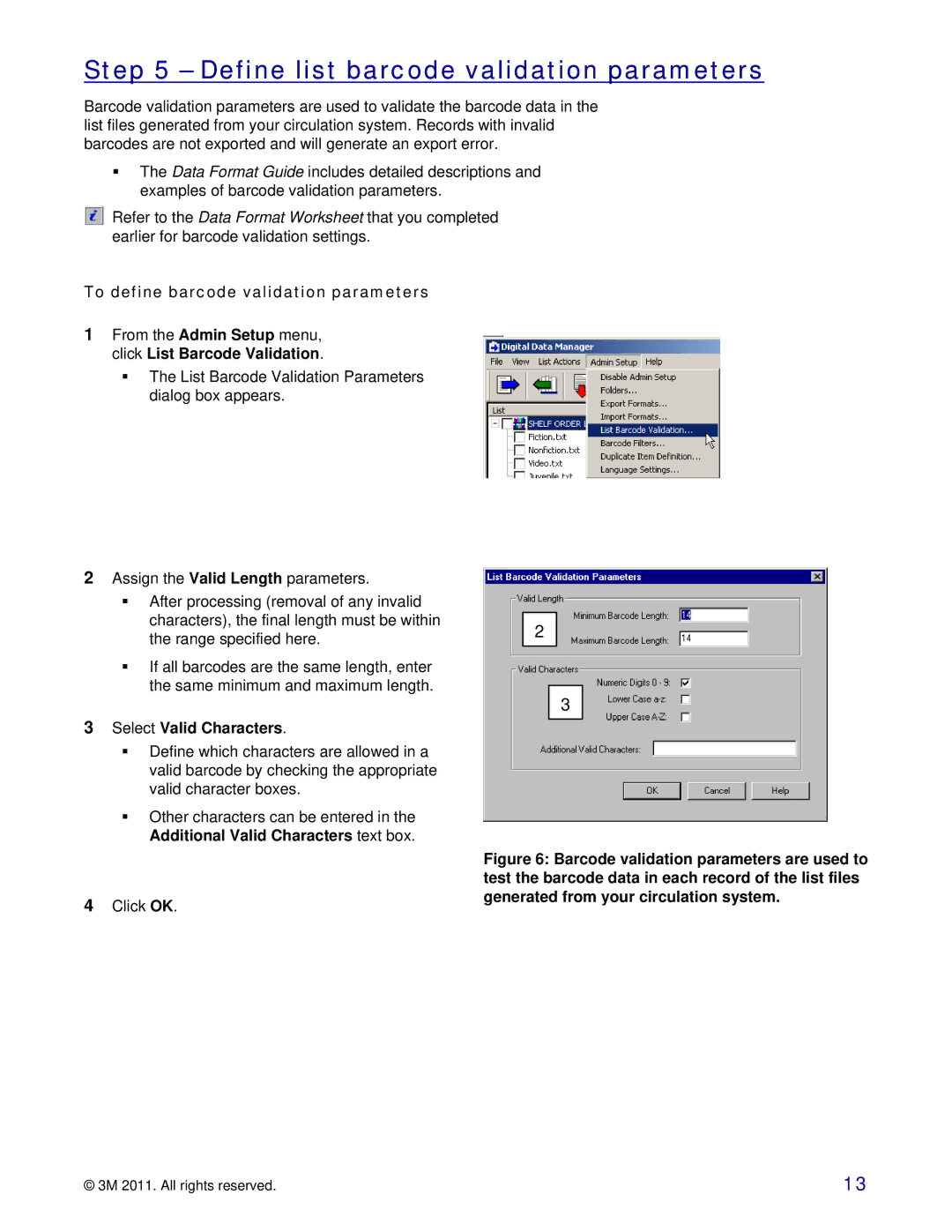Step 5 – Define list barcode validation parameters
Barcode validation parameters are used to validate the barcode data in the list files generated from your circulation system. Records with invalid barcodes are not exported and will generate an export error.
The Data Format Guide includes detailed descriptions and examples of barcode validation parameters.
Refer to the Data Format Worksheet that you completed earlier for barcode validation settings.
To define barcode validation parameters
1From the Admin Setup menu, click List Barcode Validation.
The List Barcode Validation Parameters dialog box appears.
2Assign the Valid Length parameters.
After processing (removal of any invalid characters), the final length must be within the range specified here.
If all barcodes are the same length, enter the same minimum and maximum length.
3Select Valid Characters.
Define which characters are allowed in a valid barcode by checking the appropriate valid character boxes.
Other characters can be entered in the Additional Valid Characters text box.
4Click OK.
2
3
Figure 6: Barcode validation parameters are used to test the barcode data in each record of the list files generated from your circulation system.
© 3M 2011. All rights reserved. | 13 |