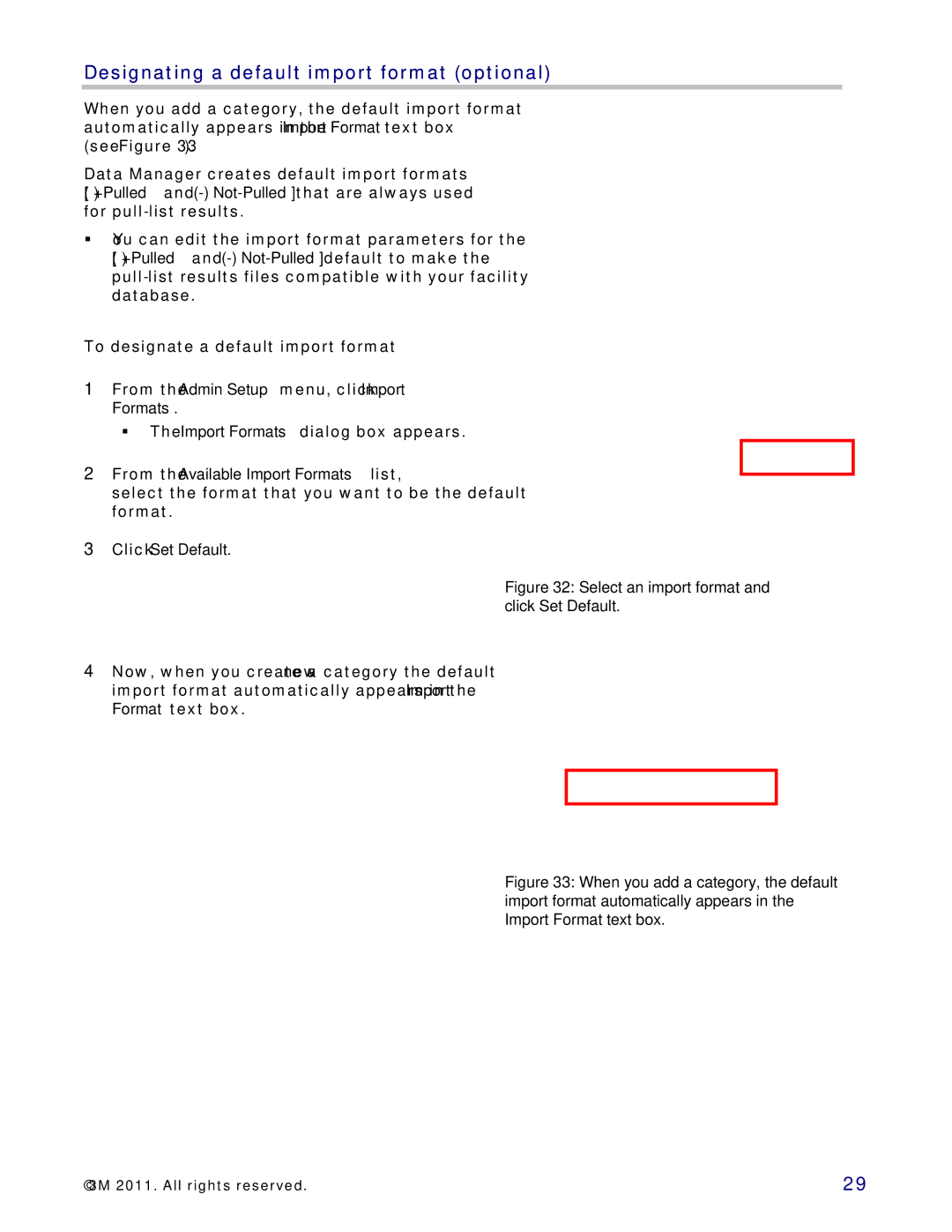Designating a default import format (optional)
When you add a category, the default import format automatically appears in the Import Format text box (see Figure 33).
Data Manager creates default import formats
[(+) Pulled and
You can edit the import format parameters for the [(+) Pulled and
To designate a default import format
1From the Admin Setup menu, click Import Formats.
The Import Formats dialog box appears.
2From the Available Import Formats list, select the format that you want to be the default format.
3Click Set Default.
4Now, when you create a new category the default import format automatically appears in the Import Format text box.
Figure 32: Select an import format and click Set Default.
Figure 33: When you add a category, the default import format automatically appears in the Import Format text box.
© 3M 2011. All rights reserved. | 29 |