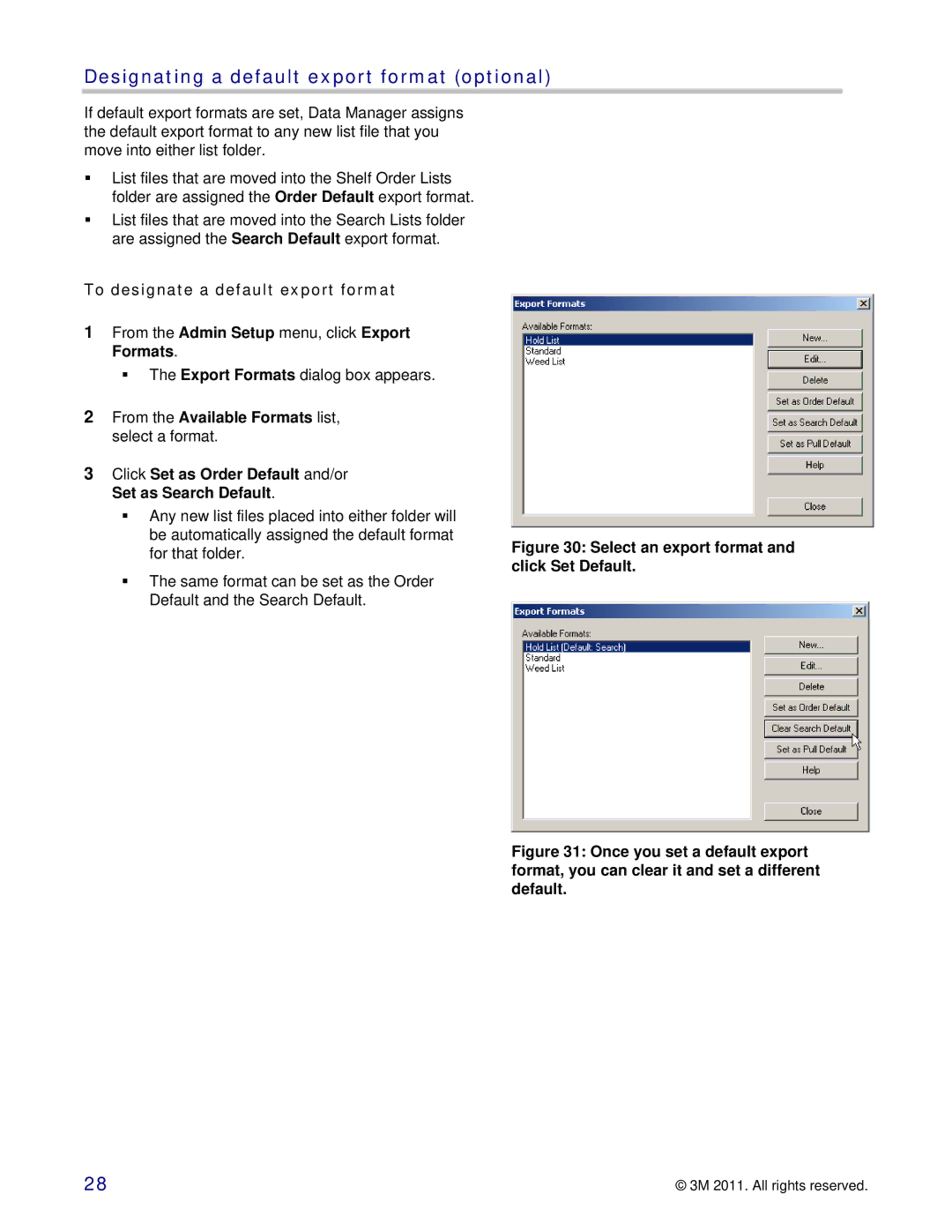Designating a default export format (optional)
If default export formats are set, Data Manager assigns the default export format to any new list file that you move into either list folder.
List files that are moved into the Shelf Order Lists folder are assigned the Order Default export format.
List files that are moved into the Search Lists folder are assigned the Search Default export format.
To designate a default export format
1From the Admin Setup menu, click Export Formats.
The Export Formats dialog box appears.
2From the Available Formats list, select a format.
3Click Set as Order Default and/or Set as Search Default.
Any new list files placed into either folder will be automatically assigned the default format for that folder.
The same format can be set as the Order Default and the Search Default.
Figure 30: Select an export format and click Set Default.
Figure 31: Once you set a default export format, you can clear it and set a different default.
28 | © 3M 2011. All rights reserved. |