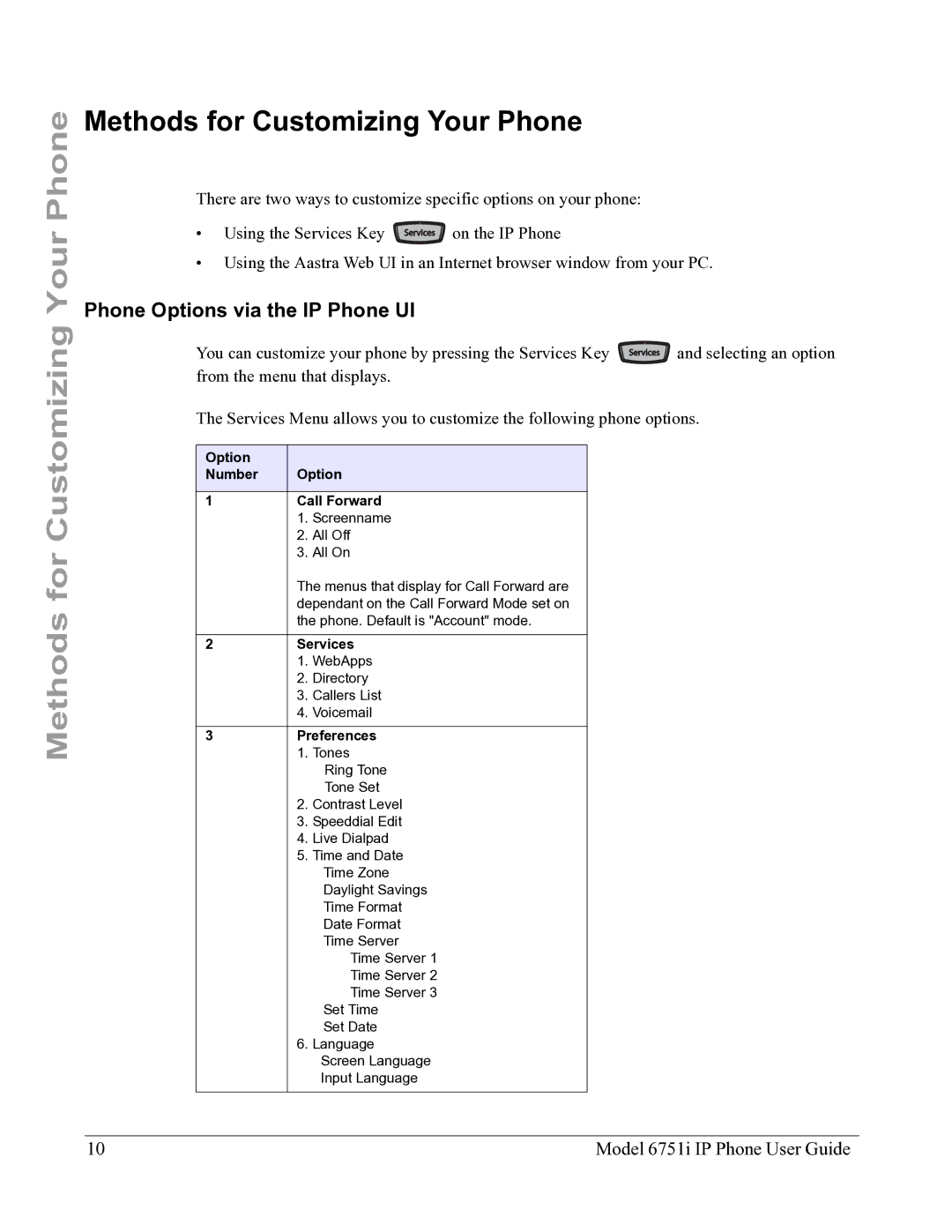Methods for Customizing Your Phone
Methods for Customizing Your Phone
There are two ways to customize specific options on your phone:
• Using the Services Key ![]() on the IP Phone
on the IP Phone
•Using the Aastra Web UI in an Internet browser window from your PC.
Phone Options via the IP Phone UI
You can customize your phone by pressing the Services Key Services and selecting an option from the menu that displays.
The Services Menu allows you to customize the following phone options.
Option |
|
|
Number | Option | |
|
| |
1 | Call Forward | |
| 1. | Screenname |
| 2. | All Off |
| 3. | All On |
| The menus that display for Call Forward are | |
| dependant on the Call Forward Mode set on | |
| the phone. Default is "Account" mode. | |
|
| |
2 | Services | |
| 1. WebApps | |
| 2. | Directory |
| 3. | Callers List |
| 4. | Voicemail |
|
| |
3 | Preferences | |
| 1. | Tones |
|
| Ring Tone |
|
| Tone Set |
| 2. | Contrast Level |
| 3. | Speeddial Edit |
| 4. | Live Dialpad |
| 5. | Time and Date |
|
| Time Zone |
|
| Daylight Savings |
|
| Time Format |
|
| Date Format |
|
| Time Server |
|
| Time Server 1 |
|
| Time Server 2 |
|
| Time Server 3 |
|
| Set Time |
|
| Set Date |
| 6. | Language |
|
| Screen Language |
|
| Input Language |
|
|
|
10 | Model 6751i IP Phone User Guide |