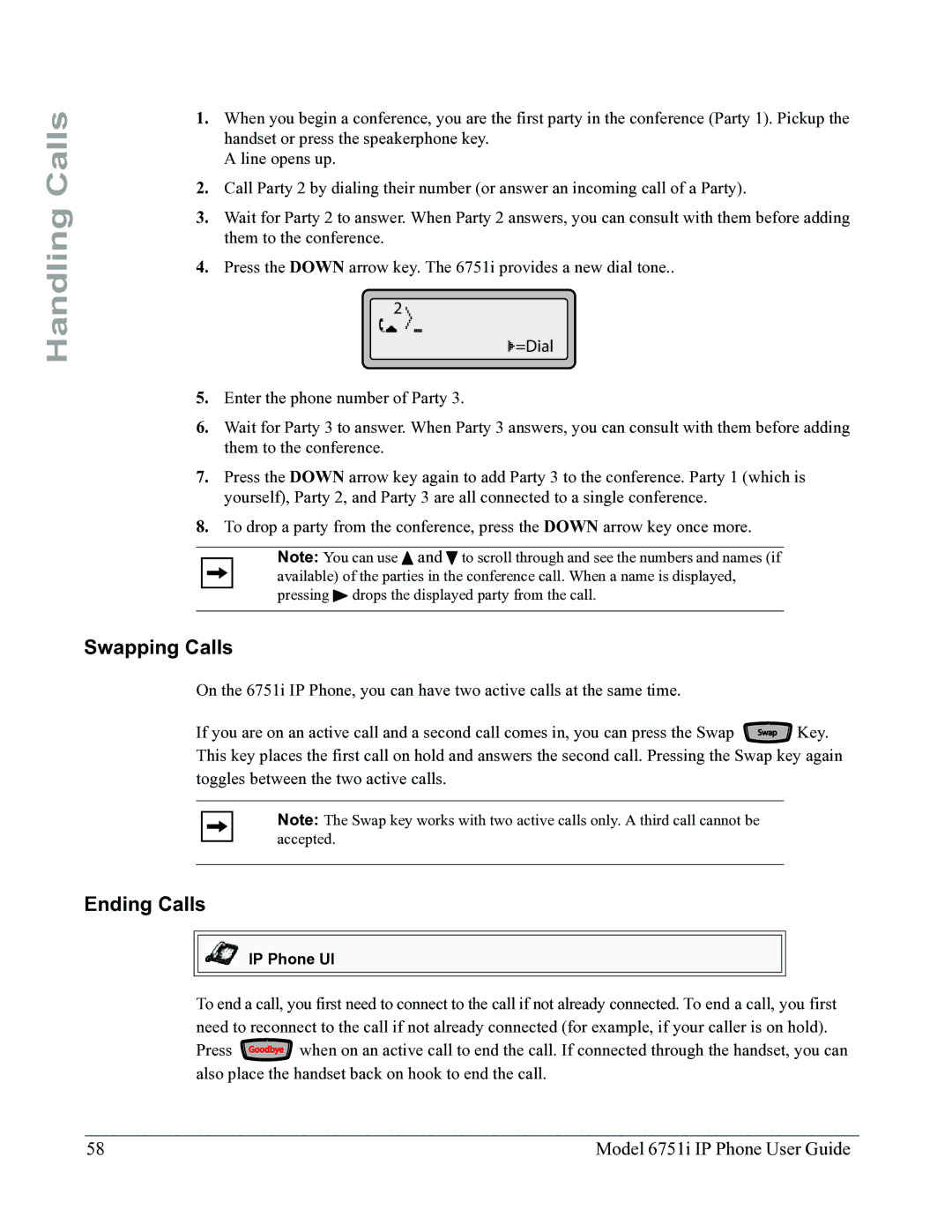Handling Calls
1.When you begin a conference, you are the first party in the conference (Party 1). Pickup the handset or press the speakerphone key.
A line opens up.
2.Call Party 2 by dialing their number (or answer an incoming call of a Party).
3.Wait for Party 2 to answer. When Party 2 answers, you can consult with them before adding them to the conference.
4.Press the DOWN arrow key. The 6751i provides a new dial tone..
2
=Dial
5.Enter the phone number of Party 3.
6.Wait for Party 3 to answer. When Party 3 answers, you can consult with them before adding them to the conference.
7.Press the DOWN arrow key again to add Party 3 to the conference. Party 1 (which is yourself), Party 2, and Party 3 are all connected to a single conference.
8.To drop a party from the conference, press the DOWN arrow key once more.
Note: You can use 5 and 2 to scroll through and see the numbers and names (if available) of the parties in the conference call. When a name is displayed, pressing 4 drops the displayed party from the call.
Swapping Calls
On the 6751i IP Phone, you can have two active calls at the same time.
If you are on an active call and a second call comes in, you can press the Swap ![]() Key. This key places the first call on hold and answers the second call. Pressing the Swap key again toggles between the two active calls.
Key. This key places the first call on hold and answers the second call. Pressing the Swap key again toggles between the two active calls.
Note: The Swap key works with two active calls only. A third call cannot be accepted.
Ending Calls
IP Phone UI
To end a call, you first need to connect to the call if not already connected. To end a call, you first need to reconnect to the call if not already connected (for example, if your caller is on hold).
Press ![]() when on an active call to end the call. If connected through the handset, you can also place the handset back on hook to end the call.
when on an active call to end the call. If connected through the handset, you can also place the handset back on hook to end the call.
58 | Model 6751i IP Phone User Guide |