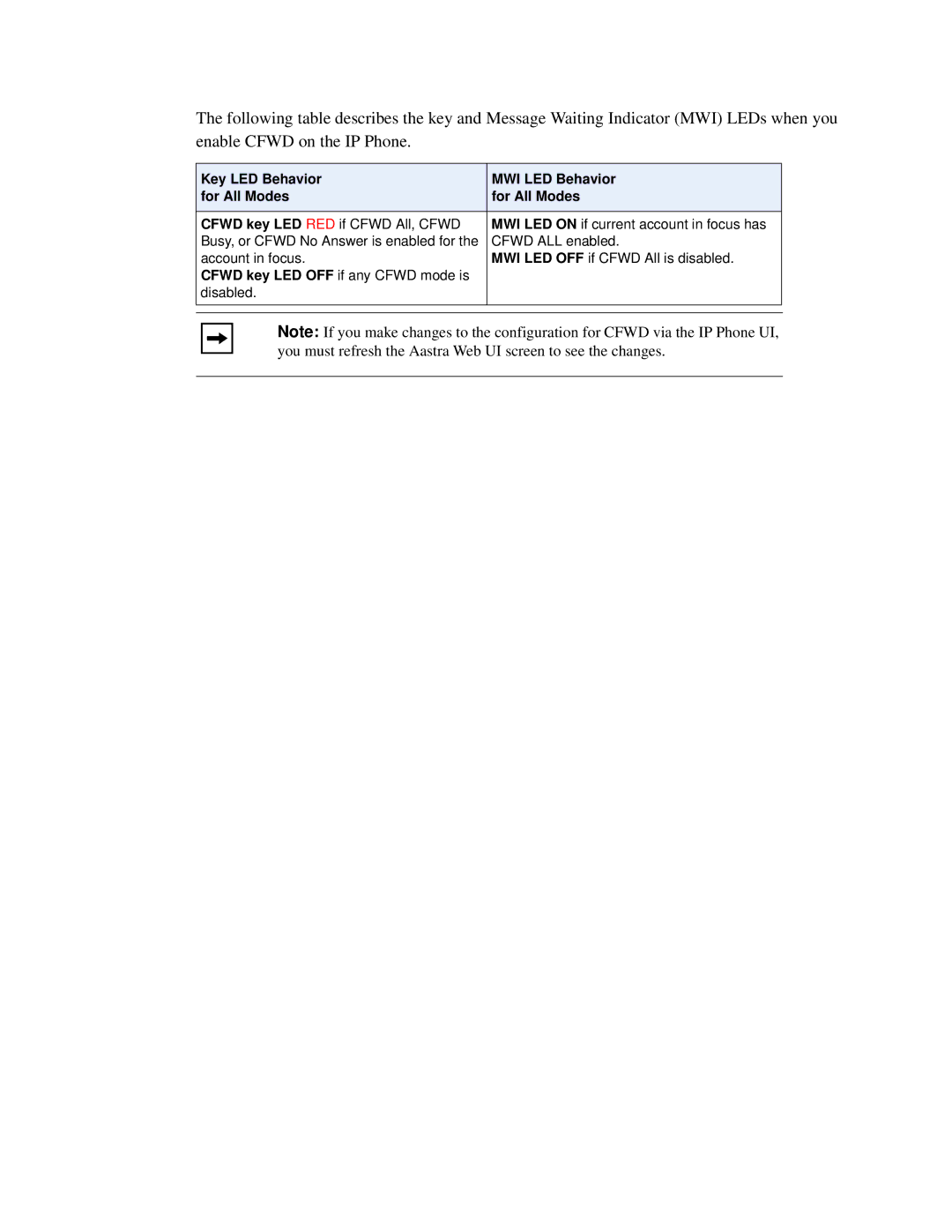The following table describes the key and Message Waiting Indicator (MWI) LEDs when you enable CFWD on the IP Phone.
Key LED Behavior | MWI LED Behavior |
for All Modes | for All Modes |
|
|
CFWD key LED RED if CFWD All, CFWD | MWI LED ON if current account in focus has |
Busy, or CFWD No Answer is enabled for the | CFWD ALL enabled. |
account in focus. | MWI LED OFF if CFWD All is disabled. |
CFWD key LED OFF if any CFWD mode is |
|
disabled. |
|
|
|
|
|
Note: If you make changes to the configuration for CFWD via the IP Phone UI, you must refresh the Aastra Web UI screen to see the changes.