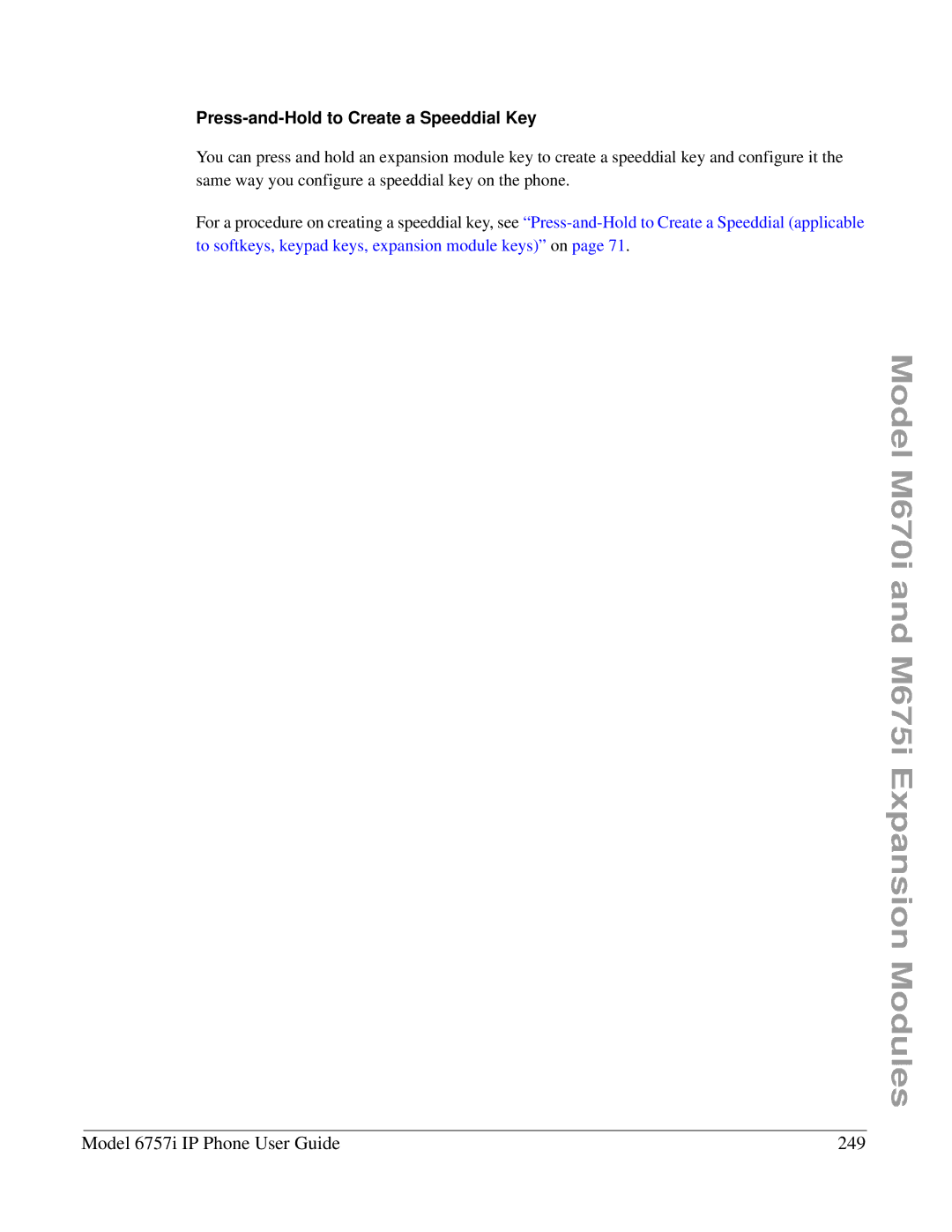Press-and-Hold to Create a Speeddial Key
You can press and hold an expansion module key to create a speeddial key and configure it the same way you configure a speeddial key on the phone.
For a procedure on creating a speeddial key, see
Model M670i and M675i Expansion Modules
Model 6757i IP Phone User Guide | 249 |