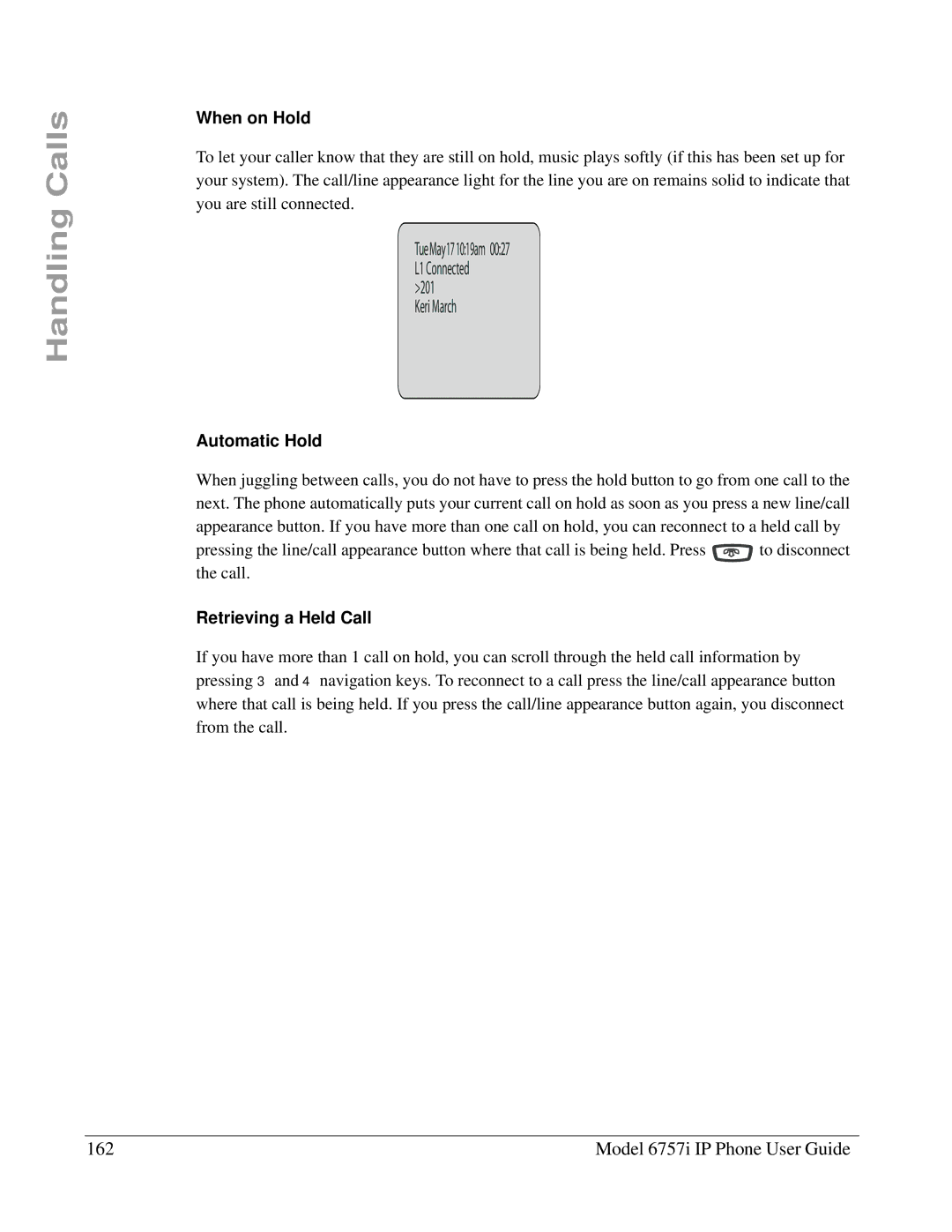Handling Calls
When on Hold
To let your caller know that they are still on hold, music plays softly (if this has been set up for your system). The call/line appearance light for the line you are on remains solid to indicate that you are still connected.
TueMay1710:19am 00:27 L1 Connected
>201 Keri March
Automatic Hold
When juggling between calls, you do not have to press the hold button to go from one call to the next. The phone automatically puts your current call on hold as soon as you press a new line/call appearance button. If you have more than one call on hold, you can reconnect to a held call by
pressing the line/call appearance button where that call is being held. Press ![]() to disconnect the call.
to disconnect the call.
Retrieving a Held Call
If you have more than 1 call on hold, you can scroll through the held call information by pressing 3 and 4 navigation keys. To reconnect to a call press the line/call appearance button where that call is being held. If you press the call/line appearance button again, you disconnect from the call.
162 | Model 6757i IP Phone User Guide |