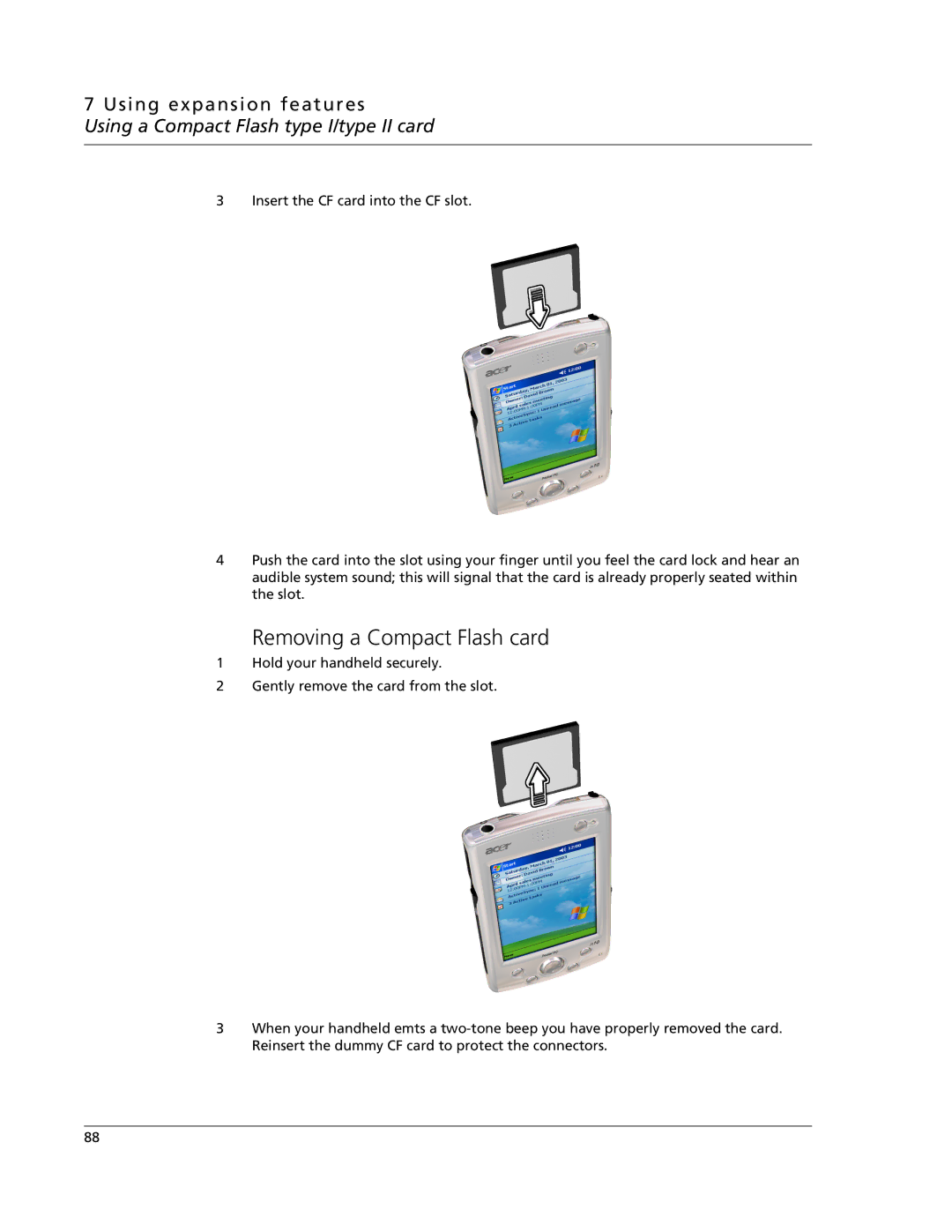7 Using expansion features
Using a Compact Flash type I/type II card
3 Insert the CF card into the CF slot.
4Push the card into the slot using your finger until you feel the card lock and hear an audible system sound; this will signal that the card is already properly seated within the slot.
Removing a Compact Flash card
1Hold your handheld securely.
2Gently remove the card from the slot.
3When your handheld emts a
88