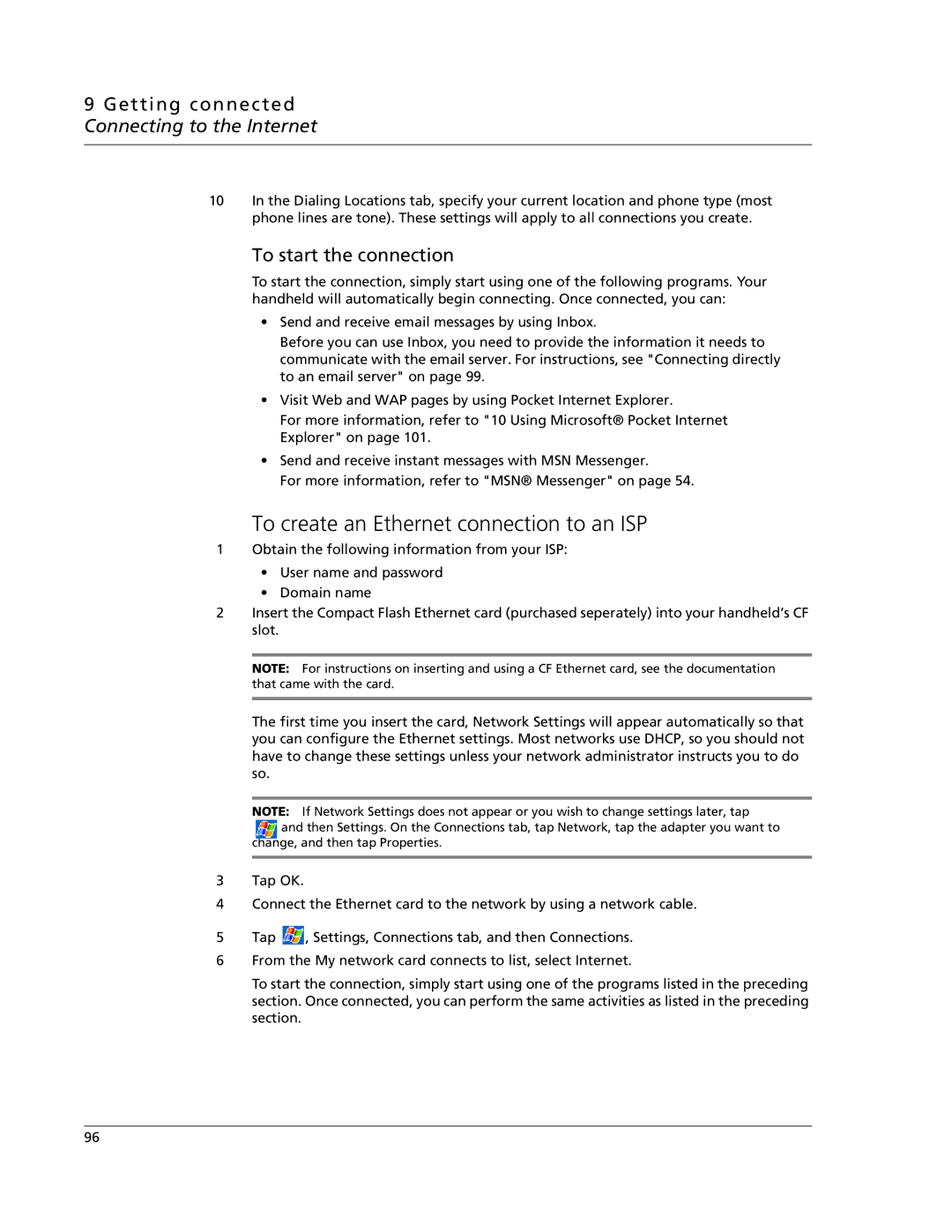9 Getting connected Connecting to the Internet
10In the Dialing Locations tab, specify your current location and phone type (most phone lines are tone). These settings will apply to all connections you create.
To start the connection
To start the connection, simply start using one of the following programs. Your handheld will automatically begin connecting. Once connected, you can:
•Send and receive email messages by using Inbox.
Before you can use Inbox, you need to provide the information it needs to communicate with the email server. For instructions, see "Connecting directly to an email server" on page 99.
•Visit Web and WAP pages by using Pocket Internet Explorer.
For more information, refer to "10 Using Microsoft® Pocket Internet Explorer" on page 101.
•Send and receive instant messages with MSN Messenger.
For more information, refer to "MSN® Messenger" on page 54.
To create an Ethernet connection to an ISP
1Obtain the following information from your ISP:
•User name and password
•Domain name
2Insert the Compact Flash Ethernet card (purchased seperately) into your handheld’s CF slot.
NOTE: For instructions on inserting and using a CF Ethernet card, see the documentation that came with the card.
The first time you insert the card, Network Settings will appear automatically so that you can configure the Ethernet settings. Most networks use DHCP, so you should not have to change these settings unless your network administrator instructs you to do so.
NOTE: If Network Settings does not appear or you wish to change settings later, tap and then Settings. On the Connections tab, tap Network, tap the adapter you want to
change, and then tap Properties.
3Tap OK.
4Connect the Ethernet card to the network by using a network cable.
5Tap ![]() , Settings, Connections tab, and then Connections.
, Settings, Connections tab, and then Connections.
6From the My network card connects to list, select Internet.
To start the connection, simply start using one of the programs listed in the preceding section. Once connected, you can perform the same activities as listed in the preceding section.
96