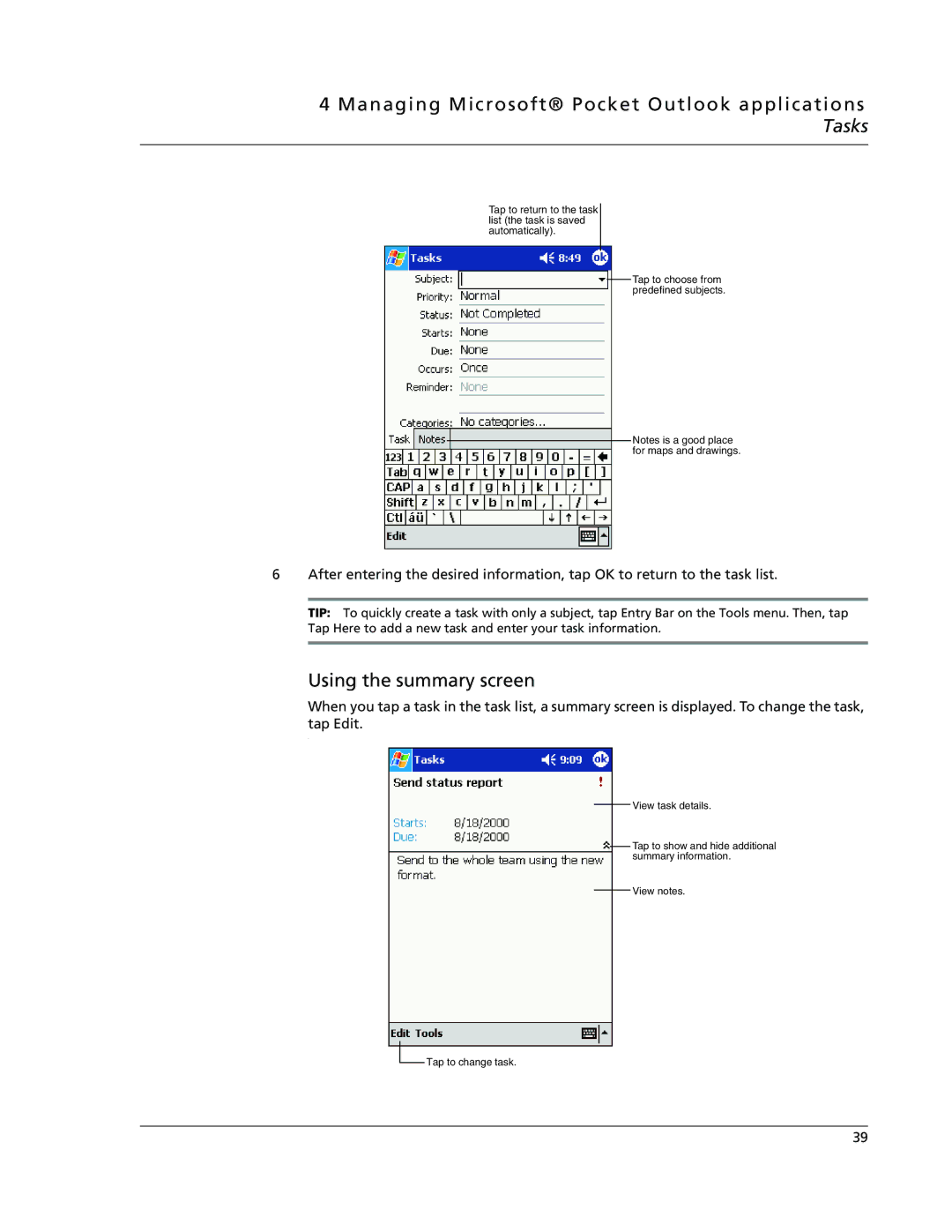4 Managing Microsoft® Pocket Outlook applications Tasks
Tap to return to the task list (the task is saved automatically).
Tap to choose from predefined subjects.
Notes is a good place for maps and drawings.
6After entering the desired information, tap OK to return to the task list.
TIP: To quickly create a task with only a subject, tap Entry Bar on the Tools menu. Then, tap Tap Here to add a new task and enter your task information.
Using the summary screen
When you tap a task in the task list, a summary screen is displayed. To change the task, tap Edit.
.
View task details.
Tap to show and hide additional summary information.
View notes.
![]() Tap to change task.
Tap to change task.
39