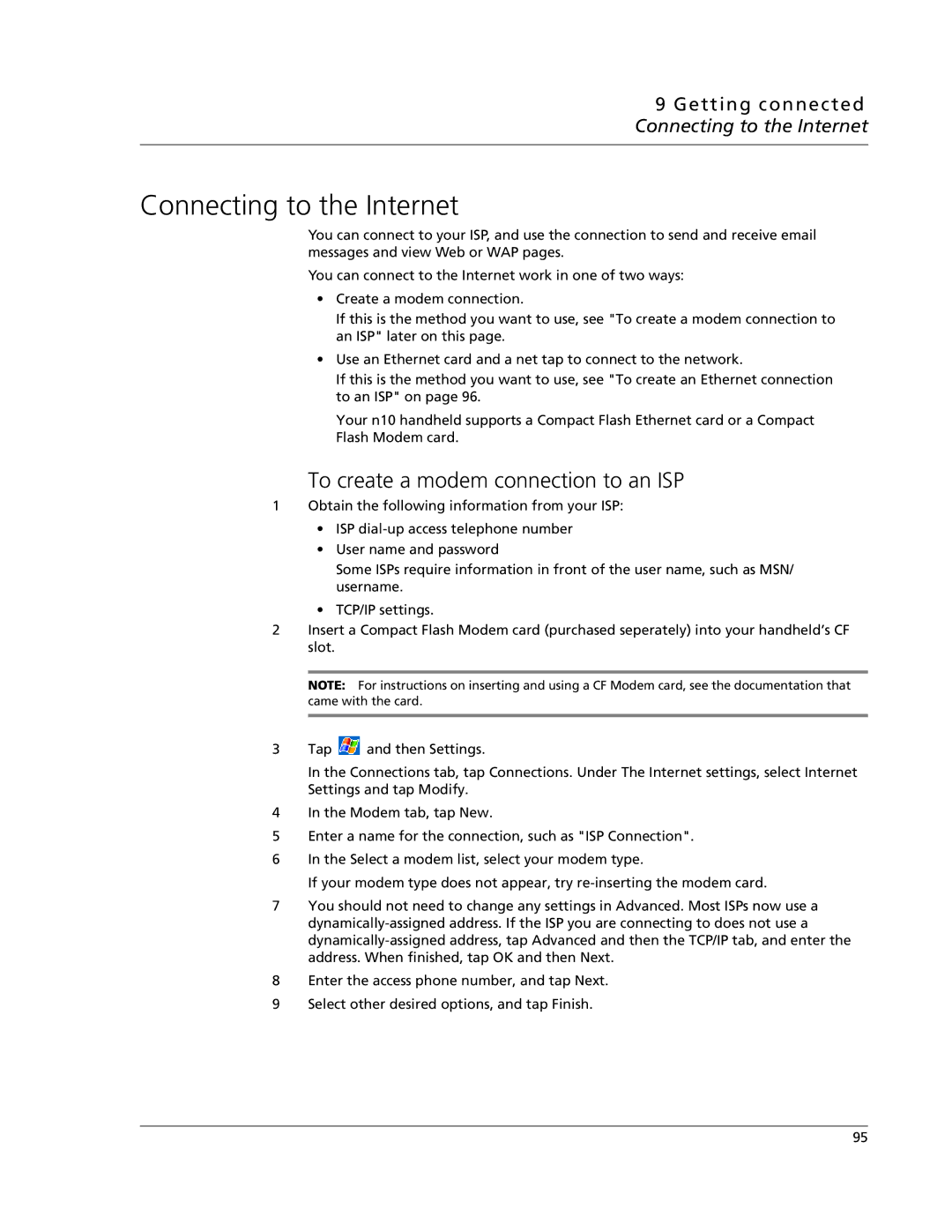9 Getting connected Connecting to the Internet
Connecting to the Internet
You can connect to your ISP, and use the connection to send and receive email messages and view Web or WAP pages.
You can connect to the Internet work in one of two ways:
•Create a modem connection.
If this is the method you want to use, see "To create a modem connection to an ISP" later on this page.
•Use an Ethernet card and a net tap to connect to the network.
If this is the method you want to use, see "To create an Ethernet connection to an ISP" on page 96.
Your n10 handheld supports a Compact Flash Ethernet card or a Compact Flash Modem card.
To create a modem connection to an ISP
1Obtain the following information from your ISP:
•ISP
•User name and password
Some ISPs require information in front of the user name, such as MSN/ username.
•TCP/IP settings.
2Insert a Compact Flash Modem card (purchased seperately) into your handheld’s CF slot.
NOTE: For instructions on inserting and using a CF Modem card, see the documentation that came with the card.
3Tap ![]() and then Settings.
and then Settings.
In the Connections tab, tap Connections. Under The Internet settings, select Internet Settings and tap Modify.
4In the Modem tab, tap New.
5Enter a name for the connection, such as "ISP Connection".
6In the Select a modem list, select your modem type.
If your modem type does not appear, try
7You should not need to change any settings in Advanced. Most ISPs now use a
8Enter the access phone number, and tap Next.
9Select other desired options, and tap Finish.
95