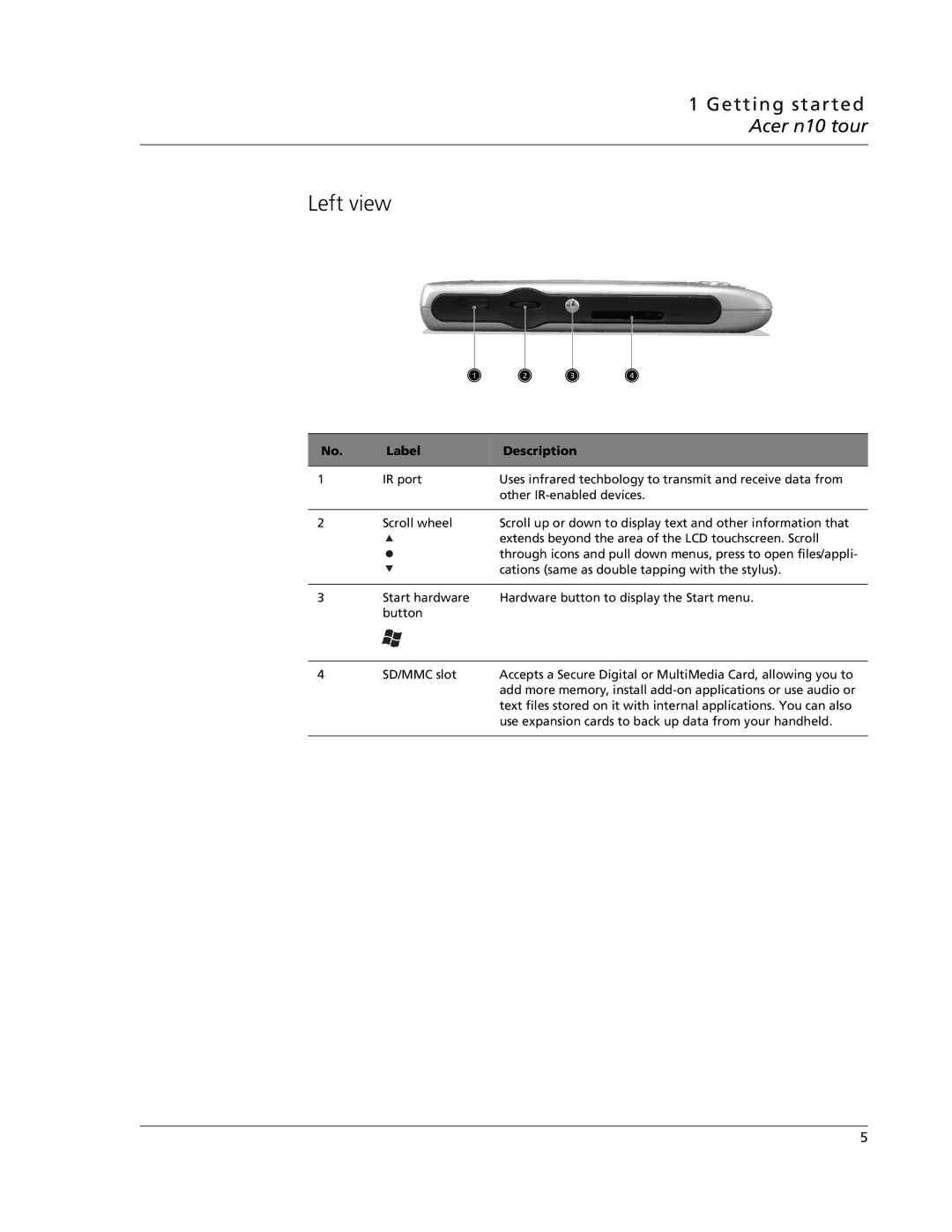1 Getting started Acer n10 tour
Left view
No. | Label | Description |
|
|
|
1 | IR port | Uses infrared techbology to transmit and receive data from |
|
| other |
|
|
|
2 | Scroll wheel | Scroll up or down to display text and other information that |
|
| extends beyond the area of the LCD touchscreen. Scroll |
|
| through icons and pull down menus, press to open files/appli- |
|
| cations (same as double tapping with the stylus). |
|
|
|
3 | Start hardware | Hardware button to display the Start menu. |
| button |
|
|
|
|
4 | SD/MMC slot | Accepts a Secure Digital or MultiMedia Card, allowing you to |
|
| add more memory, install |
text files stored on it with internal applications. You can also use expansion cards to back up data from your handheld.
5