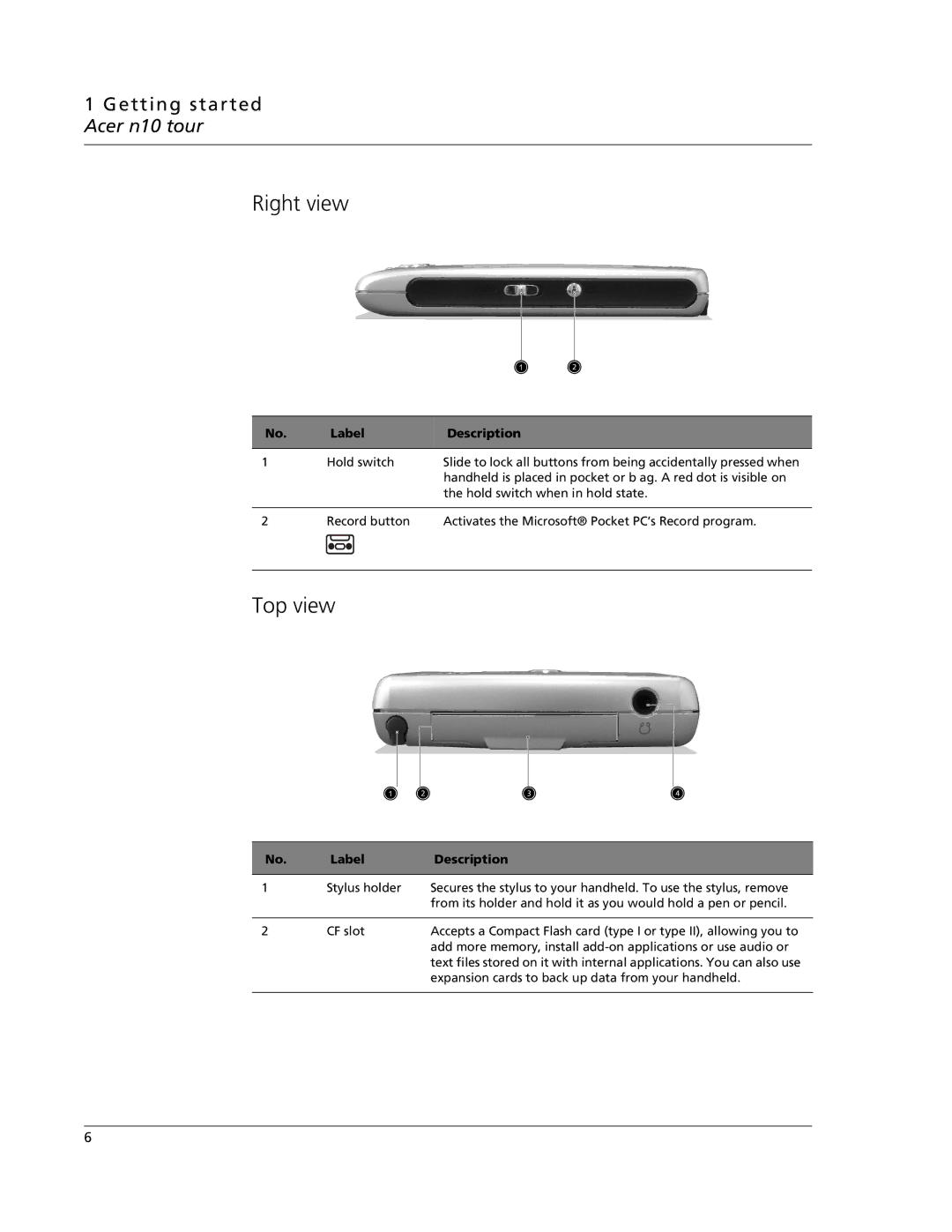1 Getting started Acer n10 tour
Right view
No. | Label | Description |
|
|
|
1 | Hold switch | Slide to lock all buttons from being accidentally pressed when |
|
| handheld is placed in pocket or b ag. A red dot is visible on |
|
| the hold switch when in hold state. |
|
|
|
2 | Record button | Activates the Microsoft® Pocket PC’s Record program. |
Top view
No. | Label | Description |
|
|
|
1 | Stylus holder | Secures the stylus to your handheld. To use the stylus, remove |
|
| from its holder and hold it as you would hold a pen or pencil. |
|
|
|
2 | CF slot | Accepts a Compact Flash card (type I or type II), allowing you to |
|
| add more memory, install |
text files stored on it with internal applications. You can also use expansion cards to back up data from your handheld.
6