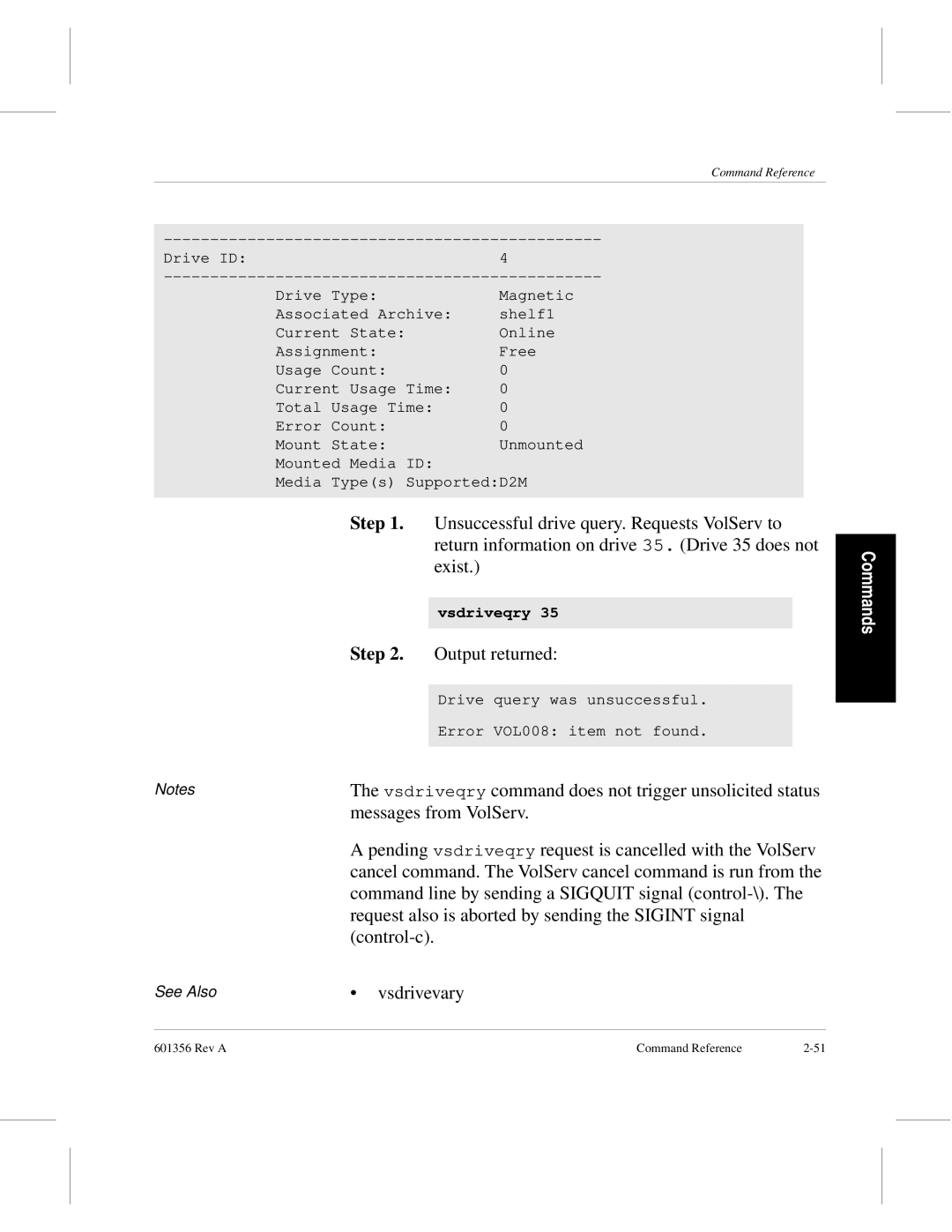Command Reference
Drive ID: | 4 |
Drive Type: | Magnetic |
Associated Archive: | shelf1 |
Current State: | Online |
Assignment: | Free |
Usage Count: | 0 |
Current Usage Time: | 0 |
Total Usage Time: | 0 |
Error Count: | 0 |
Mount State: | Unmounted |
Mounted Media ID: |
|
Media Type(s) Supported:D2M
| Step 1. | Unsuccessful drive query. Requests VolServ to | |
|
| return information on drive 35. (Drive 35 does not | |
|
| exist.) | |
|
|
| |
|
| vsdriveqry 35 |
|
| Step 2. |
|
|
| Output returned: | ||
|
|
| |
|
| Drive query was unsuccessful. |
|
|
| Error VOL008: item not found. |
|
|
|
|
|
Notes | The vsdriveqry command does not trigger unsolicited status | ||
| messages from VolServ. | ||
| A pending vsdriveqry request is cancelled with the VolServ | ||
| cancel command. The VolServ cancel command is run from the | ||
| command line by sending a SIGQUIT signal | ||
| request also is aborted by sending the SIGINT signal | ||
|
| ||
See Also | • vsdrivevary | ||
Commands
601356 Rev A | Command Reference |