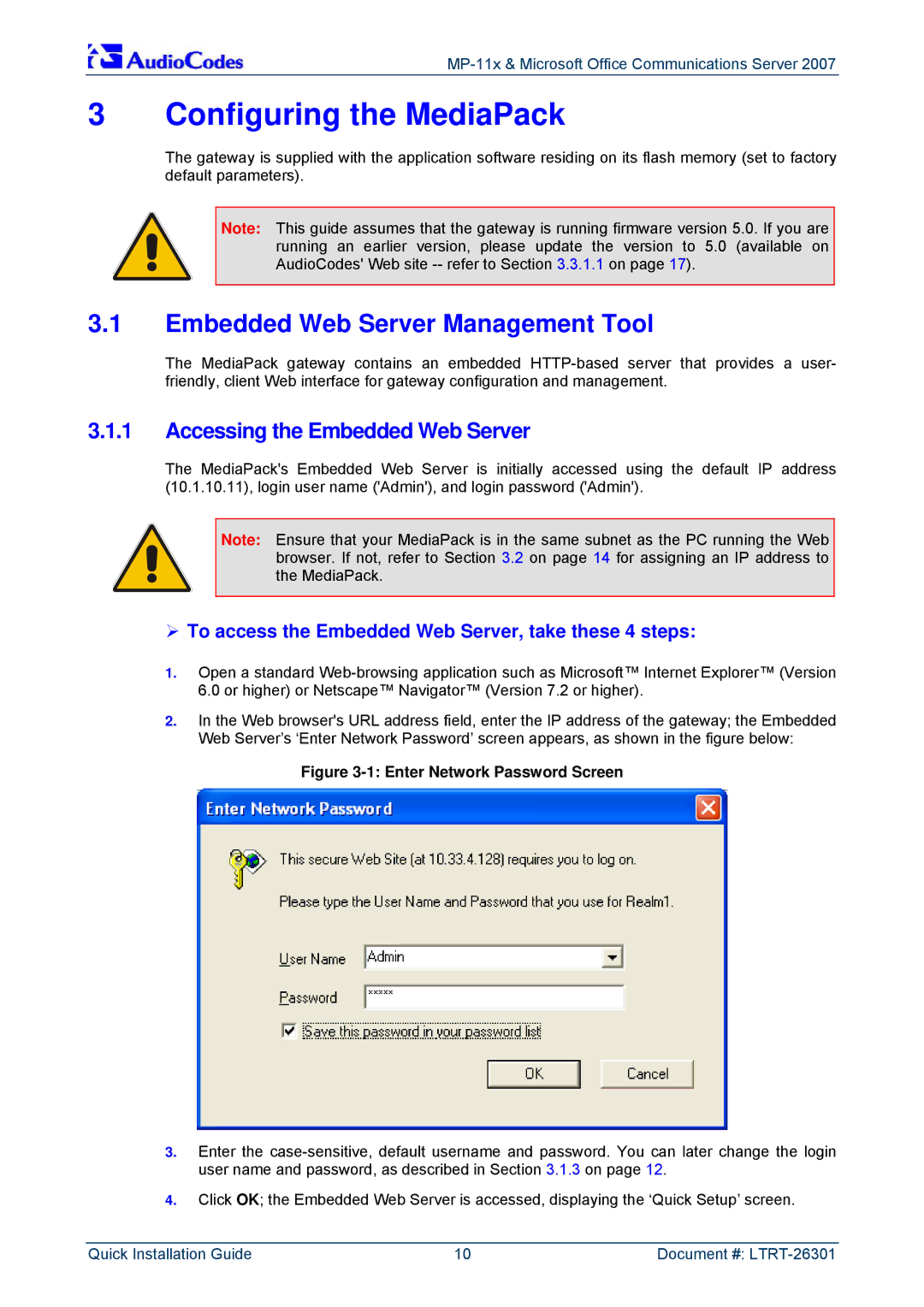MP-11x & Microsoft Office Communications Server 2007
3 Configuring the MediaPack
The gateway is supplied with the application software residing on its flash memory (set to factory default parameters).
Note: This guide assumes that the gateway is running firmware version 5.0. If you are running an earlier version, please update the version to 5.0 (available on AudioCodes' Web site
3.1Embedded Web Server Management Tool
The MediaPack gateway contains an embedded
3.1.1Accessing the Embedded Web Server
The MediaPack's Embedded Web Server is initially accessed using the default IP address (10.1.10.11), login user name ('Admin'), and login password ('Admin').
Note: Ensure that your MediaPack is in the same subnet as the PC running the Web browser. If not, refer to Section 3.2 on page 14 for assigning an IP address to the MediaPack.
¾To access the Embedded Web Server, take these 4 steps:
1.Open a standard
2.In the Web browser's URL address field, enter the IP address of the gateway; the Embedded Web Server’s ‘Enter Network Password’ screen appears, as shown in the figure below:
Figure 3-1: Enter Network Password Screen
3.Enter the
4.Click OK; the Embedded Web Server is accessed, displaying the ‘Quick Setup’ screen.
Quick Installation Guide | 10 | Document #: |