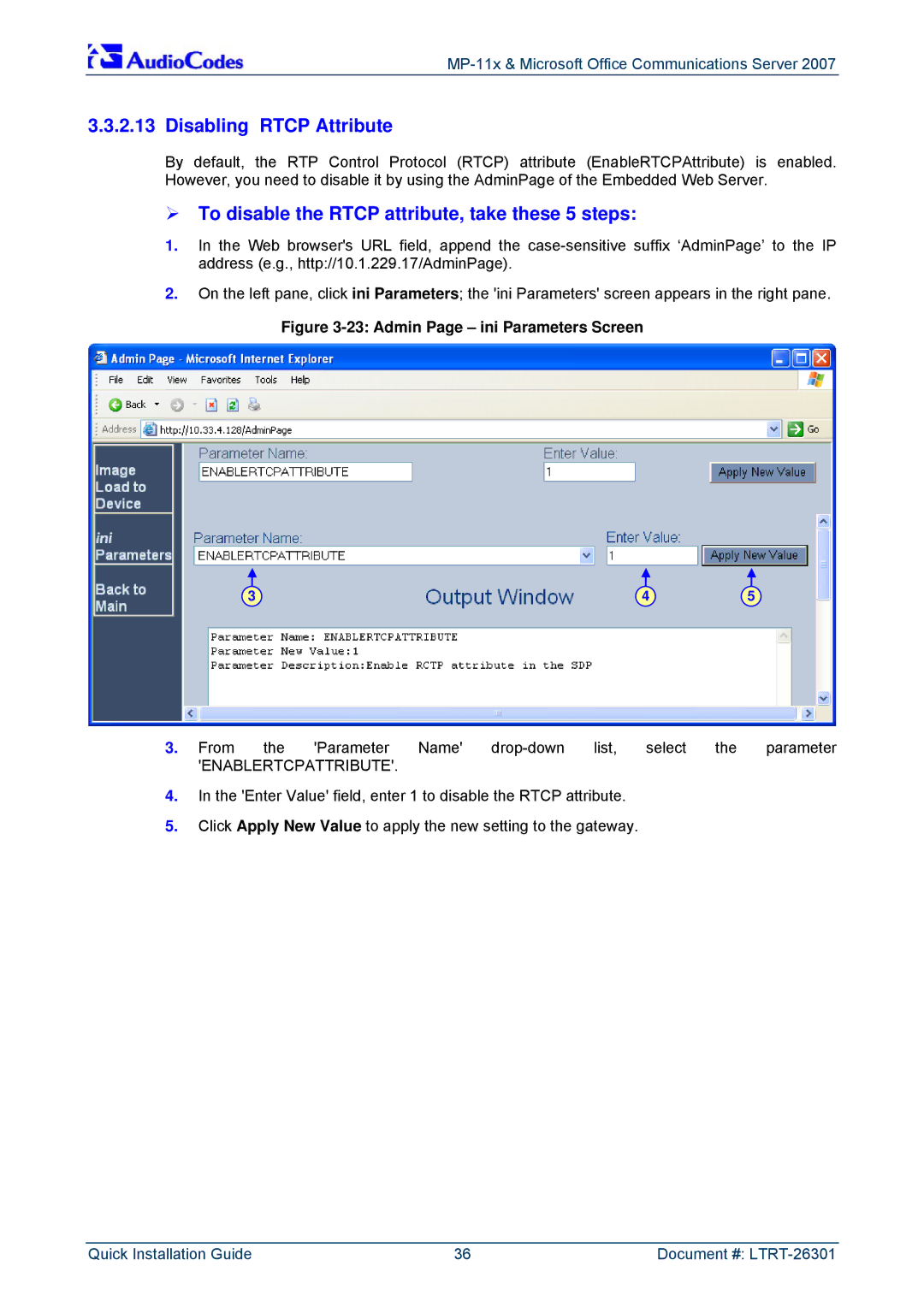MP-11x & Microsoft Office Communications Server 2007
3.3.2.13 Disabling RTCP Attribute
By default, the RTP Control Protocol (RTCP) attribute (EnableRTCPAttribute) is enabled. However, you need to disable it by using the AdminPage of the Embedded Web Server.
¾To disable the RTCP attribute, take these 5 steps:
1.In the Web browser's URL field, append the
2.On the left pane, click ini Parameters; the 'ini Parameters' screen appears in the right pane.
Figure 3-23: Admin Page – ini Parameters Screen
3 | 4 | 5 |
3. From the 'Parameter Name'
'ENABLERTCPATTRIBUTE'.
4.In the 'Enter Value' field, enter 1 to disable the RTCP attribute.
5.Click Apply New Value to apply the new setting to the gateway.
Quick Installation Guide | 36 | Document #: |