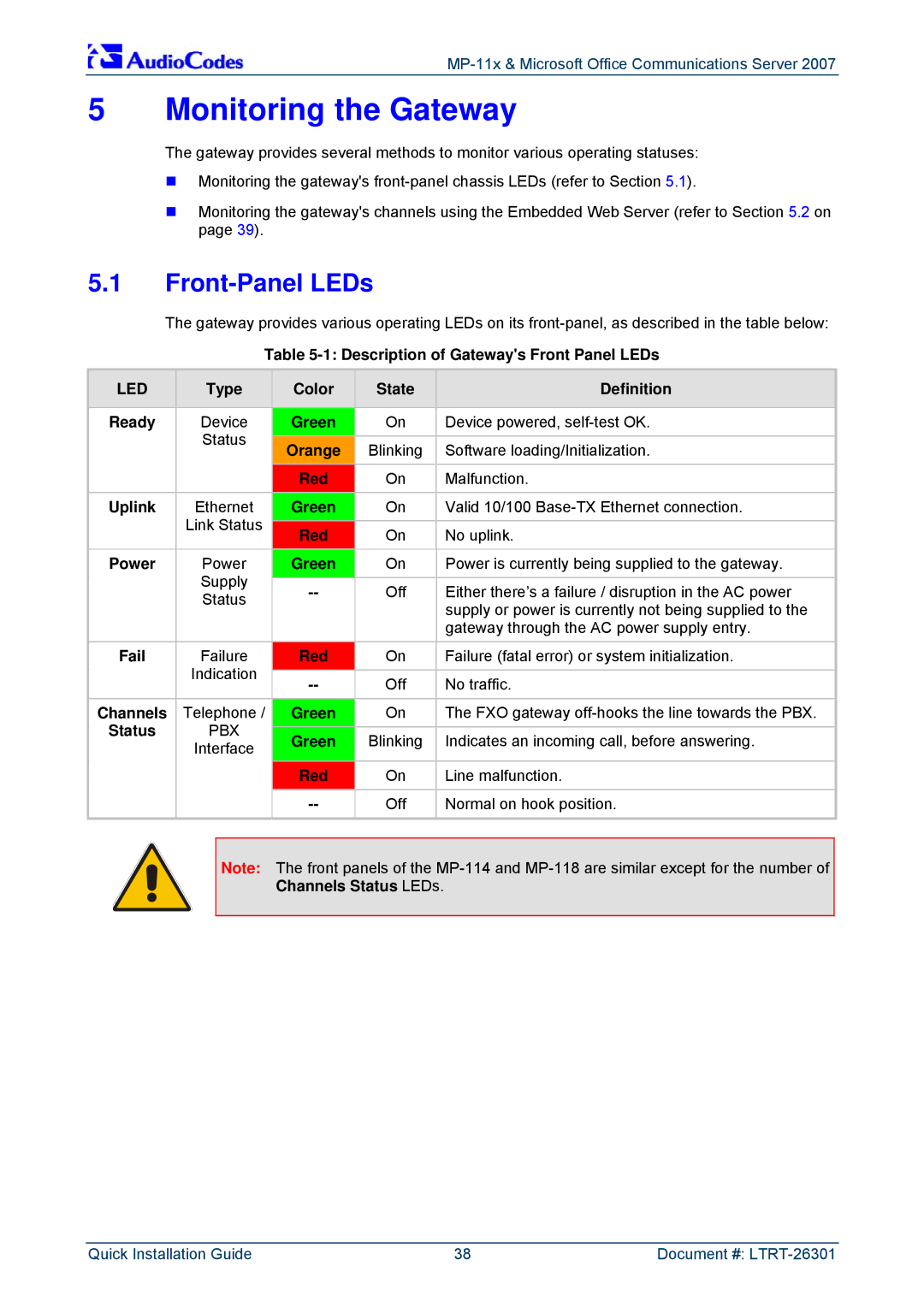MP-11x & Microsoft Office Communications Server 2007
5 Monitoring the Gateway
The gateway provides several methods to monitor various operating statuses:
Monitoring the gateway's
Monitoring the gateway's channels using the Embedded Web Server (refer to Section 5.2 on page 39).
5.1Front-Panel LEDs
The gateway provides various operating LEDs on its
Table
LED | Type | Color | State |
| Definition | |
|
|
|
|
|
|
|
Ready | Device | Green | On |
| Device powered, | |
| Status |
|
|
|
| |
| Orange | Blinking |
| Software loading/Initialization. | ||
|
|
|
| |||
|
|
| Red | On |
| Malfunction. |
Uplink | Ethernet | Green | On |
| Valid 10/100 | |
| Link Status |
|
|
|
| |
| Red | On |
| No uplink. | ||
|
|
|
| |||
Power | Power | Green | On |
| Power is currently being supplied to the gateway. | |
| Supply | Off |
| Either there’s a failure / disruption in the AC power | ||
| Status |
| ||||
|
|
|
| supply or power is currently not being supplied to the | ||
|
|
|
|
|
| |
|
|
|
|
|
| gateway through the AC power supply entry. |
|
|
|
|
|
|
|
Fail | Failure | Red | On |
| Failure (fatal error) or system initialization. | |
| Indication | Off |
| No traffic. | ||
|
|
|
| |||
|
|
|
|
|
|
|
Channels | Telephone / | Green | On |
| The FXO gateway | |
Status | PBX | Green | Blinking |
| Indicates an incoming call, before answering. | |
| Interface |
| ||||
|
|
|
|
|
|
|
|
|
| Red | On |
| Line malfunction. |
|
|
| Off |
| Normal on hook position. | |
|
|
|
|
|
| |
|
|
|
| |||
|
| Note: | The front panels of the | |||
|
|
| Channels Status LEDs. |
| ||
|
|
|
|
|
|
|
Quick Installation Guide | 38 | Document #: |