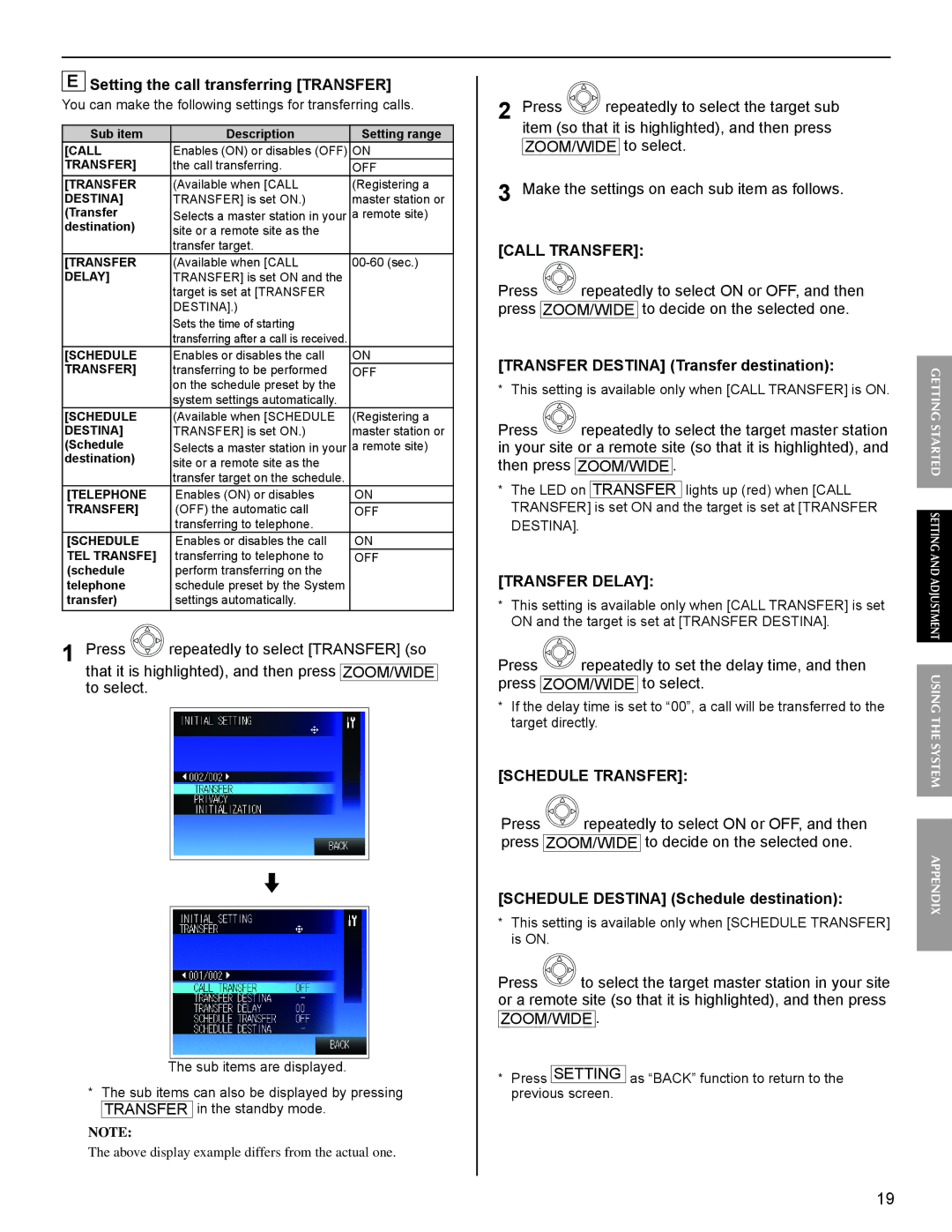ESetting the call transferring [TRANSFER]
You can make the following settings for transferring calls.
Sub item | Description | Setting range |
[CALL | Enables (ON) or disables (OFF) | ON |
TRANSFER] | the call transferring. | OFF |
[TRANSFER | (Available when [CALL | (Registering a |
DESTINA] | TRANSFER] is set ON.) | master station or |
(Transfer | Selects a master station in your | a remote site) |
destination) | site or a remote site as the |
|
| transfer target. |
|
[TRANSFER | (Available when [CALL | |
DELAY] | TRANSFER] is set ON and the |
|
| target is set at [TRANSFER |
|
| DESTINA].) |
|
| Sets the time of starting |
|
| transferring after a call is received. |
|
[SCHEDULE | Enables or disables the call | ON |
TRANSFER] | transferring to be performed | OFF |
| on the schedule preset by the |
|
| system settings automatically. |
|
[SCHEDULE | (Available when [SCHEDULE | (Registering a |
DESTINA] | TRANSFER] is set ON.) | master station or |
(Schedule | Selects a master station in your | a remote site) |
destination) | site or a remote site as the |
|
| transfer target on the schedule. |
|
[TELEPHONE | Enables (ON) or disables | ON |
TRANSFER] | (OFF) the automatic call | OFF |
| transferring to telephone. |
|
[SCHEDULE | Enables or disables the call | ON |
TEL TRANSFE] | transferring to telephone to | OFF |
(schedule | perform transferring on the |
|
telephone | schedule preset by the System |
|
transfer) | settings automatically. |
|
1 Press ![]() repeatedly to select [TRANSFER] (so that it is highlighted), and then press ZOOM/WIDE to select.
repeatedly to select [TRANSFER] (so that it is highlighted), and then press ZOOM/WIDE to select.
The sub items are displayed.
*The sub items can also be displayed by pressing TRANSFER in the standby mode.
NOTE:
The above display example differs from the actual one.
2 Press ![]() repeatedly to select the target sub item (so that it is highlighted), and then press ZOOM/WIDE to select.
repeatedly to select the target sub item (so that it is highlighted), and then press ZOOM/WIDE to select.
3 Make the settings on each sub item as follows.
[CALL TRANSFER]:
Press ![]() repeatedly to select ON or OFF, and then press ZOOM/WIDE to decide on the selected one.
repeatedly to select ON or OFF, and then press ZOOM/WIDE to decide on the selected one.
[TRANSFER DESTINA] (Transfer destination):
*This setting is available only when [CALL TRANSFER] is ON.
Press ![]() repeatedly to select the target master station in your site or a remote site (so that it is highlighted), and then press ZOOM/WIDE .
repeatedly to select the target master station in your site or a remote site (so that it is highlighted), and then press ZOOM/WIDE .
*The LED on TRANSFER lights up (red) when [CALL TRANSFER] is set ON and the target is set at [TRANSFER DESTINA].
[TRANSFER DELAY]:
*This setting is available only when [CALL TRANSFER] is set ON and the target is set at [TRANSFER DESTINA].
Press ![]() repeatedly to set the delay time, and then press ZOOM/WIDE to select.
repeatedly to set the delay time, and then press ZOOM/WIDE to select.
*If the delay time is set to “00”, a call will be transferred to the target directly.
[SCHEDULE TRANSFER]:
Press ![]() repeatedly to select ON or OFF, and then press ZOOM/WIDE to decide on the selected one.
repeatedly to select ON or OFF, and then press ZOOM/WIDE to decide on the selected one.
[SCHEDULE DESTINA] (Schedule destination):
*This setting is available only when [SCHEDULE TRANSFER] is ON.
Press ![]() to select the target master station in your site or a remote site (so that it is highlighted), and then press ZOOM/WIDE .
to select the target master station in your site or a remote site (so that it is highlighted), and then press ZOOM/WIDE .
*Press SETTING as “BACK” function to return to the previous screen.
GETTING STARTED SETTING AND ADJUSTMENT USING THE SYSTEM
APPENDIX
19