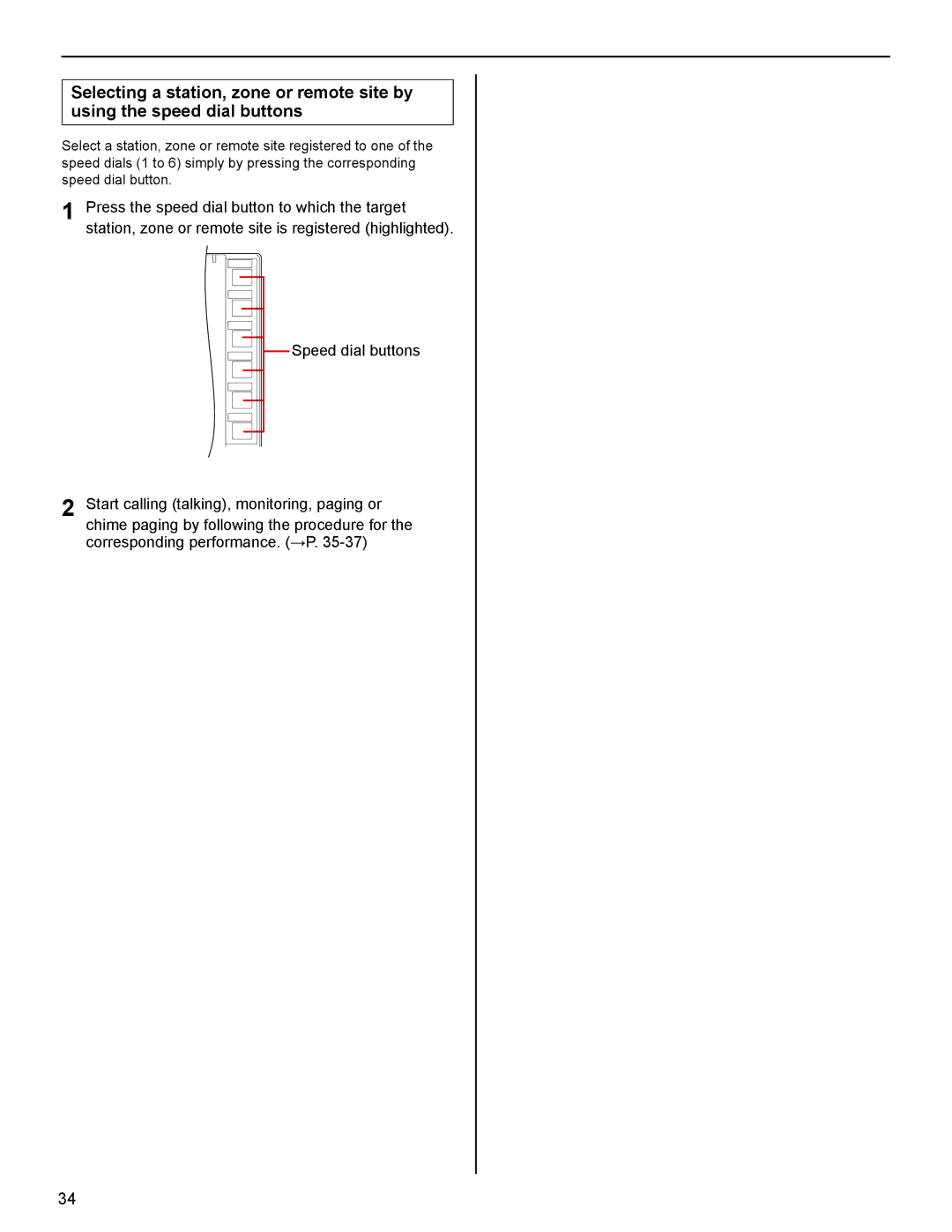Selecting a station, zone or remote site by using the speed dial buttons
Select a station, zone or remote site registered to one of the speed dials (1 to 6) simply by pressing the corresponding speed dial button.
1 Press the speed dial button to which the target station, zone or remote site is registered (highlighted).
Speed dial buttons
2 Start calling (talking), monitoring, paging or chime paging by following the procedure for the corresponding performance. (→P.
34