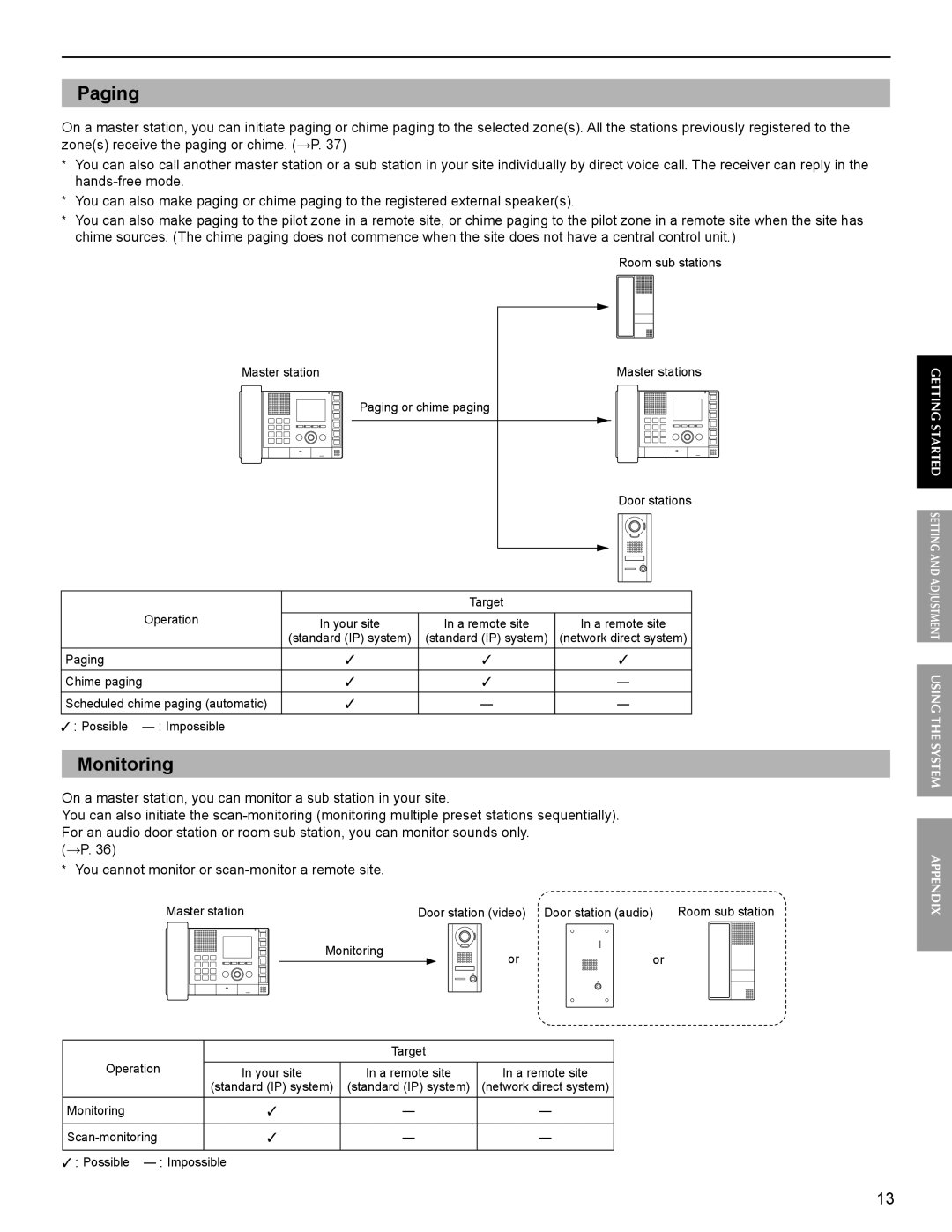Paging
On a master station, you can initiate paging or chime paging to the selected zone(s). All the stations previously registered to the zone(s) receive the paging or chime. (→P. 37)
*You can also call another master station or a sub station in your site individually by direct voice call. The receiver can reply in the
*You can also make paging or chime paging to the registered external speaker(s).
*You can also make paging to the pilot zone in a remote site, or chime paging to the pilot zone in a remote site when the site has chime sources. (The chime paging does not commence when the site does not have a central control unit.)
Room sub stations
Master station
Paging or chime paging
Master stations
Door stations
GETTING STARTED SETTING AND
|
| Target |
|
Operation |
|
|
|
In your site | In a remote site | In a remote site | |
| (standard (IP) system) | (standard (IP) system) | (network direct system) |
Paging | ✓ | ✓ | ✓ |
|
|
|
|
Chime paging | ✓ | ✓ | — |
|
|
|
|
Scheduled chime paging (automatic) | ✓ | — | — |
|
|
|
|
✓ : Possible |
|
|
|
Monitoring
On a master station, you can monitor a sub station in your site.
You can also initiate the
(→P. 36)
*You cannot monitor or scan-monitor a remote site.
Master station |
| Door station (video) | Door station (audio) | Room sub station |
| Monitoring | or | or |
|
|
|
|
|
| Target |
|
Operation |
|
|
|
In your site | In a remote site | In a remote site | |
| (standard (IP) system) | (standard (IP) system) | (network direct system) |
Monitoring | ✓ | — | — |
|
|
|
|
✓ | — | — | |
|
|
|
|
✓ : Possible
ADJUSTMENT USING THE SYSTEM
APPENDIX
13