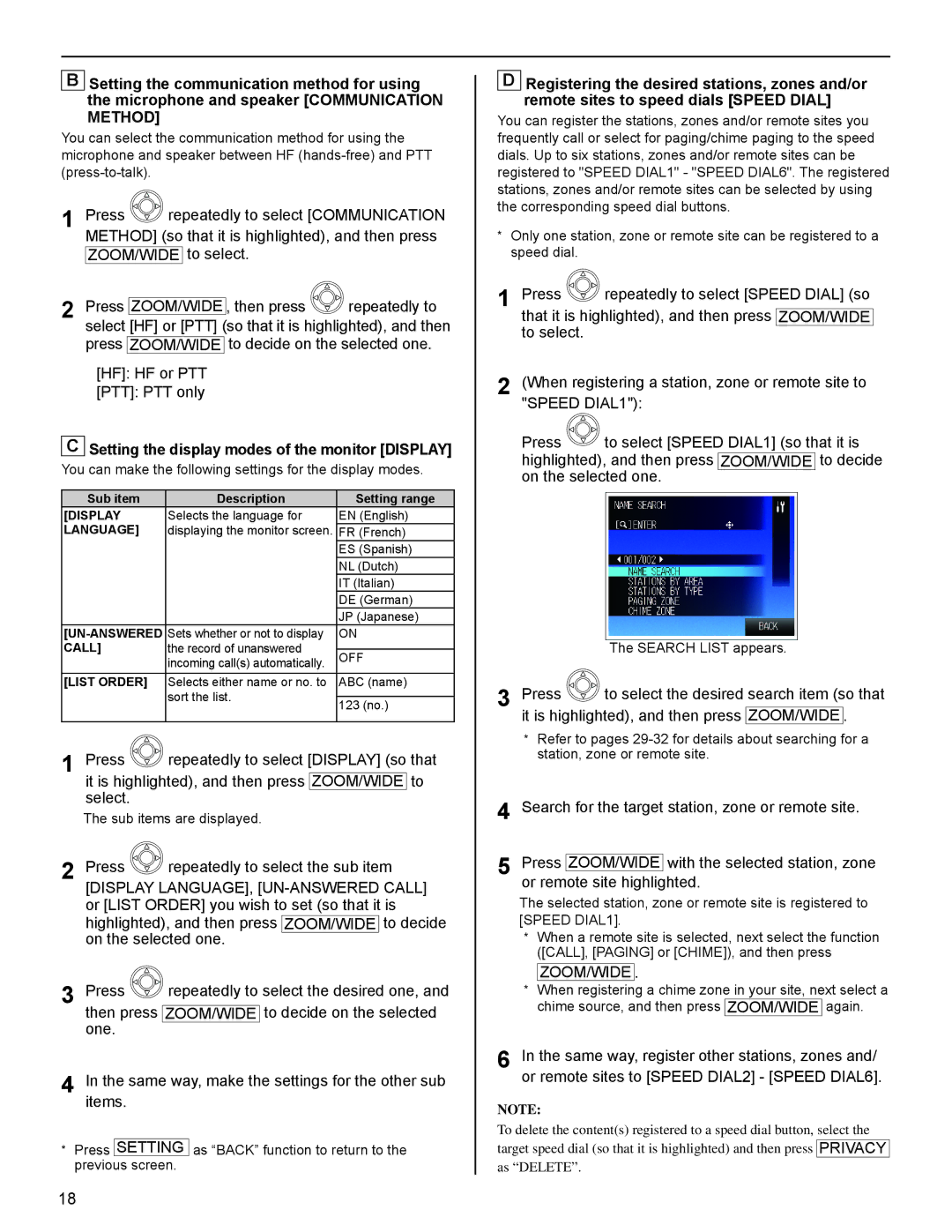BSetting the communication method for using the microphone and speaker [COMMUNICATION METHOD]
You can select the communication method for using the microphone and speaker between HF
1 Press ![]() repeatedly to select [COMMUNICATION METHOD] (so that it is highlighted), and then press ZOOM/WIDE to select.
repeatedly to select [COMMUNICATION METHOD] (so that it is highlighted), and then press ZOOM/WIDE to select.
2 Press ZOOM/WIDE , then press ![]() repeatedly to select [HF] or [PTT] (so that it is highlighted), and then press ZOOM/WIDE to decide on the selected one.
repeatedly to select [HF] or [PTT] (so that it is highlighted), and then press ZOOM/WIDE to decide on the selected one.
[HF]: HF or PTT
[PTT]: PTT only
CSetting the display modes of the monitor [DISPLAY]
You can make the following settings for the display modes.
Sub item | Description | Setting range | |
[DISPLAY | Selects the language for | EN (English) | |
LANGUAGE] | displaying the monitor screen. | FR (French) | |
|
| ES (Spanish) | |
|
| NL (Dutch) | |
|
| IT (Italian) | |
|
| DE (German) | |
|
| JP (Japanese) | |
Sets whether or not to display | ON | ||
CALL] | the record of unanswered |
| |
OFF | |||
| incoming call(s) automatically. | ||
|
| ||
[LIST ORDER] | Selects either name or no. to | ABC (name) | |
| sort the list. |
| |
| 123 (no.) | ||
|
| ||
|
|
|
1 Press ![]() repeatedly to select [DISPLAY] (so that it is highlighted), and then press ZOOM/WIDE to select.
repeatedly to select [DISPLAY] (so that it is highlighted), and then press ZOOM/WIDE to select.
The sub items are displayed.
2 Press ![]() repeatedly to select the sub item
repeatedly to select the sub item
[DISPLAY LANGUAGE],
3 Press ![]() repeatedly to select the desired one, and then press ZOOM/WIDE to decide on the selected one.
repeatedly to select the desired one, and then press ZOOM/WIDE to decide on the selected one.
4 In the same way, make the settings for the other sub items.
*Press SETTING as “BACK” function to return to the previous screen.
DRegistering the desired stations, zones and/or remote sites to speed dials [SPEED DIAL]
You can register the stations, zones and/or remote sites you frequently call or select for paging/chime paging to the speed dials. Up to six stations, zones and/or remote sites can be registered to "SPEED DIAL1" - "SPEED DIAL6". The registered stations, zones and/or remote sites can be selected by using the corresponding speed dial buttons.
*Only one station, zone or remote site can be registered to a speed dial.
1 Press ![]() repeatedly to select [SPEED DIAL] (so that it is highlighted), and then press ZOOM/WIDE to select.
repeatedly to select [SPEED DIAL] (so that it is highlighted), and then press ZOOM/WIDE to select.
2 (When registering a station, zone or remote site to "SPEED DIAL1"):
Press ![]() to select [SPEED DIAL1] (so that it is highlighted), and then press ZOOM/WIDE to decide on the selected one.
to select [SPEED DIAL1] (so that it is highlighted), and then press ZOOM/WIDE to decide on the selected one.
The SEARCH LIST appears.
3 Press  to select the desired search item (so that
to select the desired search item (so that
*Refer to pages
*When a remote site is selected, next select the function ([CALL], [PAGING] or [CHIME]), and then press
*When registering a chime zone in your site, next select a chime source, and then press ZOOM/WIDE again.
6 In the same way, register other stations, zones and/ or remote sites to [SPEED DIAL2] - [SPEED DIAL6].
NOTE:
To delete the content(s) registered to a speed dial button, select the target speed dial (so that it is highlighted) and then press PRIVACY
as “DELETE”.
18