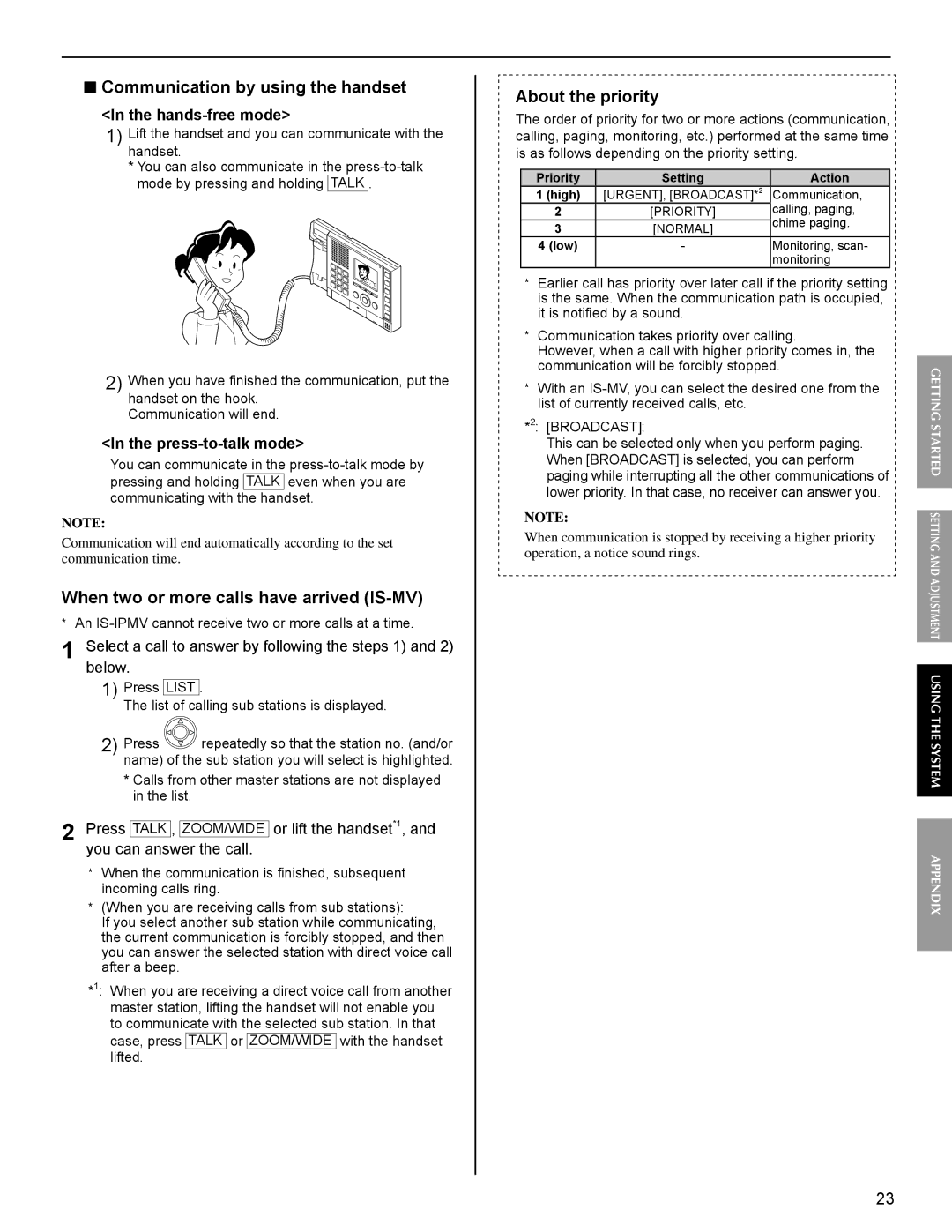■Communication by using the handset
<In the hands-free mode>
1)Lift the handset and you can communicate with the handset.
*You can also communicate in the
2)When you have finished the communication, put the handset on the hook.
Communication will end.
<In the press-to-talk mode>
You can communicate in the
NOTE:
Communication will end automatically according to the set communication time.
When two or more calls have arrived (IS-MV)
*An
1 Select a call to answer by following the steps 1) and 2) below.
1)Press LIST .
The list of calling sub stations is displayed.
2)Press ![]() repeatedly so that the station no. (and/or name) of the sub station you will select is highlighted.
repeatedly so that the station no. (and/or name) of the sub station you will select is highlighted.
*Calls from other master stations are not displayed in the list.
2 Press TALK , ZOOM/WIDE or lift the handset*1, and you can answer the call.
*When the communication is finished, subsequent incoming calls ring.
*(When you are receiving calls from sub stations):
If you select another sub station while communicating, the current communication is forcibly stopped, and then you can answer the selected station with direct voice call after a beep.
*1: When you are receiving a direct voice call from another master station, lifting the handset will not enable you to communicate with the selected sub station. In that case, press TALK or ZOOM/WIDE with the handset lifted.
About the priority
The order of priority for two or more actions (communication, calling, paging, monitoring, etc.) performed at the same time is as follows depending on the priority setting.
Priority | Setting | Action |
1 (high) | [URGENT], [BROADCAST]*2 | Communication, |
2 | [PRIORITY] | calling, paging, |
3 | [NORMAL] | chime paging. |
| ||
4 (low) | - | Monitoring, scan- |
|
| monitoring |
*Earlier call has priority over later call if the priority setting is the same. When the communication path is occupied, it is notified by a sound.
*Communication takes priority over calling.
However, when a call with higher priority comes in, the communication will be forcibly stopped.
*With an
*2: [BROADCAST]:
This can be selected only when you perform paging. When [BROADCAST] is selected, you can perform paging while interrupting all the other communications of lower priority. In that case, no receiver can answer you.
NOTE:
When communication is stopped by receiving a higher priority operation, a notice sound rings.
GETTING STARTED SETTING AND ADJUSTMENT USING THE SYSTEM
APPENDIX
23