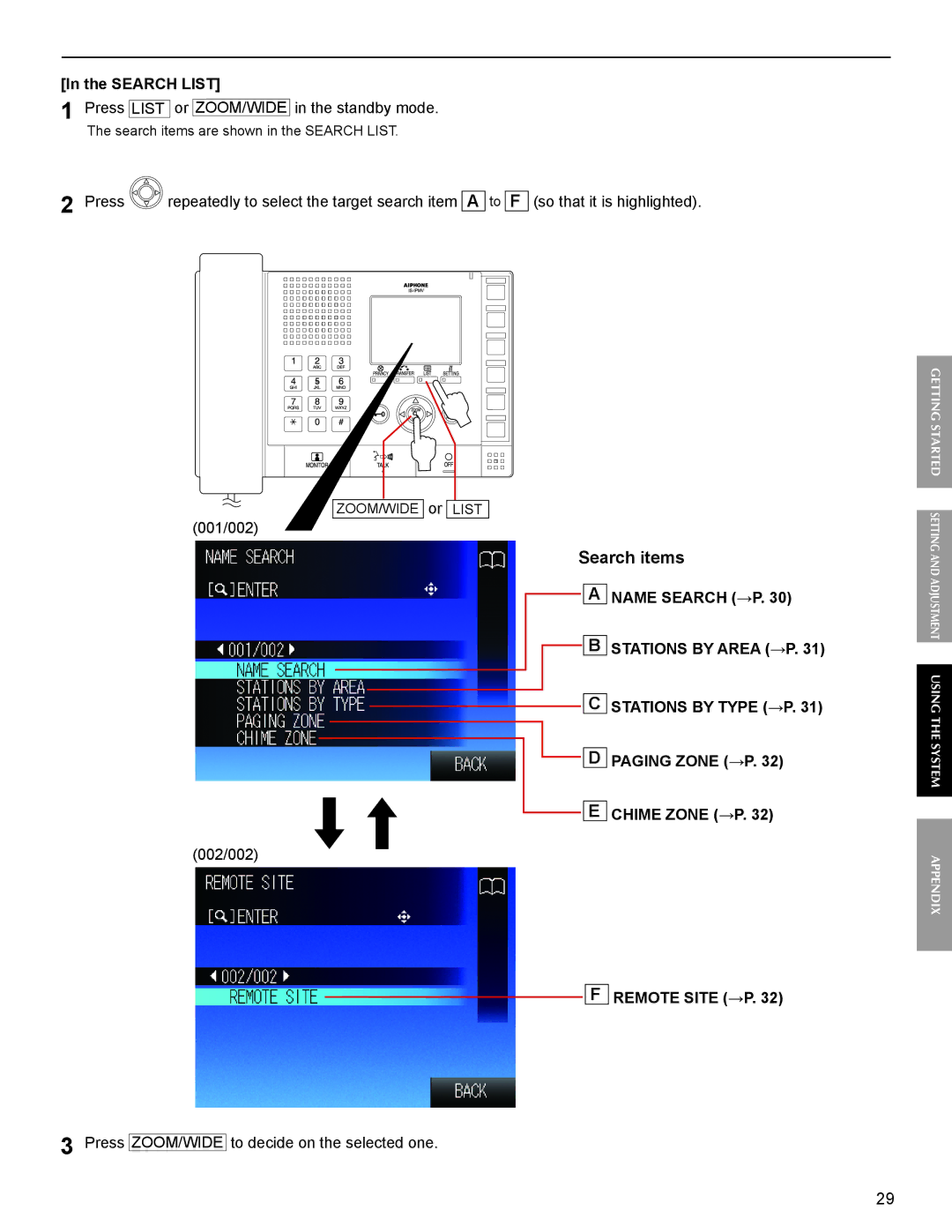[In the SEARCH LIST]
1 Press LIST or ZOOM/WIDE in the standby mode.
The search items are shown in the SEARCH LIST.
2 Press | repeatedly to select the target search item A |
ZOOM/WIDE or LIST
(001/002)
to
F
(so that it is highlighted).
GETTING STARTED SETTING
Search items
A NAME SEARCH (→P. 30)

 B STATIONS BY AREA (→P. 31)
B STATIONS BY AREA (→P. 31)
C STATIONS BY TYPE (→P. 31)

 D PAGING ZONE (→P. 32)
D PAGING ZONE (→P. 32)

 E CHIME ZONE (→P. 32)
E CHIME ZONE (→P. 32)
(002/002)
F REMOTE SITE (→P. 32)
3 Press ZOOM/WIDE to decide on the selected one.
AND ADJUSTMENT USING THE SYSTEM
APPENDIX
29