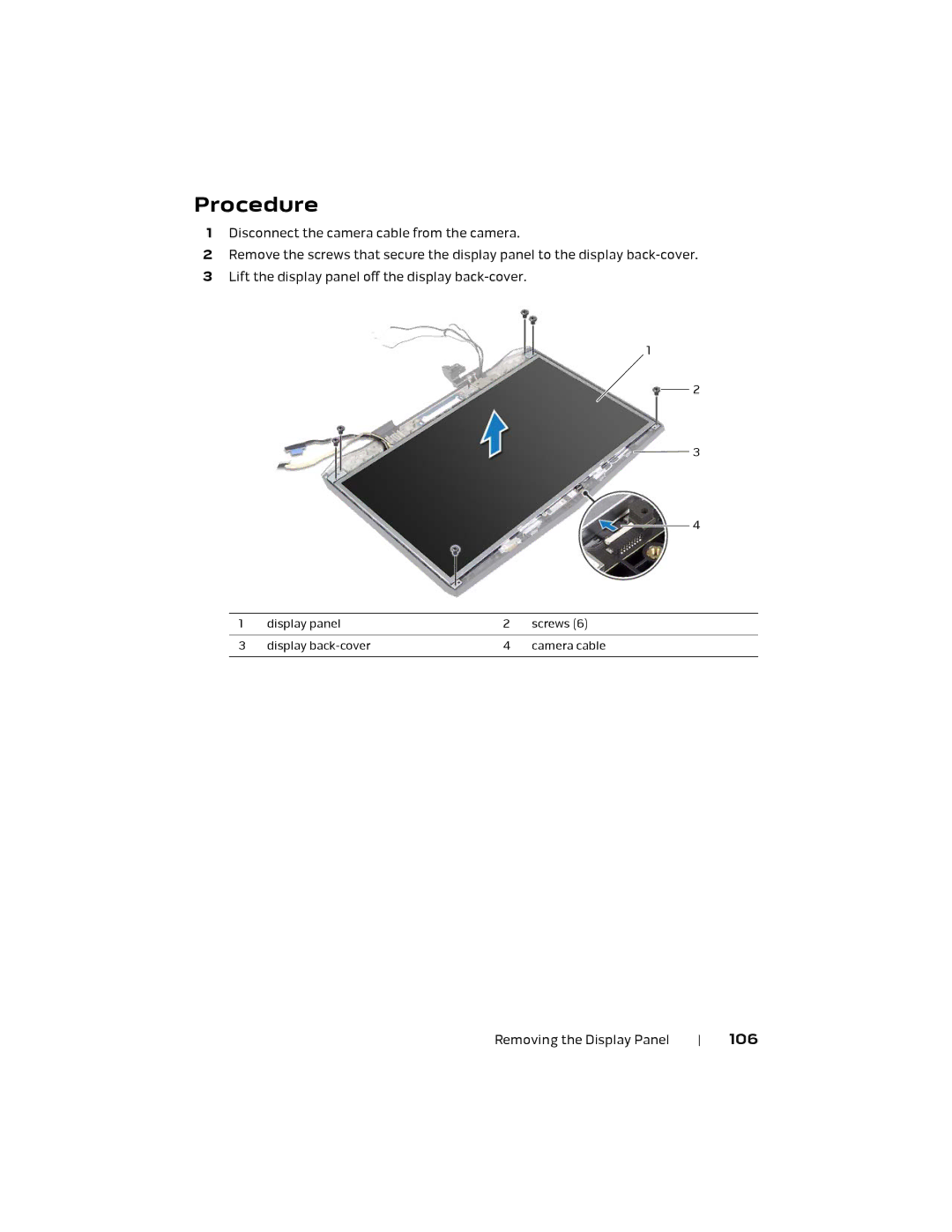Procedure
1Disconnect the camera cable from the camera.
2Remove the screws that secure the display panel to the display
3Lift the display panel off the display
1
2
3
4
1 | display panel | 2 | screws (6) |
|
|
|
|
3 | display | 4 | camera cable |
|
|
|
|
Removing the Display Panel 106