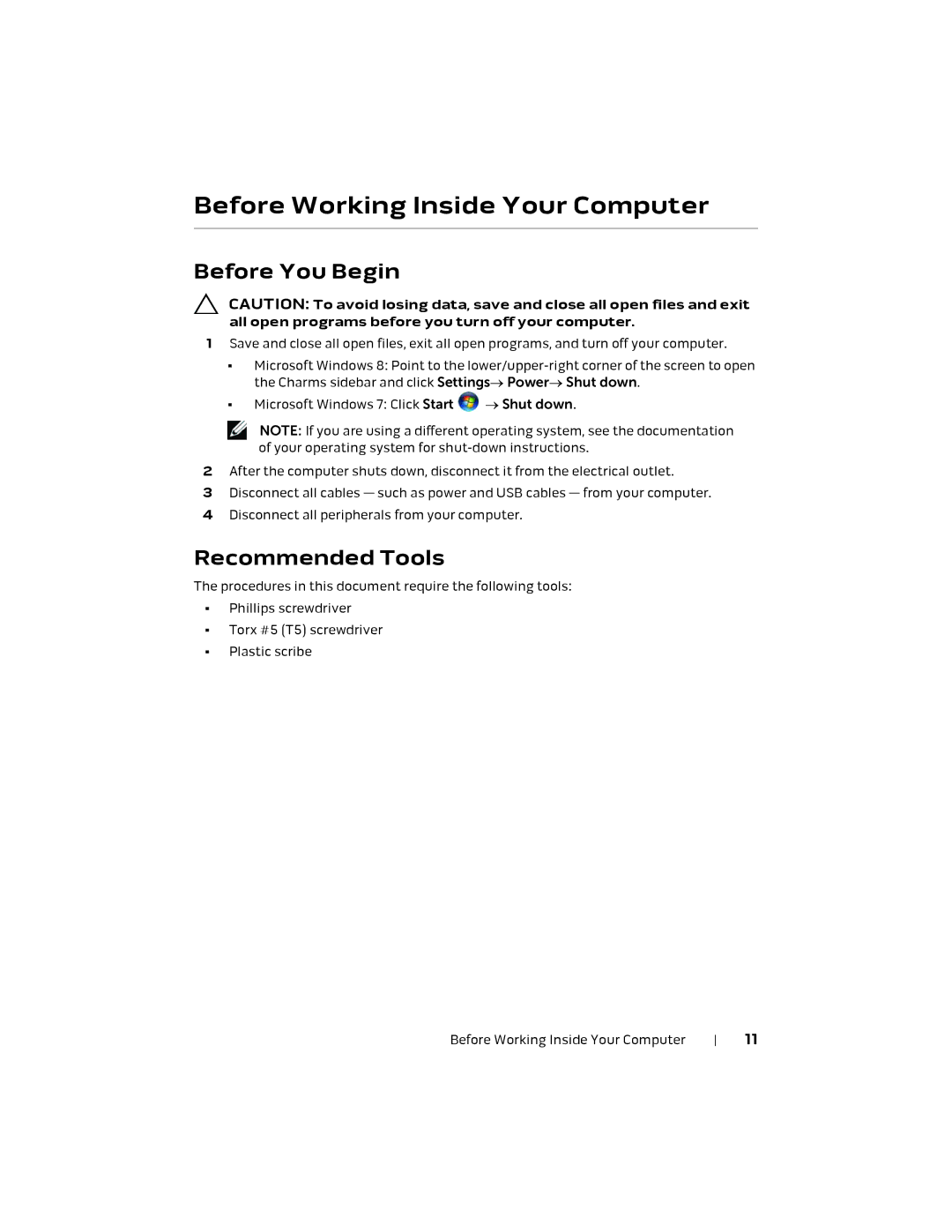Before Working Inside Your Computer
Before You Begin
CAUTION: To avoid losing data, save and close all open files and exit all open programs before you turn off your computer.
1Save and close all open files, exit all open programs, and turn off your computer.
•Microsoft Windows 8: Point to the
•Microsoft Windows 7: Click Start ![]() → Shut down.
→ Shut down.
NOTE: If you are using a different operating system, see the documentation of your operating system for
2After the computer shuts down, disconnect it from the electrical outlet.
3Disconnect all cables — such as power and USB cables — from your computer.
4Disconnect all peripherals from your computer.
Recommended Tools
The procedures in this document require the following tools:
•Phillips screwdriver
•Torx #5 (T5) screwdriver
•Plastic scribe
Before Working Inside Your Computer | 11 |