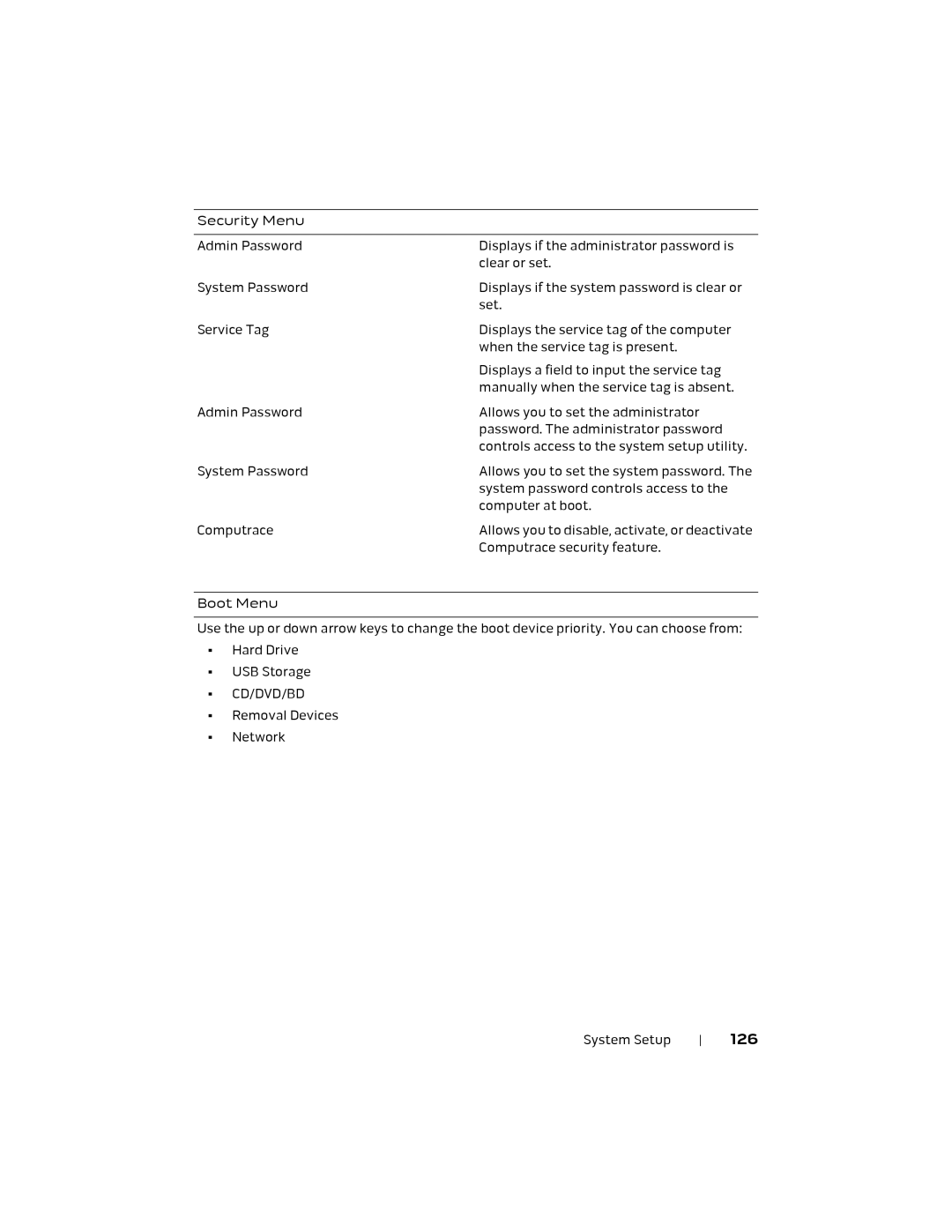Security Menu
Admin Password | Displays if the administrator password is |
| clear or set. |
System Password | Displays if the system password is clear or |
| set. |
Service Tag | Displays the service tag of the computer |
| when the service tag is present. |
| Displays a field to input the service tag |
| manually when the service tag is absent. |
Admin Password | Allows you to set the administrator |
| password. The administrator password |
| controls access to the system setup utility. |
System Password | Allows you to set the system password. The |
| system password controls access to the |
| computer at boot. |
Computrace | Allows you to disable, activate, or deactivate |
| Computrace security feature. |
Boot Menu
Use the up or down arrow keys to change the boot device priority. You can choose from:
•Hard Drive
•USB Storage
•CD/DVD/BD
•Removal Devices
•Network
System Setup | 126 |