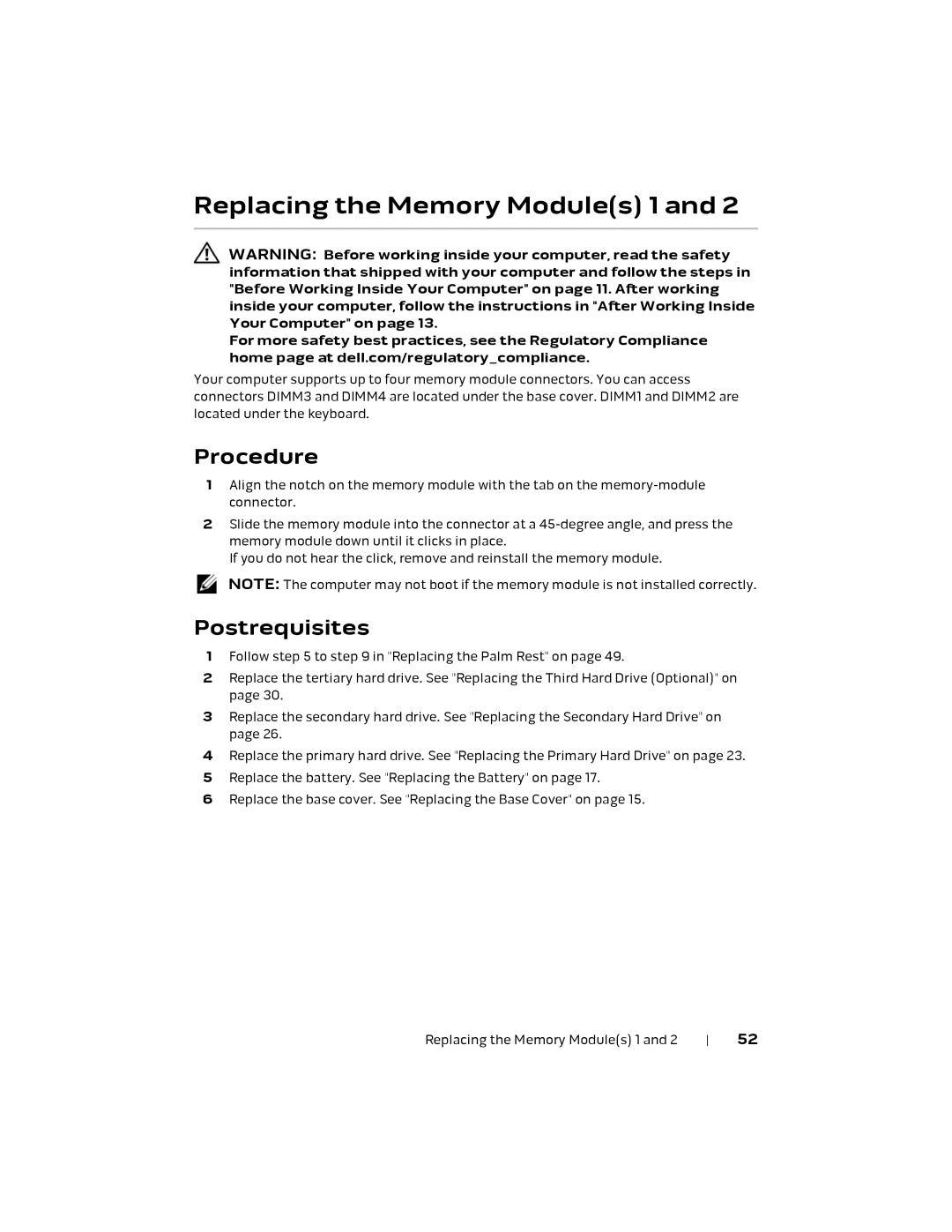Replacing the Memory Module(s) 1 and 2
WARNING: Before working inside your computer, read the safety information that shipped with your computer and follow the steps in "Before Working Inside Your Computer" on page 11. After working inside your computer, follow the instructions in "After Working Inside Your Computer" on page 13.
For more safety best practices, see the Regulatory Compliance home page at dell.com/regulatory_compliance.
Your computer supports up to four memory module connectors. You can access connectors DIMM3 and DIMM4 are located under the base cover. DIMM1 and DIMM2 are located under the keyboard.
Procedure
1Align the notch on the memory module with the tab on the
2Slide the memory module into the connector at a
If you do not hear the click, remove and reinstall the memory module.
NOTE: The computer may not boot if the memory module is not installed correctly.
Postrequisites
1Follow step 5 to step 9 in "Replacing the Palm Rest" on page 49.
2Replace the tertiary hard drive. See "Replacing the Third Hard Drive (Optional)" on page 30.
3Replace the secondary hard drive. See "Replacing the Secondary Hard Drive" on page 26.
4Replace the primary hard drive. See "Replacing the Primary Hard Drive" on page 23.
5Replace the battery. See "Replacing the Battery" on page 17.
6Replace the base cover. See "Replacing the Base Cover" on page 15.
Replacing the Memory Module(s) 1 and 2 | 52 |