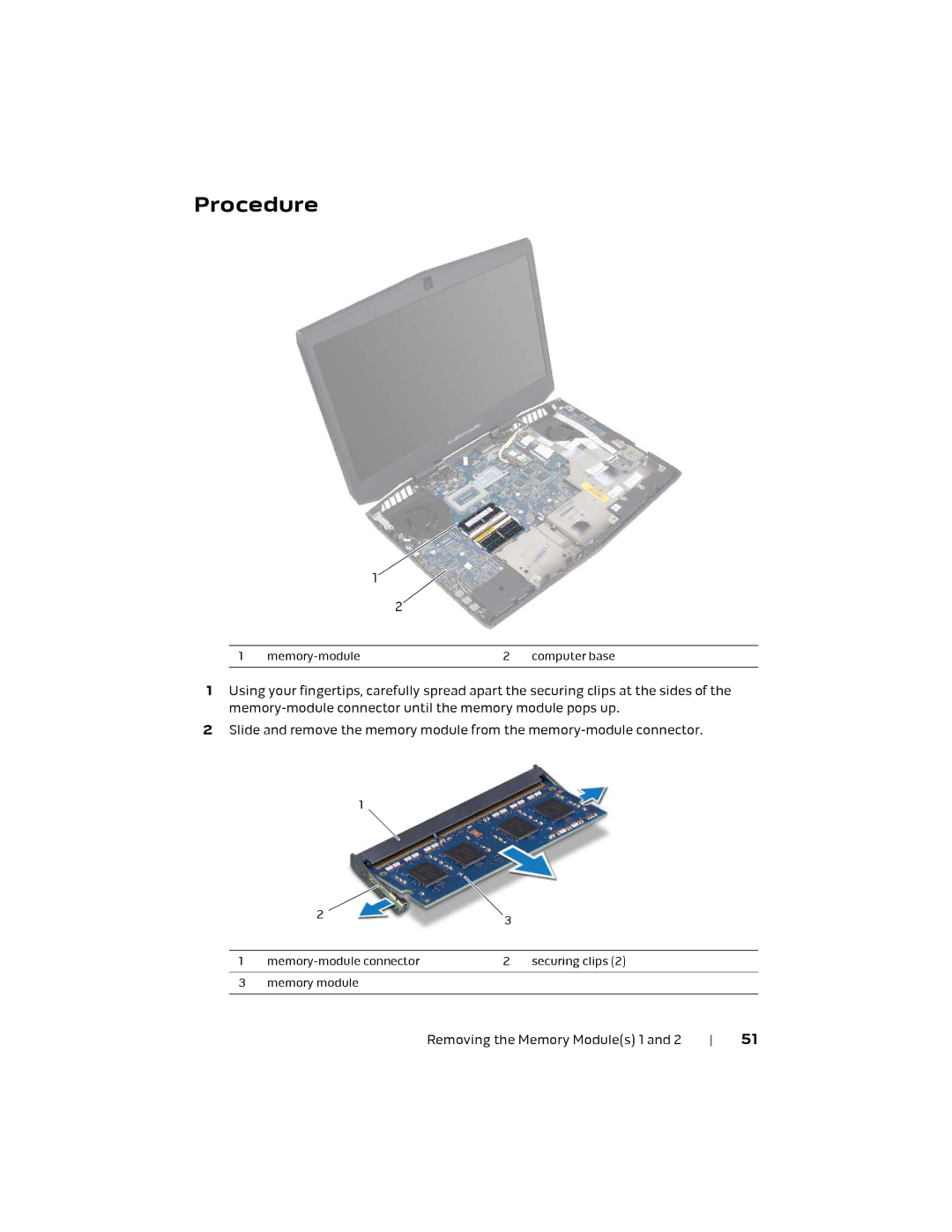Procedure
1
2
1 |
| 2 computer base |
|
|
|
1Using your fingertips, carefully spread apart the securing clips at the sides of the
2Slide and remove the memory module from the
1
| 2 | 3 |
|
| |
|
|
|
1 | 2 securing clips (2) | |
|
|
|
3 | memory module |
|
|
|
|
Removing the Memory Module(s) 1 and 2 | 51 |