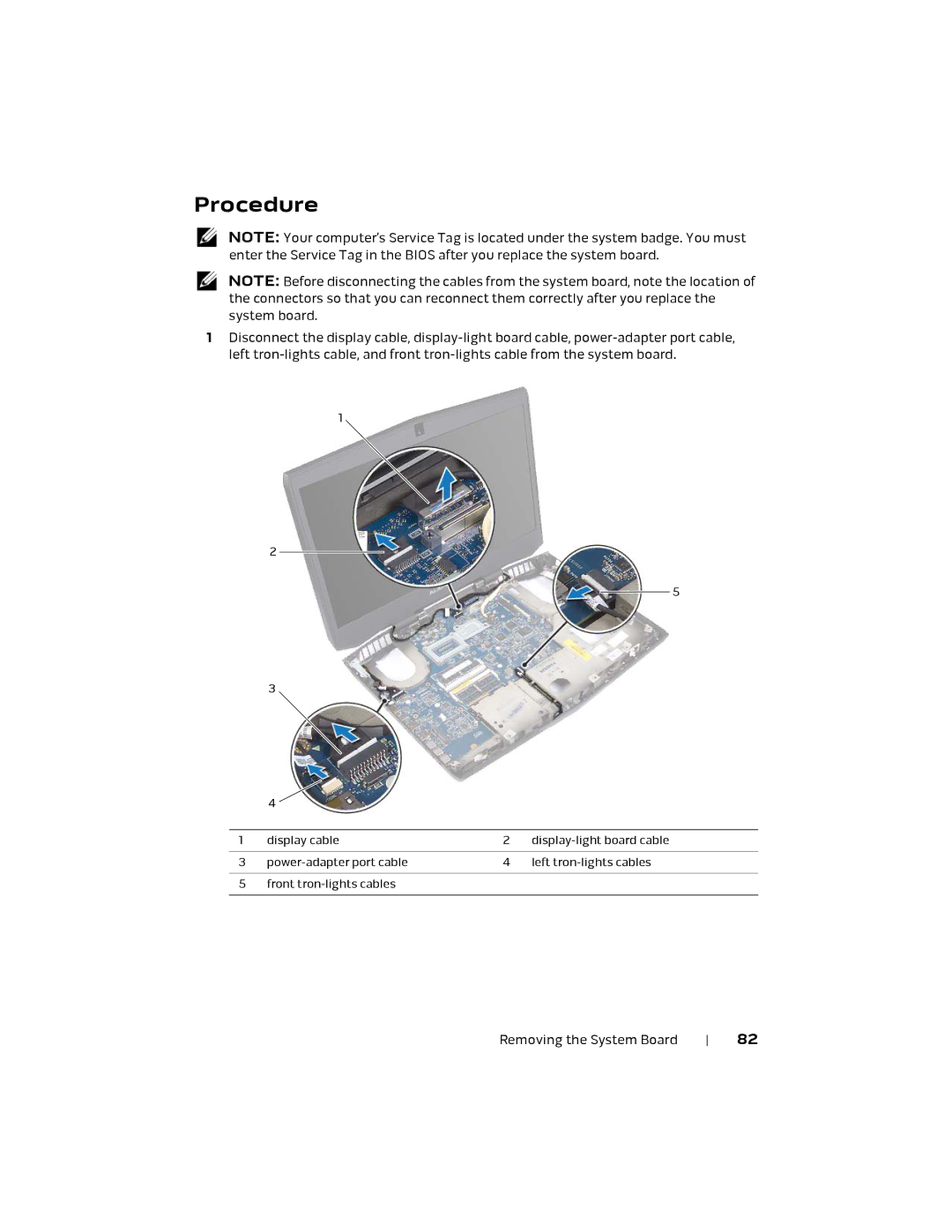Procedure
NOTE: Your computer’s Service Tag is located under the system badge. You must enter the Service Tag in the BIOS after you replace the system board.
NOTE: Before disconnecting the cables from the system board, note the location of the connectors so that you can reconnect them correctly after you replace the system board.
1Disconnect the display cable,
1
2
5
3
4 ![]()
1 | display cable | 2 | |
|
|
|
|
3 | 4 | left | |
|
|
|
|
5 | front |
|
|
|
|
|
|
Removing the System Board | 82 |