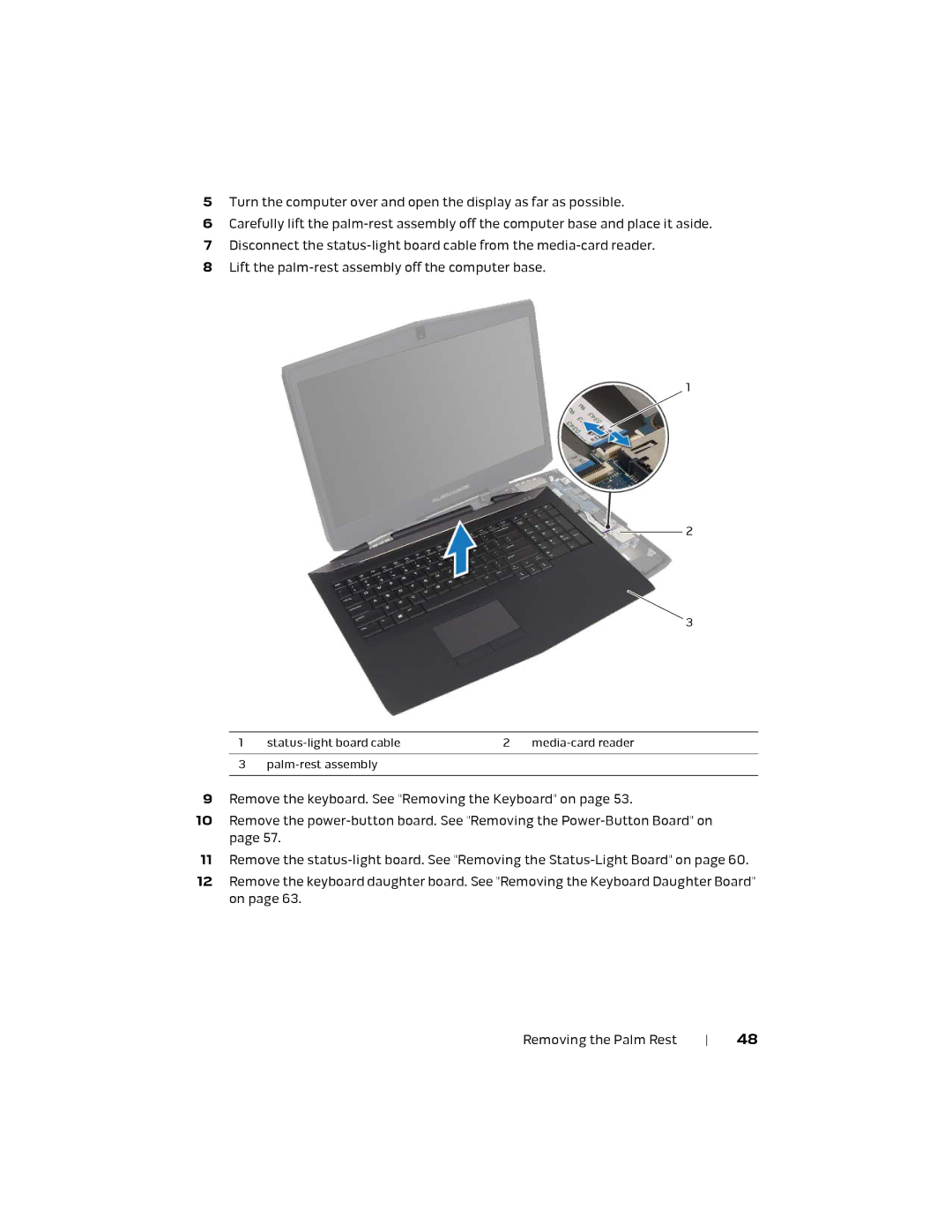5Turn the computer over and open the display as far as possible.
6Carefully lift the
7Disconnect the
8Lift the
1
2
3
1 | 2 | ||
|
|
|
|
3 |
|
| |
|
|
|
|
9Remove the keyboard. See "Removing the Keyboard" on page 53.
10Remove the
11Remove the
12Remove the keyboard daughter board. See "Removing the Keyboard Daughter Board" on page 63.
Removing the Palm Rest | 48 |