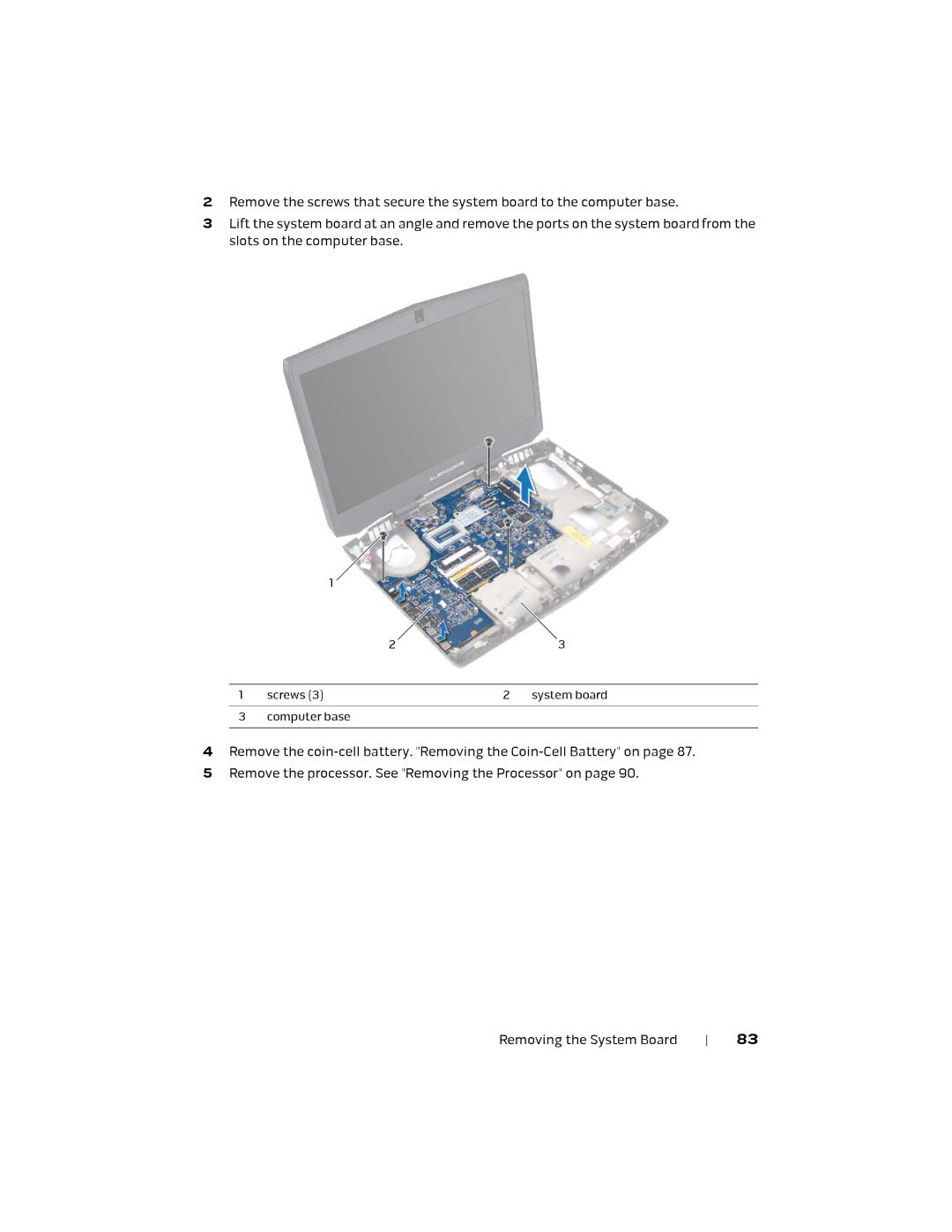2Remove the screws that secure the system board to the computer base.
3Lift the system board at an angle and remove the ports on the system board from the slots on the computer base.
| 1 |
|
|
| 2 |
| 3 |
|
|
|
|
1 | screws (3) | 2 | system board |
|
|
|
|
3 | computer base |
|
|
|
|
|
|
4Remove the
5Remove the processor. See "Removing the Processor" on page 90.
Removing the System Board | 83 |