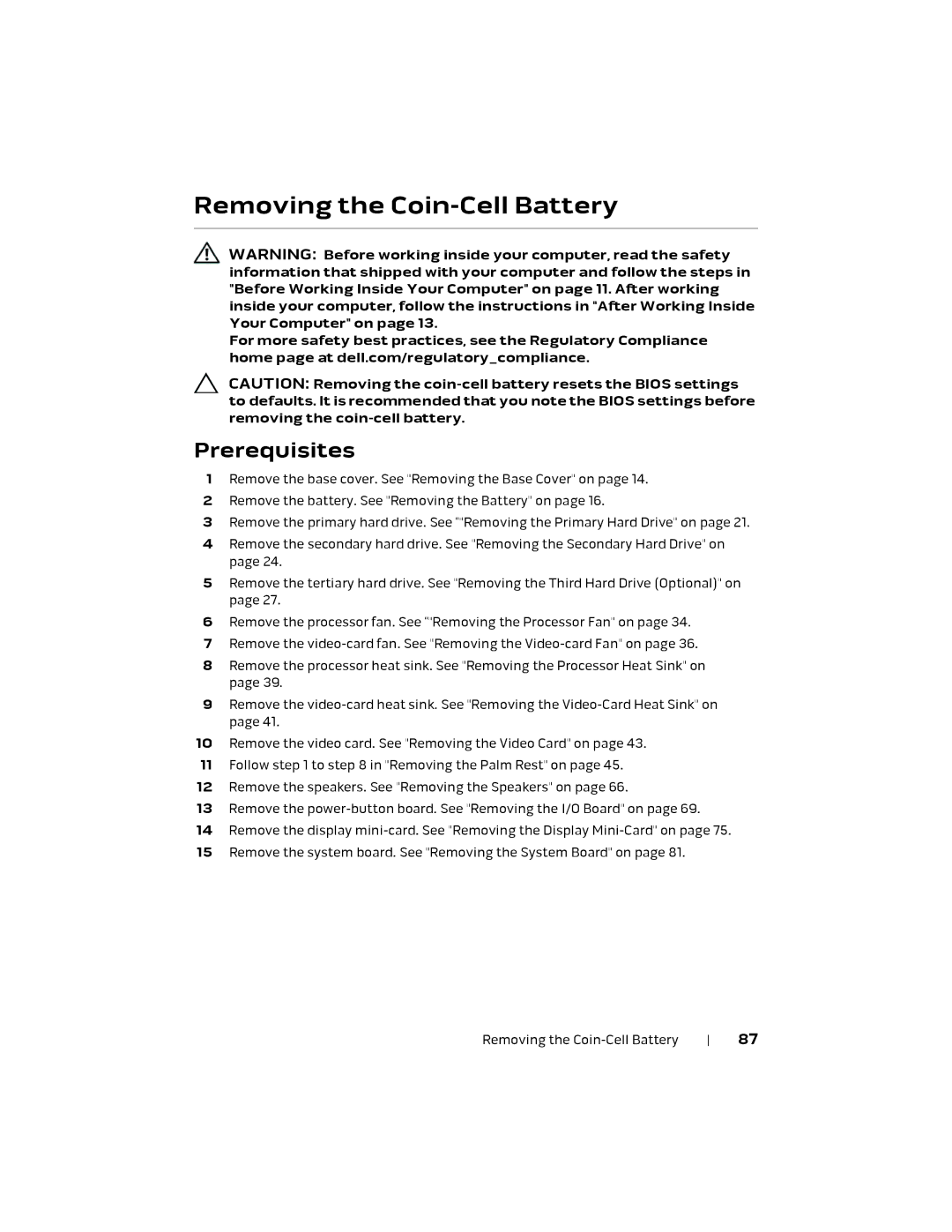Removing the Coin-Cell Battery
WARNING: Before working inside your computer, read the safety information that shipped with your computer and follow the steps in "Before Working Inside Your Computer" on page 11. After working inside your computer, follow the instructions in "After Working Inside Your Computer" on page 13.
For more safety best practices, see the Regulatory Compliance home page at dell.com/regulatory_compliance.
CAUTION: Removing the
Prerequisites
1Remove the base cover. See "Removing the Base Cover" on page 14.
2Remove the battery. See "Removing the Battery" on page 16.
3Remove the primary hard drive. See “"Removing the Primary Hard Drive" on page 21.
4Remove the secondary hard drive. See "Removing the Secondary Hard Drive" on page 24.
5Remove the tertiary hard drive. See "Removing the Third Hard Drive (Optional)" on page 27.
6Remove the processor fan. See “"Removing the Processor Fan" on page 34.
7Remove the
8Remove the processor heat sink. See "Removing the Processor Heat Sink" on page 39.
9Remove the
10Remove the video card. See "Removing the Video Card" on page 43.
11Follow step 1 to step 8 in "Removing the Palm Rest" on page 45.
12Remove the speakers. See "Removing the Speakers" on page 66.
13Remove the
14Remove the display
15Remove the system board. See "Removing the System Board" on page 81.
Removing the | 87 |