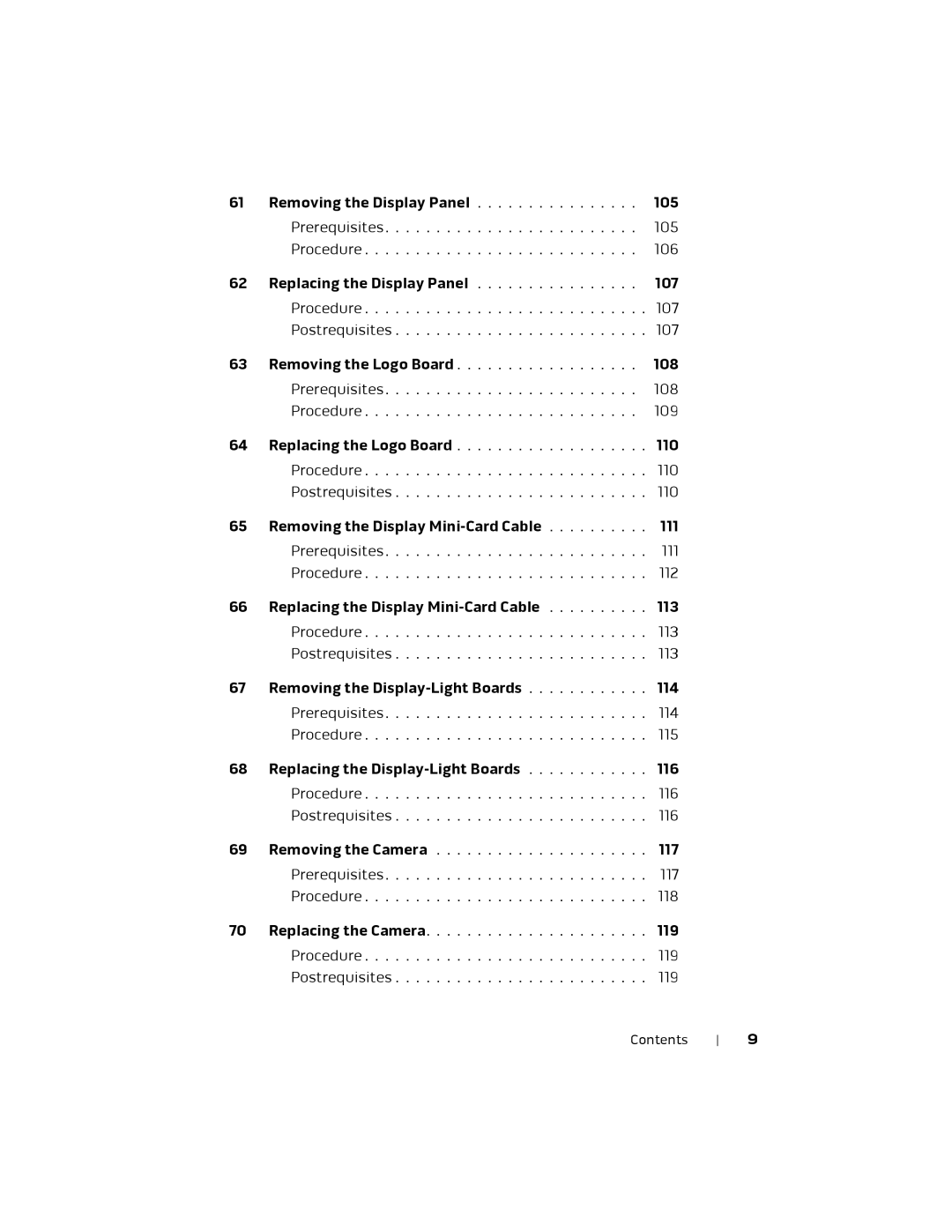61 | Removing the Display Panel | 105 |
| Prerequisites | 105 |
| Procedure | 106 |
62 | Replacing the Display Panel | 107 |
| Procedure | 107 |
| Postrequisites | 107 |
63 | Removing the Logo Board | 108 |
| Prerequisites | 108 |
| Procedure | 109 |
64 | Replacing the Logo Board | 110 |
| Procedure | 110 |
| Postrequisites | 110 |
65 | Removing the Display | 111 |
| Prerequisites | 111 |
| Procedure | 112 |
66 | Replacing the Display | 113 |
| Procedure | 113 |
| Postrequisites | 113 |
67 | Removing the | 114 |
| Prerequisites | 114 |
| Procedure | 115 |
68 | Replacing the | 116 |
| Procedure | 116 |
| Postrequisites | 116 |
69 | Removing the Camera | 117 |
| Prerequisites | 117 |
| Procedure | 118 |
70Replacing the Camera. . . . . . . . . . . . . . . . . . . . . . 119
Procedure . . . . . . . . . . . . . . . . . . . . . . . . . . . . 119 Postrequisites . . . . . . . . . . . . . . . . . . . . . . . . . 119
Contents 9