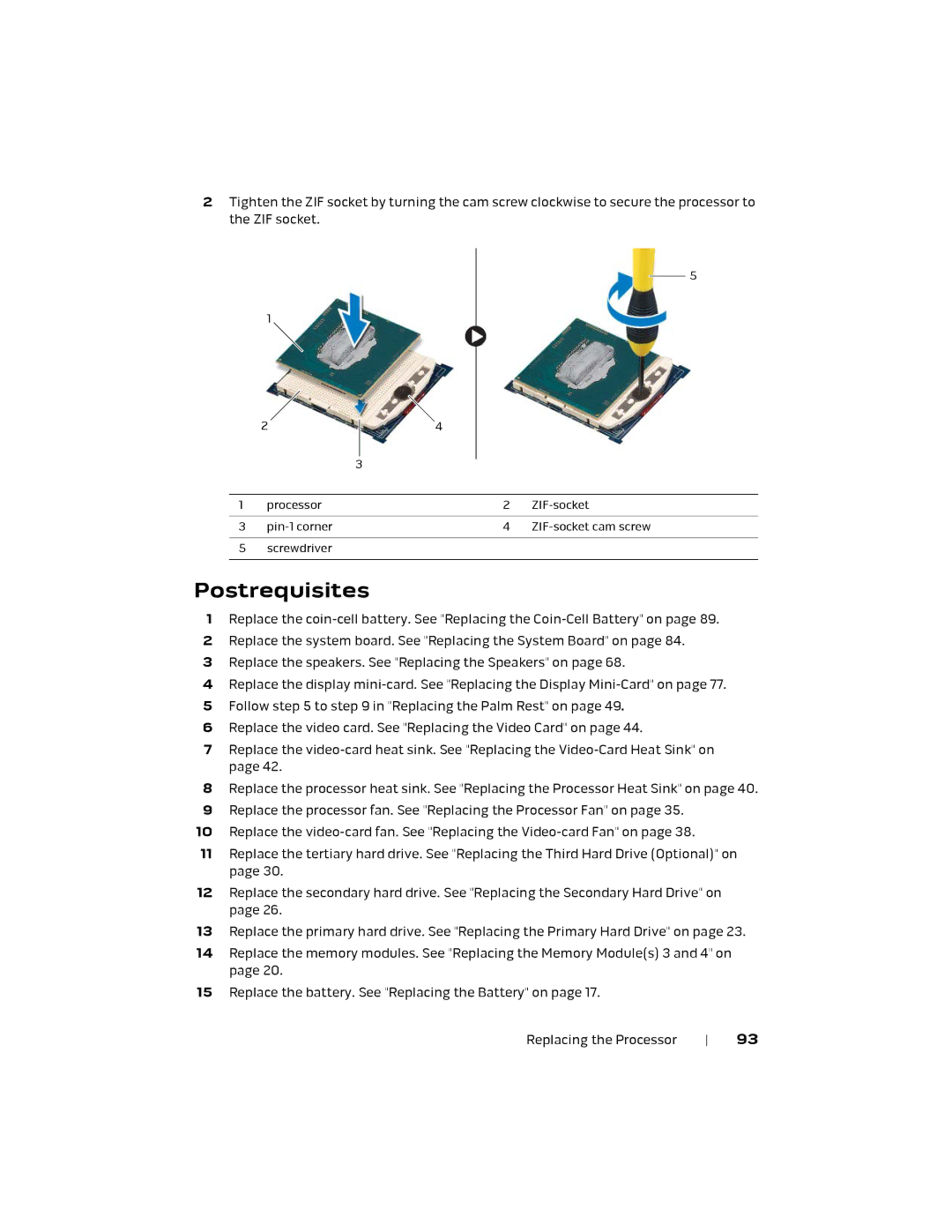2Tighten the ZIF socket by turning the cam screw clockwise to secure the processor to the ZIF socket.
5
1
| 2 | 4 |
|
|
| 3 |
|
|
|
|
|
1 | processor | 2 | |
|
|
|
|
3 | 4 | ||
|
|
|
|
5 | screwdriver |
|
|
|
|
|
|
Postrequisites
1Replace the
2Replace the system board. See "Replacing the System Board" on page 84.
3Replace the speakers. See "Replacing the Speakers" on page 68.
4Replace the display
5Follow step 5 to step 9 in "Replacing the Palm Rest" on page 49.
6Replace the video card. See "Replacing the Video Card" on page 44.
7Replace the
8Replace the processor heat sink. See "Replacing the Processor Heat Sink" on page 40.
9Replace the processor fan. See "Replacing the Processor Fan" on page 35.
10Replace the
11Replace the tertiary hard drive. See "Replacing the Third Hard Drive (Optional)" on page 30.
12Replace the secondary hard drive. See "Replacing the Secondary Hard Drive" on page 26.
13Replace the primary hard drive. See "Replacing the Primary Hard Drive" on page 23.
14Replace the memory modules. See "Replacing the Memory Module(s) 3 and 4" on page 20.
15Replace the battery. See "Replacing the Battery" on page 17.
Replacing the Processor | 93 |