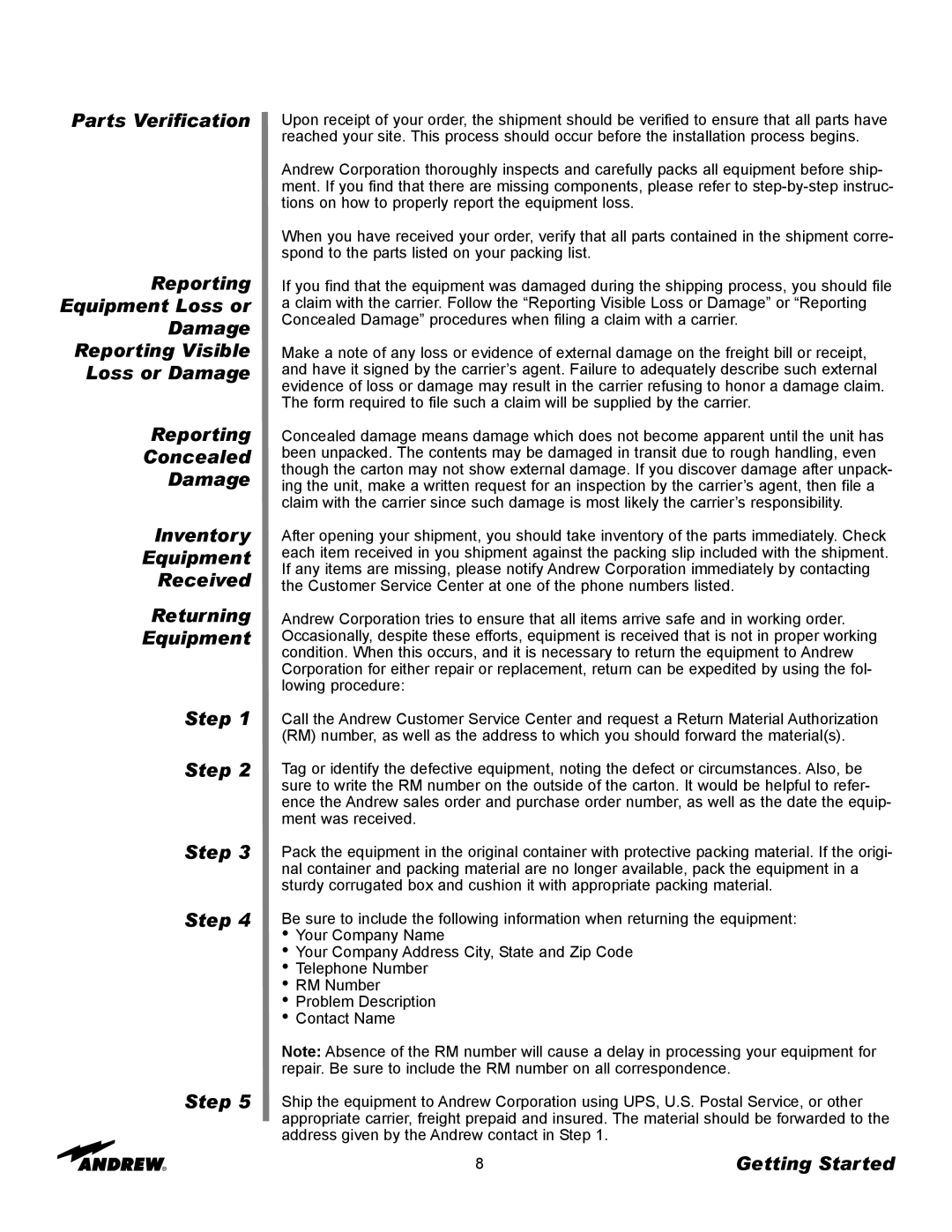Parts Verification
Reporting Equipment Loss or Damage Reporting Visible Loss or Damage
Reporting
Concealed
Damage
Inventory
Equipment
Received
Returning
Equipment
Step 1
Step 2
Step 3
Step 4
Step 5
Upon receipt of your order, the shipment should be verified to ensure that all parts have reached your site. This process should occur before the installation process begins.
Andrew Corporation thoroughly inspects and carefully packs all equipment before ship- ment. If you find that there are missing components, please refer to
When you have received your order, verify that all parts contained in the shipment corre- spond to the parts listed on your packing list.
If you find that the equipment was damaged during the shipping process, you should file a claim with the carrier. Follow the “Reporting Visible Loss or Damage” or “Reporting Concealed Damage” procedures when filing a claim with a carrier.
Make a note of any loss or evidence of external damage on the freight bill or receipt, and have it signed by the carrier’s agent. Failure to adequately describe such external evidence of loss or damage may result in the carrier refusing to honor a damage claim. The form required to file such a claim will be supplied by the carrier.
Concealed damage means damage which does not become apparent until the unit has been unpacked. The contents may be damaged in transit due to rough handling, even though the carton may not show external damage. If you discover damage after unpack- ing the unit, make a written request for an inspection by the carrier’s agent, then file a claim with the carrier since such damage is most likely the carrier’s responsibility.
After opening your shipment, you should take inventory of the parts immediately. Check each item received in you shipment against the packing slip included with the shipment. If any items are missing, please notify Andrew Corporation immediately by contacting the Customer Service Center at one of the phone numbers listed.
Andrew Corporation tries to ensure that all items arrive safe and in working order. Occasionally, despite these efforts, equipment is received that is not in proper working condition. When this occurs, and it is necessary to return the equipment to Andrew Corporation for either repair or replacement, return can be expedited by using the fol- lowing procedure:
Call the Andrew Customer Service Center and request a Return Material Authorization (RM) number, as well as the address to which you should forward the material(s).
Tag or identify the defective equipment, noting the defect or circumstances. Also, be sure to write the RM number on the outside of the carton. It would be helpful to refer- ence the Andrew sales order and purchase order number, as well as the date the equip- ment was received.
Pack the equipment in the original container with protective packing material. If the origi- nal container and packing material are no longer available, pack the equipment in a sturdy corrugated box and cushion it with appropriate packing material.
Be sure to include the following information when returning the equipment:
•Your Company Name
•Your Company Address City, State and Zip Code
•Telephone Number
•RM Number
•Problem Description
•Contact Name
Note: Absence of the RM number will cause a delay in processing your equipment for repair. Be sure to include the RM number on all correspondence.
Ship the equipment to Andrew Corporation using UPS, U.S. Postal Service, or other appropriate carrier, freight prepaid and insured. The material should be forwarded to the address given by the Andrew contact in Step 1.
8 | Getting Started |