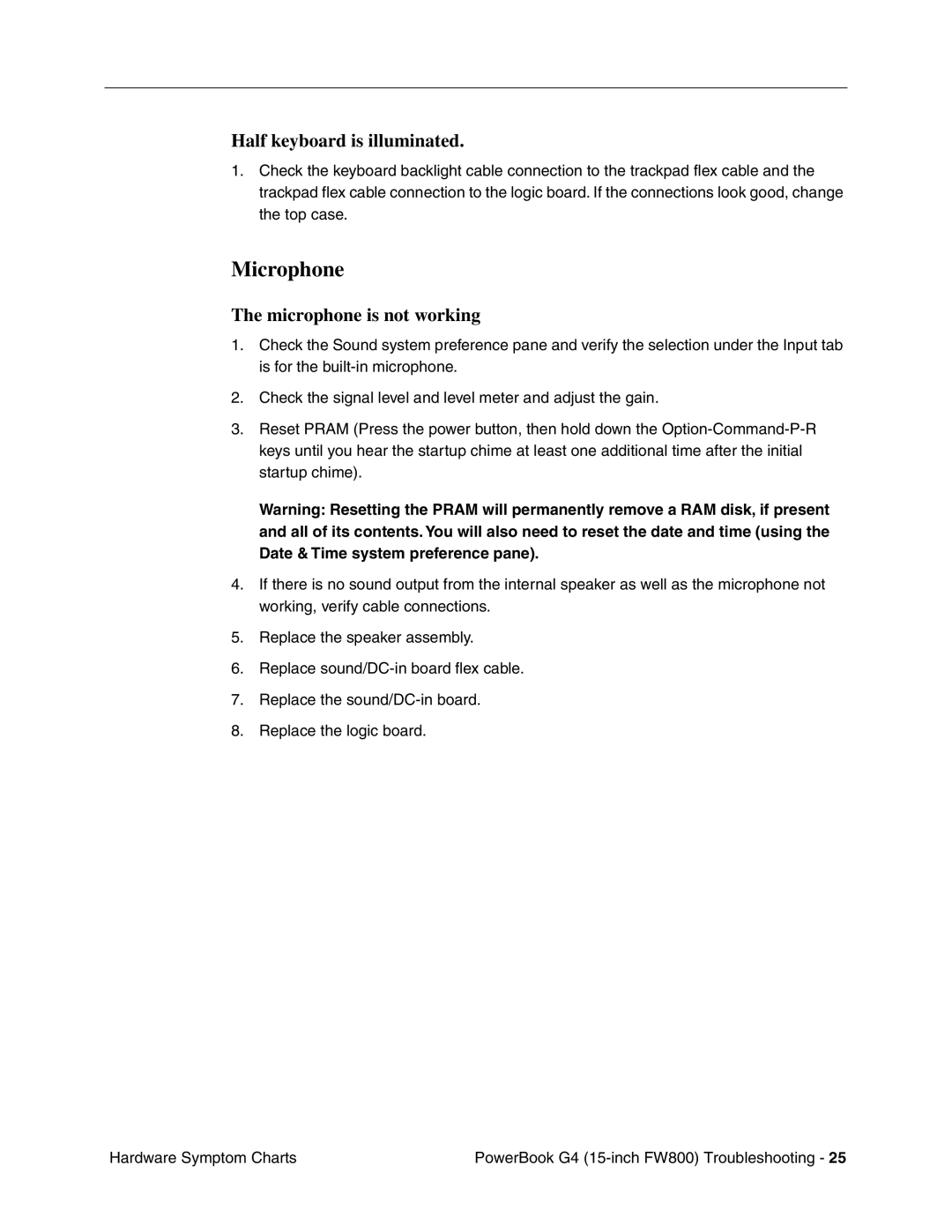Half keyboard is illuminated.
1.Check the keyboard backlight cable connection to the trackpad flex cable and the trackpad flex cable connection to the logic board. If the connections look good, change the top case.
Microphone
The microphone is not working
1.Check the Sound system preference pane and verify the selection under the Input tab is for the
2.Check the signal level and level meter and adjust the gain.
3.Reset PRAM (Press the power button, then hold down the
Warning: Resetting the PRAM will permanently remove a RAM disk, if present and all of its contents. You will also need to reset the date and time (using the Date & Time system preference pane).
4.If there is no sound output from the internal speaker as well as the microphone not working, verify cable connections.
5.Replace the speaker assembly.
6.Replace
7.Replace the
8.Replace the logic board.
Hardware Symptom Charts | PowerBook G4 |