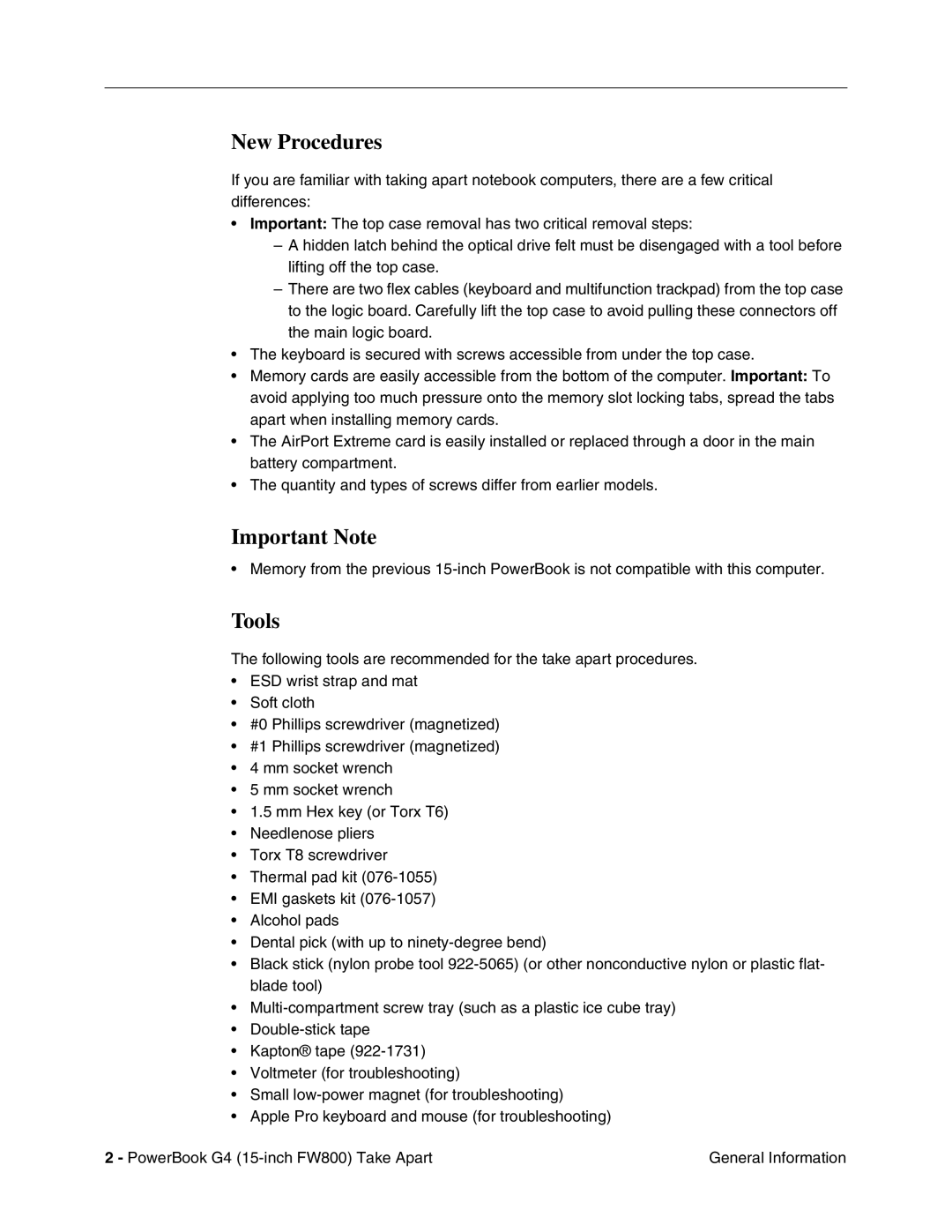New Procedures
If you are familiar with taking apart notebook computers, there are a few critical differences:
•Important: The top case removal has two critical removal steps:
–A hidden latch behind the optical drive felt must be disengaged with a tool before lifting off the top case.
–There are two flex cables (keyboard and multifunction trackpad) from the top case to the logic board. Carefully lift the top case to avoid pulling these connectors off the main logic board.
•The keyboard is secured with screws accessible from under the top case.
•Memory cards are easily accessible from the bottom of the computer. Important: To avoid applying too much pressure onto the memory slot locking tabs, spread the tabs apart when installing memory cards.
•The AirPort Extreme card is easily installed or replaced through a door in the main battery compartment.
•The quantity and types of screws differ from earlier models.
Important Note
• Memory from the previous
Tools
The following tools are recommended for the take apart procedures.
•ESD wrist strap and mat
•Soft cloth
•#0 Phillips screwdriver (magnetized)
•#1 Phillips screwdriver (magnetized)
•4 mm socket wrench
•5 mm socket wrench
•1.5 mm Hex key (or Torx T6)
•Needlenose pliers
•Torx T8 screwdriver
•Thermal pad kit
•EMI gaskets kit
•Alcohol pads
•Dental pick (with up to
•Black stick (nylon probe tool
•
•
•Kapton® tape
•Voltmeter (for troubleshooting)
•Small
•Apple Pro keyboard and mouse (for troubleshooting)
2 - PowerBook G4 | General Information |