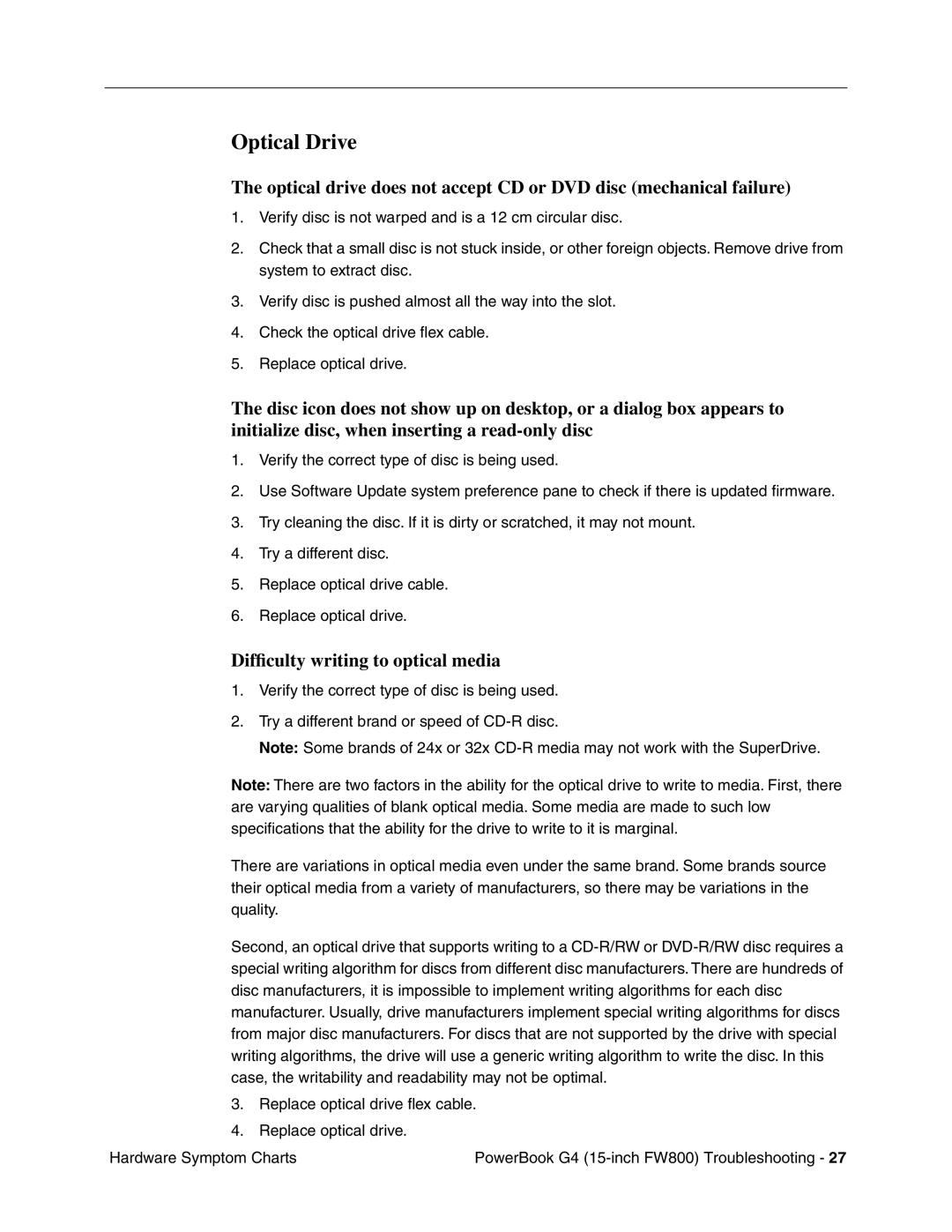Optical Drive
The optical drive does not accept CD or DVD disc (mechanical failure)
1.Verify disc is not warped and is a 12 cm circular disc.
2.Check that a small disc is not stuck inside, or other foreign objects. Remove drive from system to extract disc.
3.Verify disc is pushed almost all the way into the slot.
4.Check the optical drive flex cable.
5.Replace optical drive.
The disc icon does not show up on desktop, or a dialog box appears to initialize disc, when inserting a
1.Verify the correct type of disc is being used.
2.Use Software Update system preference pane to check if there is updated firmware.
3.Try cleaning the disc. If it is dirty or scratched, it may not mount.
4.Try a different disc.
5.Replace optical drive cable.
6.Replace optical drive.
Difficulty writing to optical media
1.Verify the correct type of disc is being used.
2.Try a different brand or speed of
Note: Some brands of 24x or 32x
Note: There are two factors in the ability for the optical drive to write to media. First, there are varying qualities of blank optical media. Some media are made to such low specifications that the ability for the drive to write to it is marginal.
There are variations in optical media even under the same brand. Some brands source their optical media from a variety of manufacturers, so there may be variations in the quality.
Second, an optical drive that supports writing to a
3.Replace optical drive flex cable.
4.Replace optical drive.
Hardware Symptom Charts | PowerBook G4 |