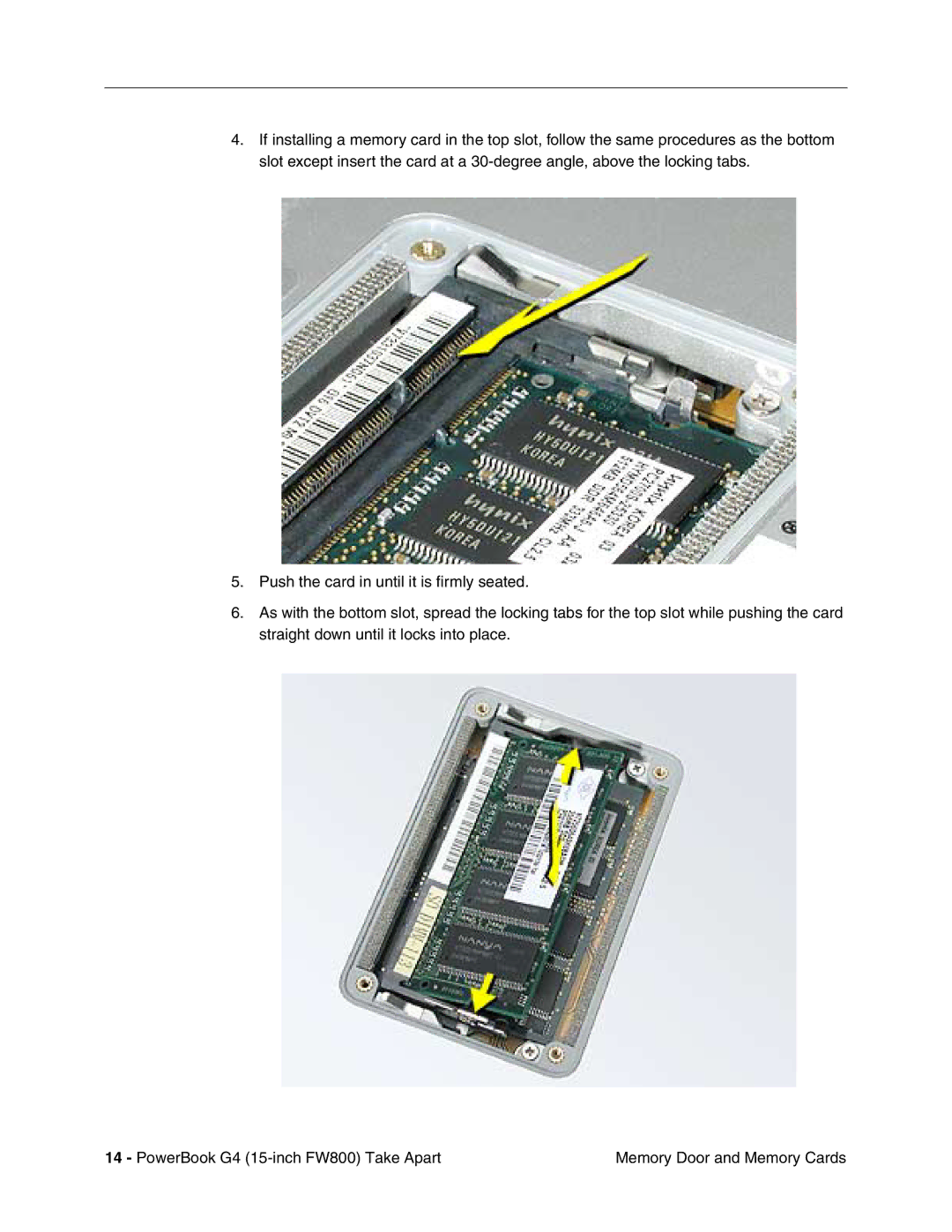4.If installing a memory card in the top slot, follow the same procedures as the bottom slot except insert the card at a
5.Push the card in until it is firmly seated.
6.As with the bottom slot, spread the locking tabs for the top slot while pushing the card straight down until it locks into place.
14 - PowerBook G4 | Memory Door and Memory Cards |