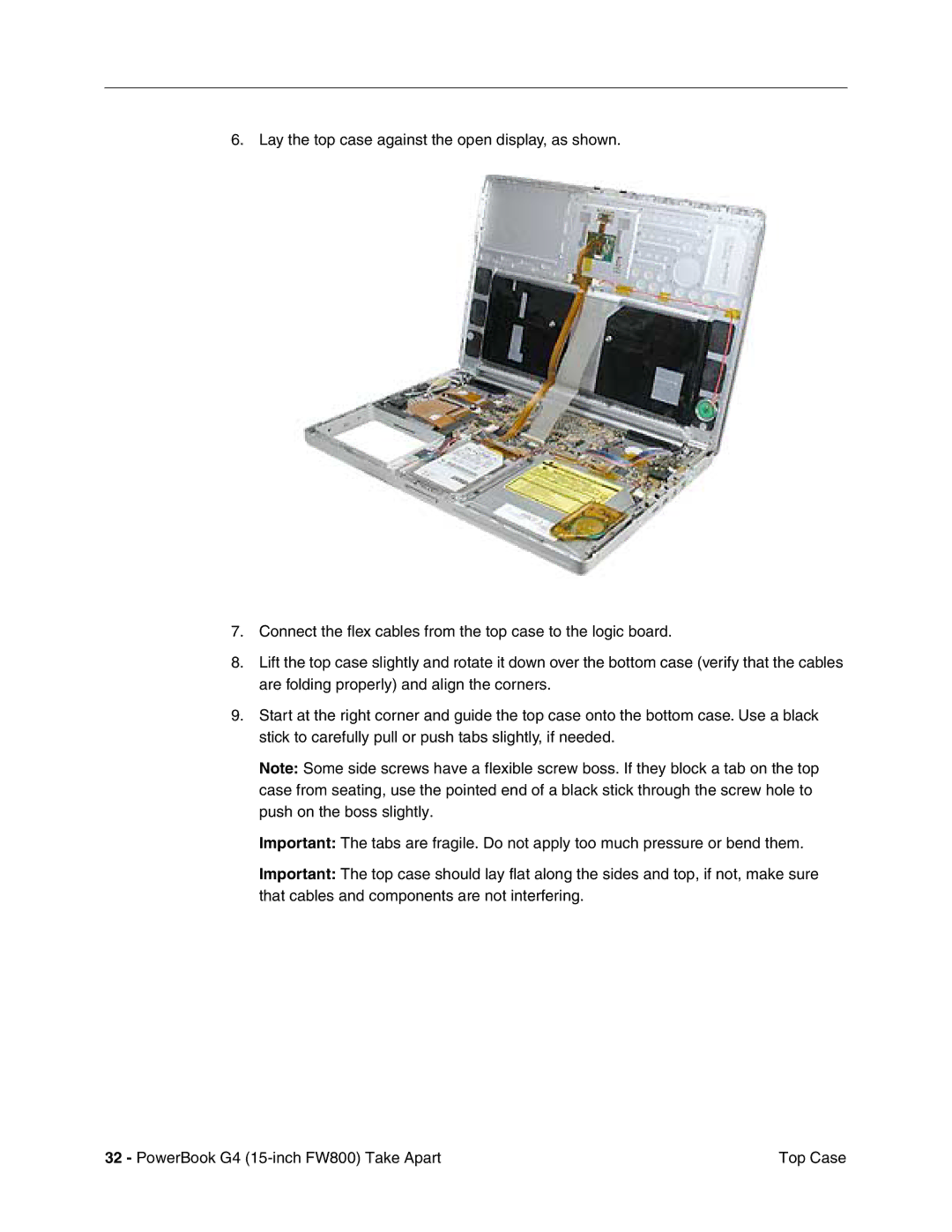6. Lay the top case against the open display, as shown.
7.Connect the flex cables from the top case to the logic board.
8.Lift the top case slightly and rotate it down over the bottom case (verify that the cables are folding properly) and align the corners.
9.Start at the right corner and guide the top case onto the bottom case. Use a black stick to carefully pull or push tabs slightly, if needed.
Note: Some side screws have a flexible screw boss. If they block a tab on the top case from seating, use the pointed end of a black stick through the screw hole to push on the boss slightly.
Important: The tabs are fragile. Do not apply too much pressure or bend them.
Important: The top case should lay flat along the sides and top, if not, make sure that cables and components are not interfering.
32 - PowerBook G4 | Top Case |