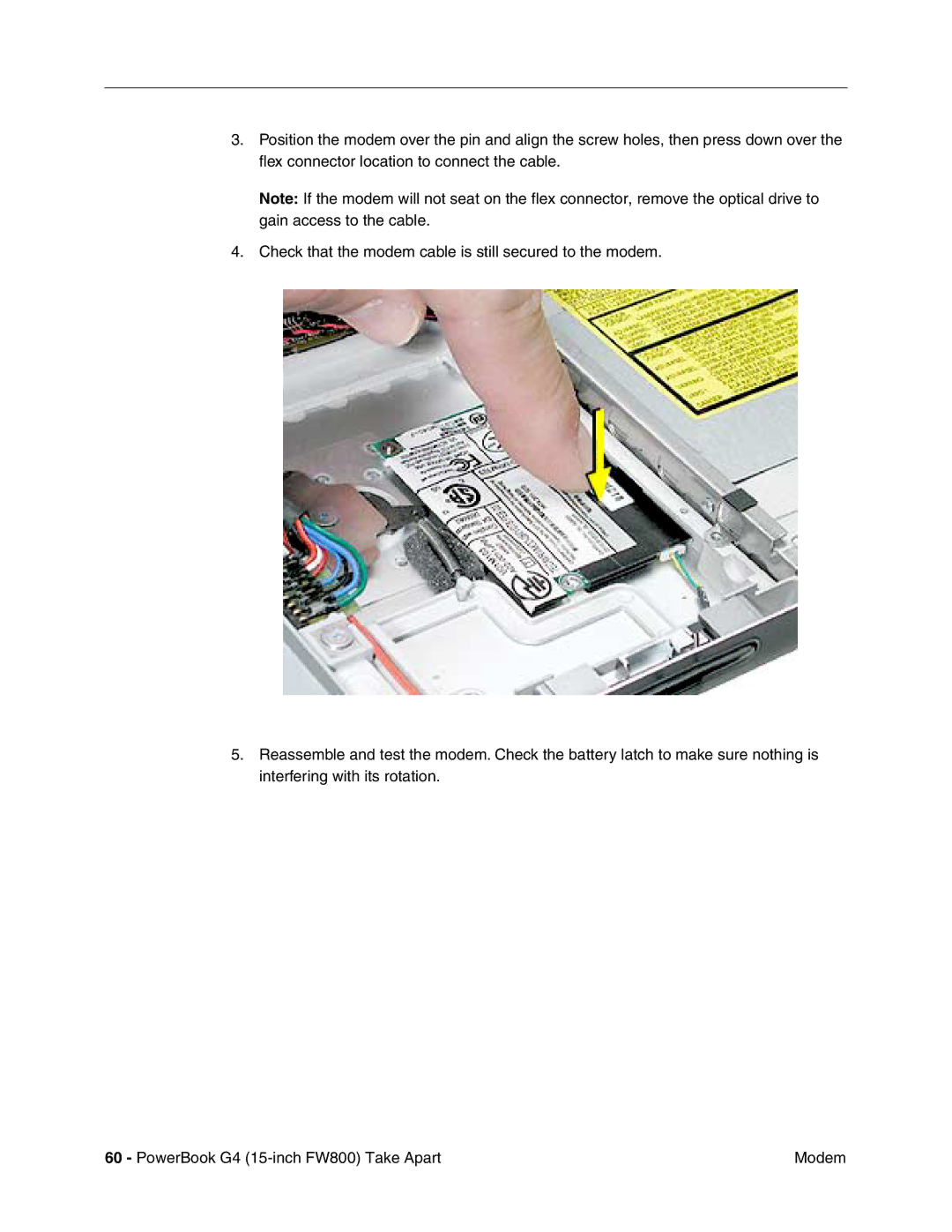3.Position the modem over the pin and align the screw holes, then press down over the flex connector location to connect the cable.
Note: If the modem will not seat on the flex connector, remove the optical drive to gain access to the cable.
4.Check that the modem cable is still secured to the modem.
5.Reassemble and test the modem. Check the battery latch to make sure nothing is interfering with its rotation.
60 - PowerBook G4 | Modem |