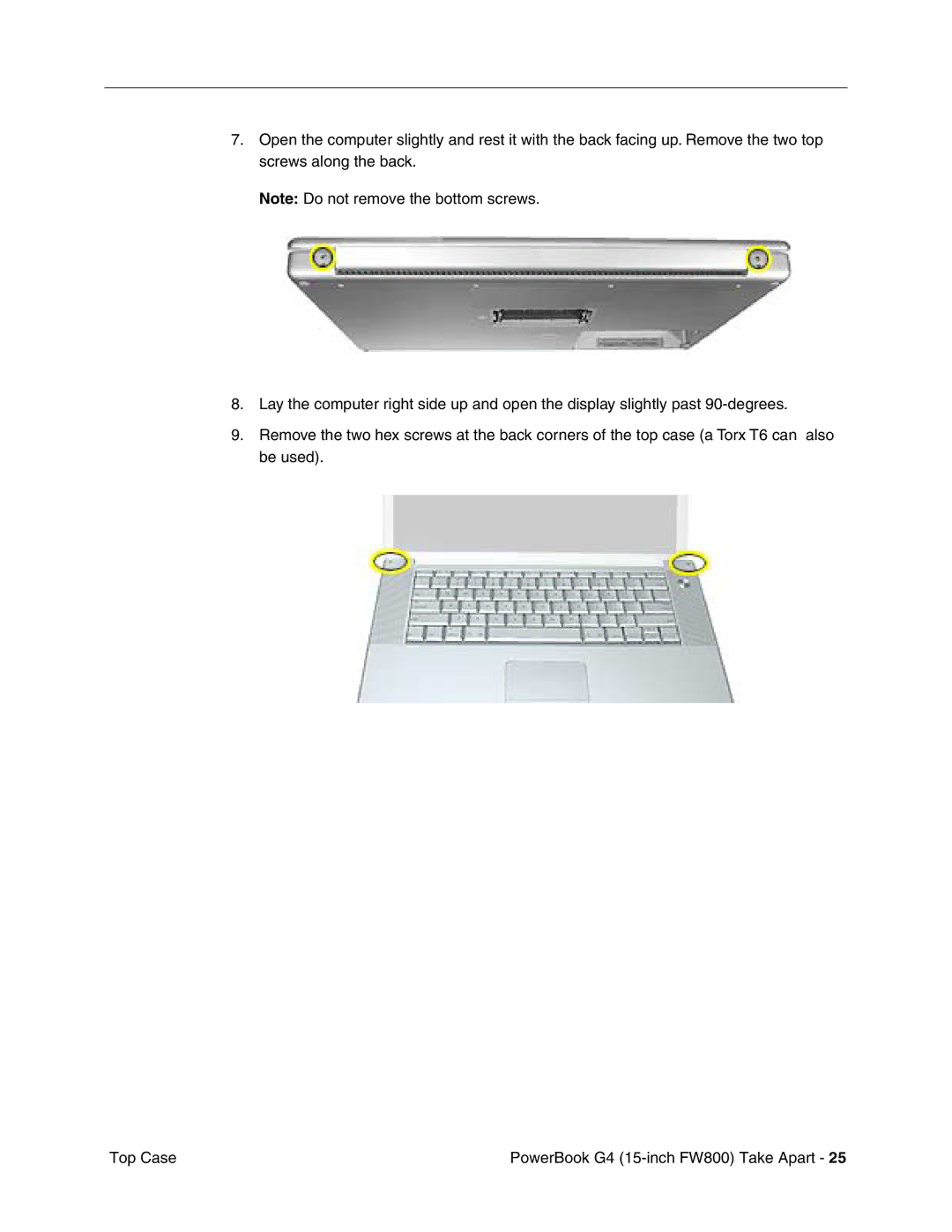7.Open the computer slightly and rest it with the back facing up. Remove the two top screws along the back.
Note: Do not remove the bottom screws.
8.Lay the computer right side up and open the display slightly past
9.Remove the two hex screws at the back corners of the top case (a Torx T6 can also be used).
Top Case | PowerBook G4 |