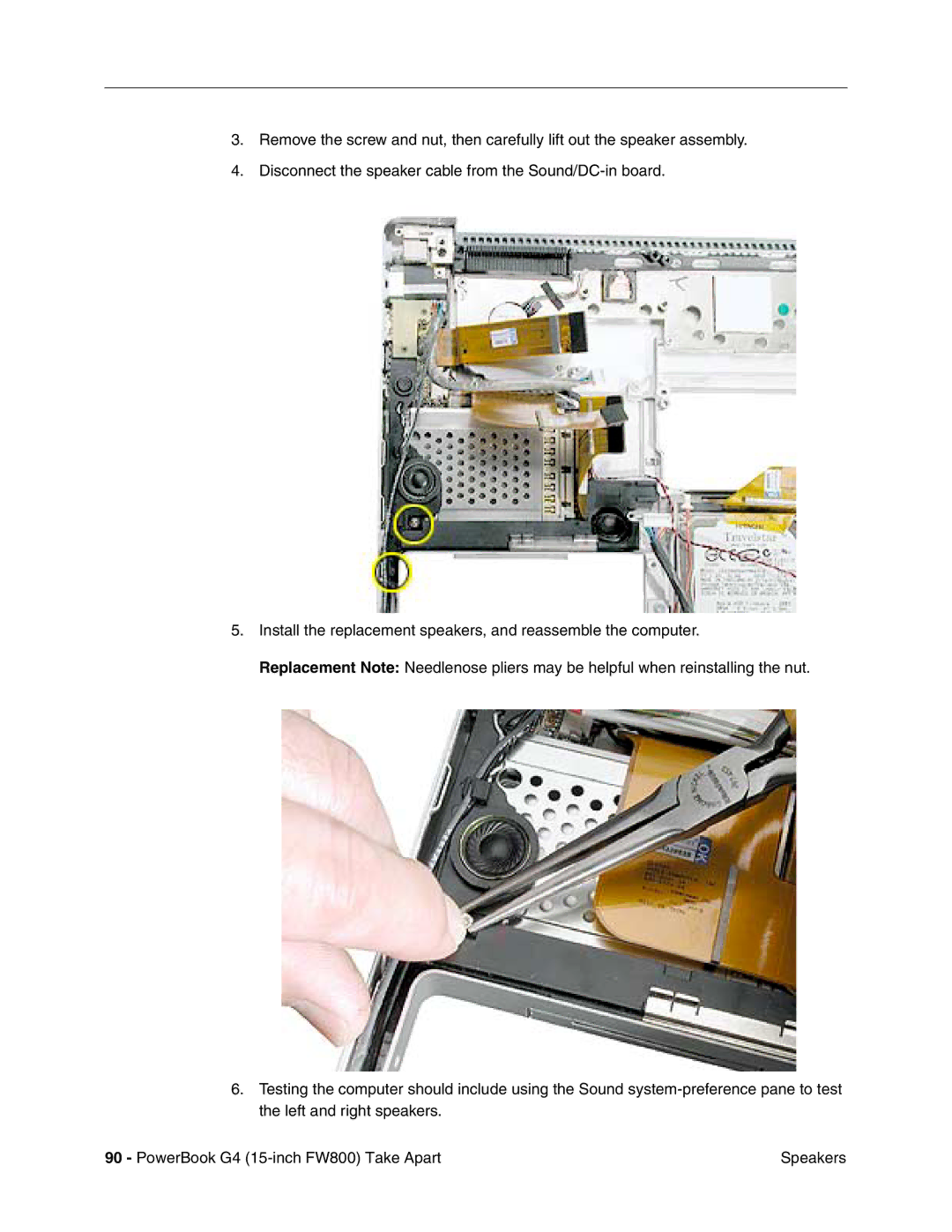3.Remove the screw and nut, then carefully lift out the speaker assembly.
4.Disconnect the speaker cable from the
5.Install the replacement speakers, and reassemble the computer.
Replacement Note: Needlenose pliers may be helpful when reinstalling the nut.
6.Testing the computer should include using the Sound
90 - PowerBook G4 | Speakers |