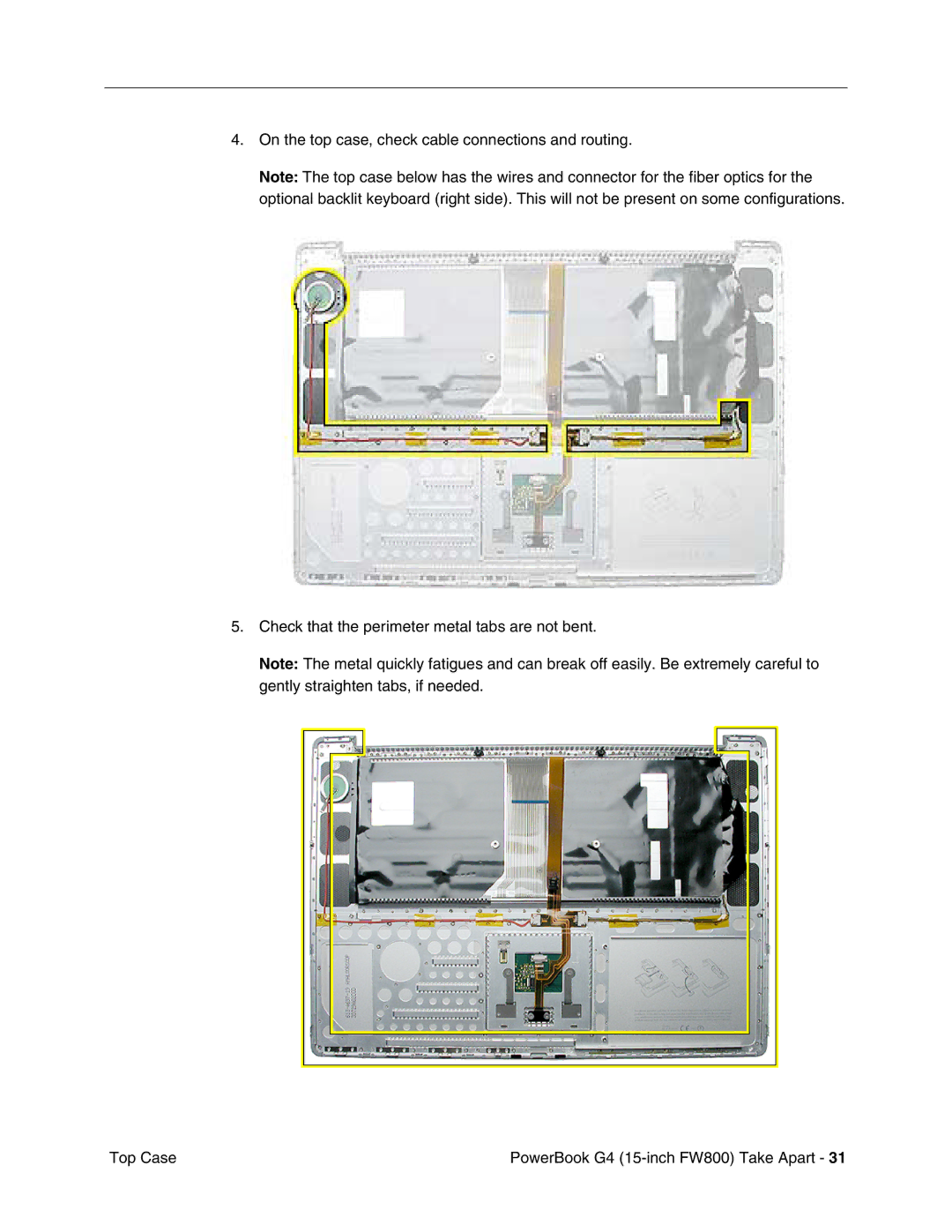4.On the top case, check cable connections and routing.
Note: The top case below has the wires and connector for the fiber optics for the optional backlit keyboard (right side). This will not be present on some configurations.
5.Check that the perimeter metal tabs are not bent.
Note: The metal quickly fatigues and can break off easily. Be extremely careful to gently straighten tabs, if needed.
Top Case | PowerBook G4 |