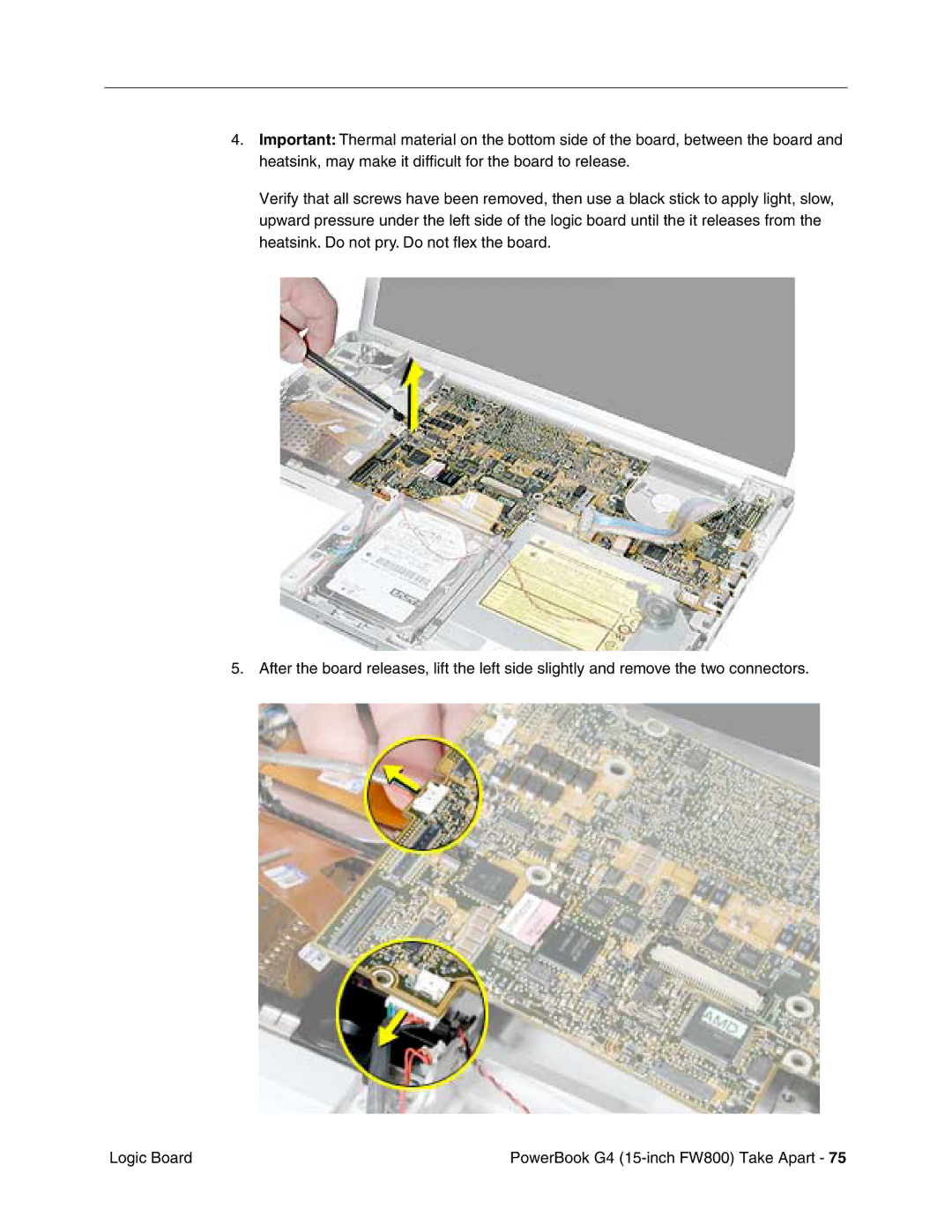4.Important: Thermal material on the bottom side of the board, between the board and heatsink, may make it difficult for the board to release.
Verify that all screws have been removed, then use a black stick to apply light, slow, upward pressure under the left side of the logic board until the it releases from the heatsink. Do not pry. Do not flex the board.
5. After the board releases, lift the left side slightly and remove the two connectors.
Logic Board | PowerBook G4 |