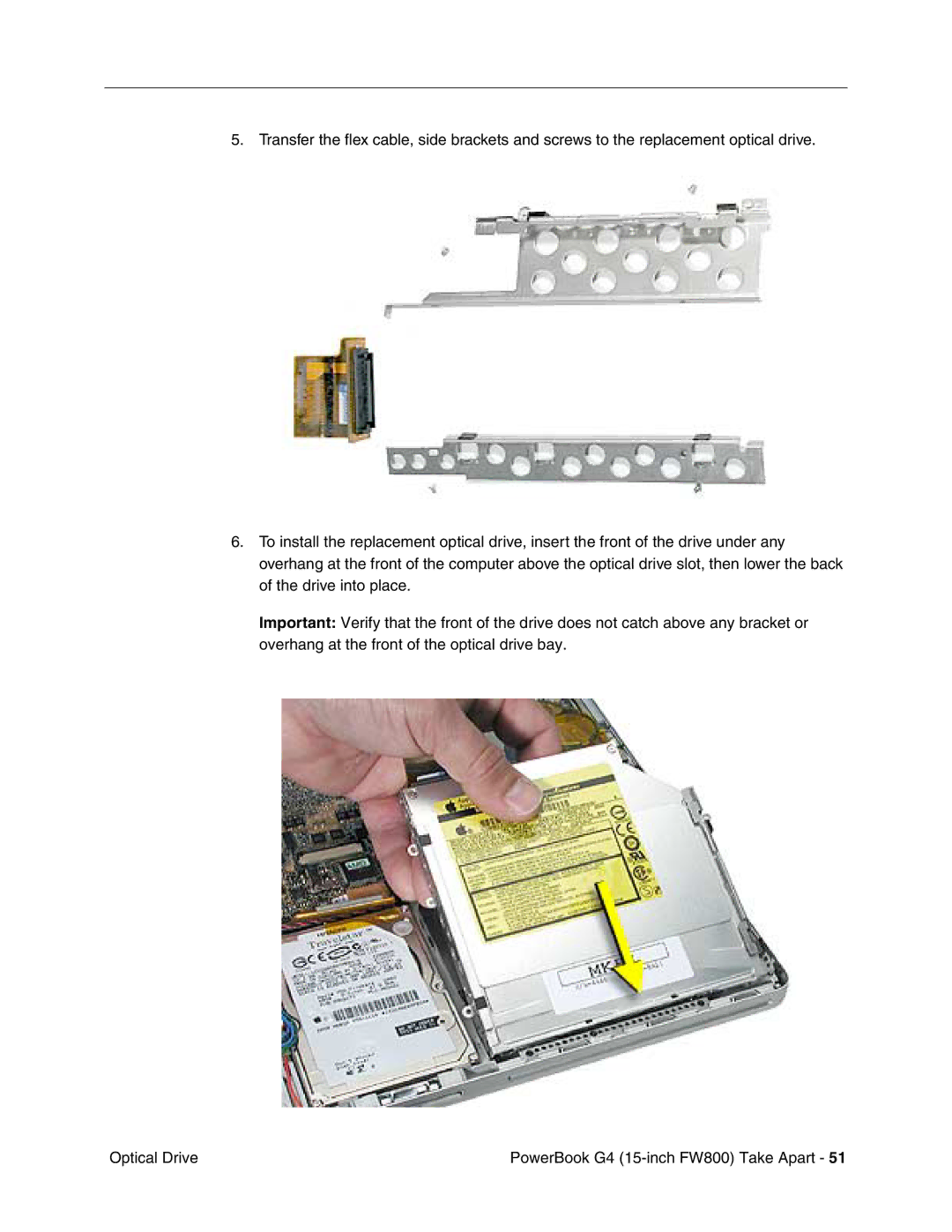5. Transfer the flex cable, side brackets and screws to the replacement optical drive.
6.To install the replacement optical drive, insert the front of the drive under any overhang at the front of the computer above the optical drive slot, then lower the back of the drive into place.
Important: Verify that the front of the drive does not catch above any bracket or overhang at the front of the optical drive bay.
Optical Drive | PowerBook G4 |